Two Ways to Save Your SHSH2 Blobs
07/11/2017
22215
It is said that Pangu will release 10.3.1 jailbreak, so users are suggested to save shsh2 of 10.3.1 before Apple officially close it.
Previouly, we posted one way to save shsh2. Now there are the other way to save it.
Let's review the first way.
Option 1: Online through TSSSaver
1) Get your iPhone’s ECID number using 3uTools. Click iDevice -> View iDevice’s Details -> right click ECID -> copy it.
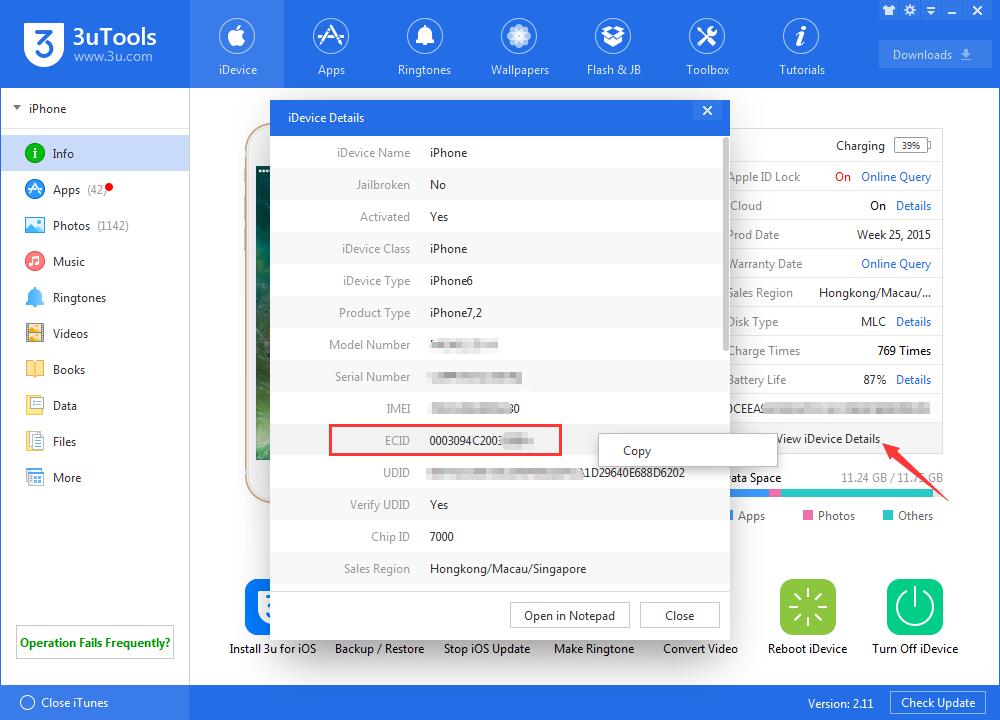
2) Open this site: https://tsssaver.1conan.com/
3) Paste iDevice’s ECID number and choose the matching iPhone type. Select the option “Manually specify an apnonce (ADVANCED USERS ONLY)”, and then you need to validate your identity.
Note: iPhone 6s,iPhone 6s Plus, and iPhone SE need to enter iPhone model manually, you may check it through your iPhone , go "Settings"-"General"-"About".
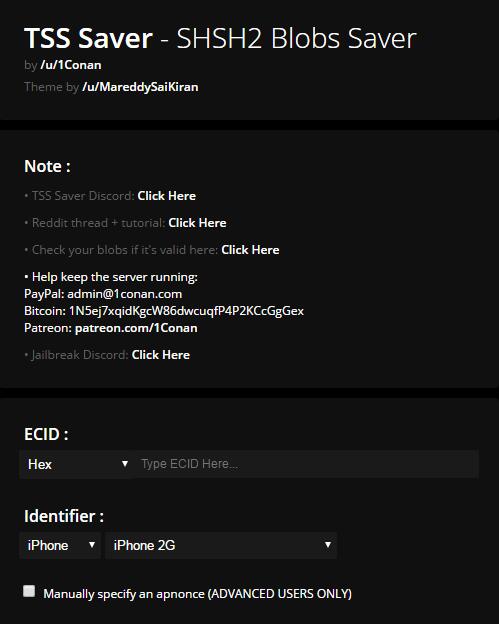
4) Click "Submit" and click on the link that you are presented with.
5) Click on the Download ZIP button (or choose one of the available cloud services. Every one of the files available is a specific firmware.
Option 2: Online through Telegram
1) Download the telegram app through the App Store or use the Web App (Laptops/PCs)
2) Add the “Jailbreak Bot” using: https://telegram.me/rjailbreakbot
3) Type: /shsh
4) Answer all the questions asked by the bot, the questions asked, in order are:
Device Model
Board Configuration
Firmware Version
ECID Number
5) The bot will automatically produce a blob file available for you to download, but before you download, click on verify to verify the integrity of the file
6) If the file is verified, download the blob, and you’ll be all done!
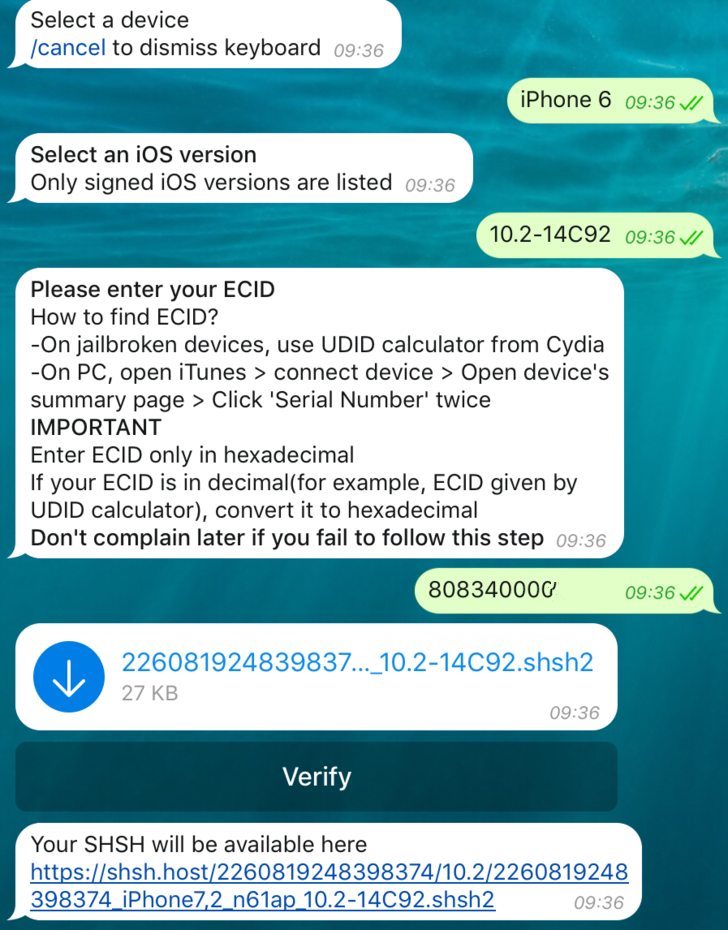
Click here to know how to verified your file.












