How Can I Find the Size of an iOS Photos?
09/01/2017
7012
This tip examines several ways to find the file size (e.g., number of megabytes) of a photo on an iOS device. If you want to check on iPhone, the easiest method is download Photo Investigator app.

1. Using the Photo Investigator App, please note this app including Google ads.
Download the Photo Investigator app from the iOS App Store.
Select a photo, then look at the File Size value at the bottom of the screen.


2. Using 3uTools
Connect your iOS device to your computer. Use the USB cable that came with your iDevice. If you mind ads in Photo Investigator app, 3uTools could be an effective method to manage your photos.
How to Transfer Photos from iPhone to Windows PC Using 3uTools?

3. Using the Mail App
Open "Photos ", tap the "Share" button. Tap Mail. This will open a new mail message with the image attached.
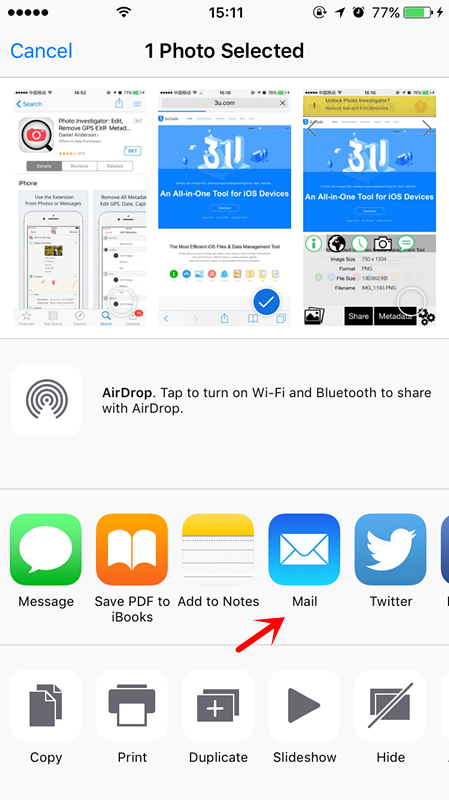

4. Using a jailbreak iOS Device
This method only works for jailbroken devices, and allows you to see photo data directly from the Photos app.
You could use 3uTools to jailbreak your iDevice. Open Cydia on your jailbroken device.Type "Photo Info" into the search field. And install the tweak "Photo Info"
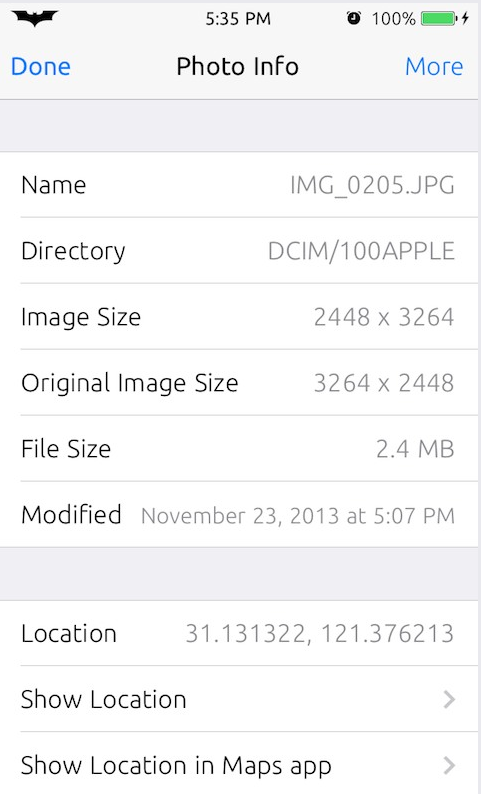
Which method do you like? Share your opinion with 3uTools on Facebook or Twitter.












