 13451
13451
 2017-10-17
2017-10-17
We have waited for more than six months since the iOS 10-10.2 jailbreak tool is released. In the past, Luca Todesco suggested us stay in a lower iOS version so as to jailbreak iDevice someday. If you didn’t upgrade your iDevice to iOS 11, now you are able to jailbreak with the new jailbreak tool Saïgon.

What’s Saigon?
Saïgon is a jailbreak tool for all 64-bit iDevices running on iOS 10.2.1. Saigon is an iOS 10.2.1 jailbreak and nonce setter tool based on ziVA, triple_fetch, and extra_recipe exploits. It is developed by Abraham Masri aka cheesecakeufo, who is a newcomer on the jailbreak scene.
Currently only supports iDevices:
iPhone 6/Plus (10.2.1)
iPhone SE (10.2.1) (not tested)
iPhone 6s (10.2.1) (not tested)
iPad Air 2 Wifi (10.2.1) (not tested)
iPhone 6s (10.3.1) (not yet)
How to Jailbreak iOS 10.2.1 with Saigon Jailbreak?
Step1: Download the Saigon.ipa file.
Step2: This tool follows the standard installation procedure. Now, download Cydia Impactor utility.
Step3: Connect your iDevice to your computer and ensure that Cydia Impactor recognizes it.
Step4: Once your iDevice is present in the dropdown list of Impactor, simply drag the IPA file onto it.
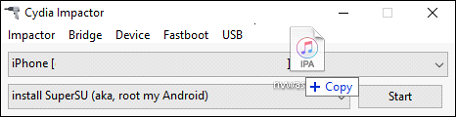
Step5: It will now prompt you to install your Apple ID credentials. Enter your Apple ID and password.
Step6: The Saigon jailbreak application will now be present on your home screen. If it’s there, disconnect your iDevice from your computer.
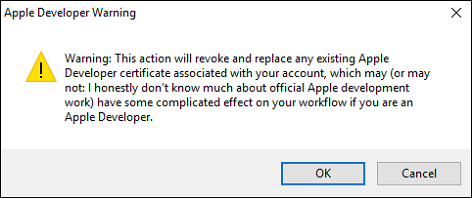
Step7: Since the app is installed using your own Apple ID, you must “Trust” it first. Go to Settings > General > Profiles & Device Management and trust the certificate associated with it.
Step8: Open the Saigon app and click the Jailbreak button to start the jailbreak process.
Remember, it may or may not be successful on the very first try. Keep trying again and again and it will eventually work.
Based on comments on Reddit, it looks like people have been facing issues with the jailbreak, we would recommend waiting for the developer to fix the issues.