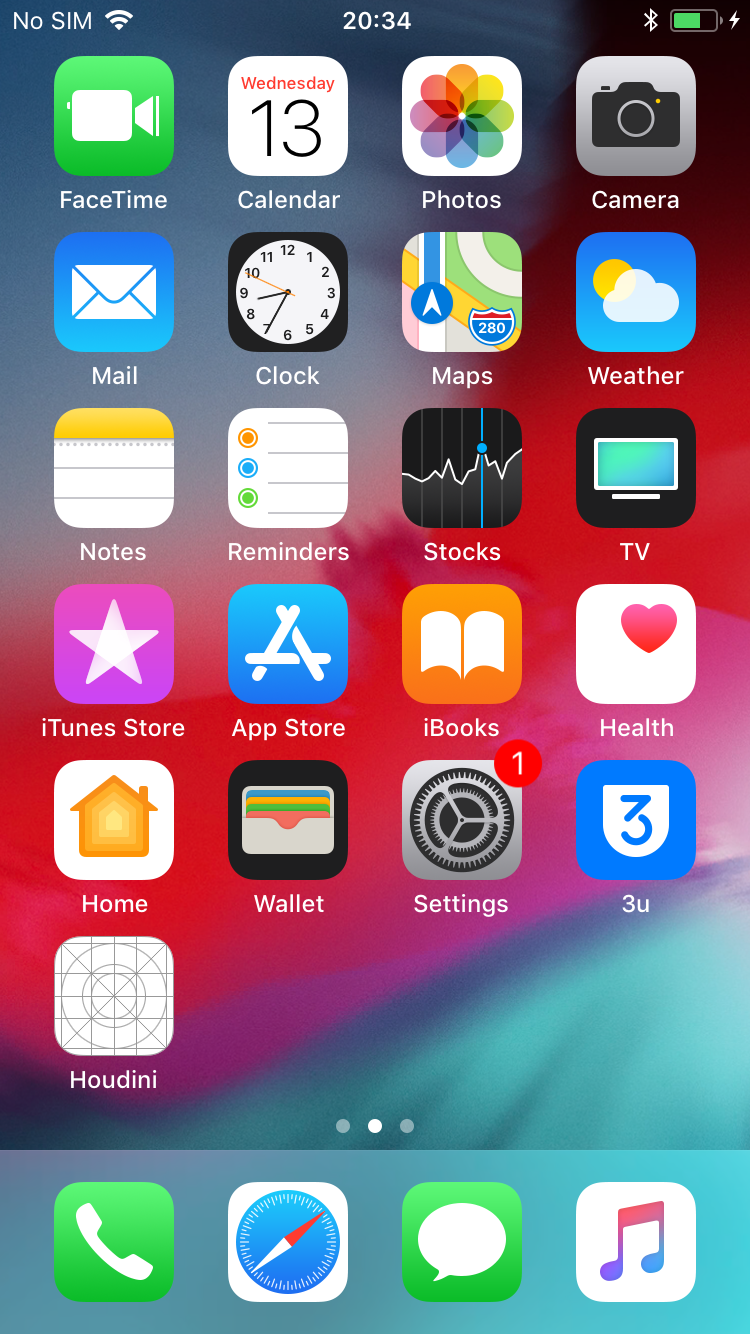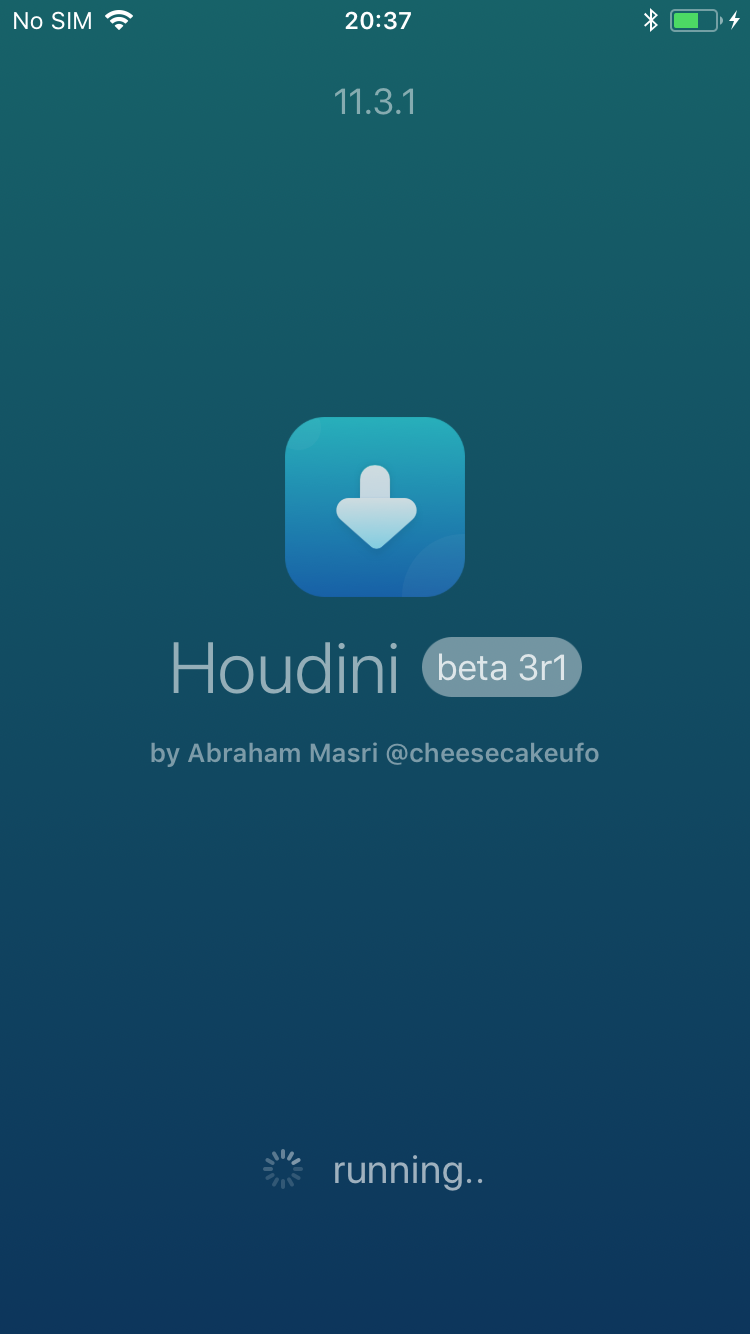6465
6465
 2018-06-14
2018-06-14
Abraham Masri released iOS 11.3.1 Houdini jailbreak only for developers days ago. Then now, it is up to beta 3r1, and we don't need a developer account to install this beta version.
Houdini has been around for a while offering a semi-jailbreak experience which allows device owners to get access to certain features and functionality which would otherwise not be available on Apple-supplied version of iOS.
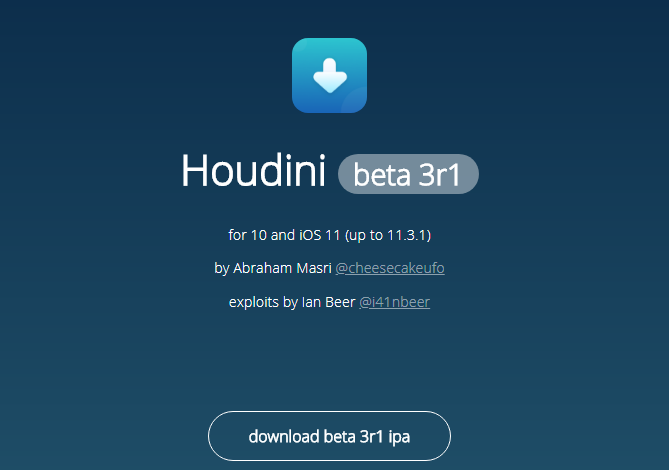
Here’s what’s new in the latest update.
Home and lock screen widgets (temporarily disabled)
Added Passcode customization in iOS 11 (with new features included)
Re-enabled themes in iOS 11 (partially works)
Added customizable icons
Customize iOS 11 Control Center
Option to disable system updates
Option to remove Houdini (stock iOS)
Faster startup time
UI Changes and bug fixes
Cleaner code base
Note: This is a beta software and may cause issues, please take your own risk. Some users said the device respring after Houdini lanches, at present, we don't know how to fix it. We can only wait for new beta.
Operations
Step 1 Download Houdini Beta 3r1 and Cydia Impactor from official website.
Step 2 Sideload the IPA file by dragging it over to Impactor’s window, then key in your Apple ID details.
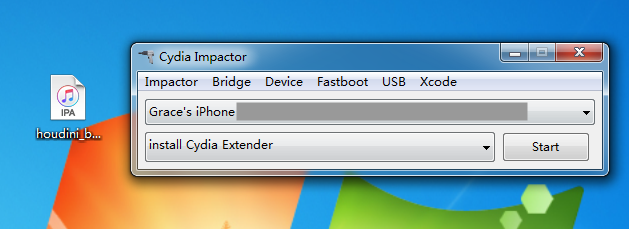
Step 3 Go to Settings > General > Profiles & Device Management and verify the Houdini app under your email address.
Step 4 Open the app from your home screen. You can now perform various actions such as respring and clean system and customize your device.