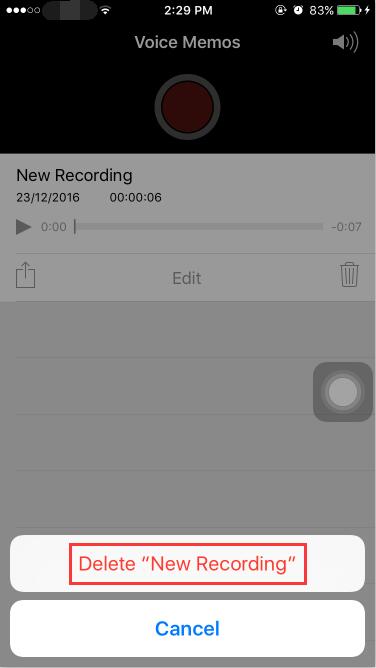How to Record A Voice Memo on iPhone 6s Plus?
07/20/2017
4844
You iPhone includes a Voice Memos app, which allows you to record and edit audio memos. You can use this for taking personal memos, recording class lectures, and more. After recording a memo, you can remove unimportant information. You can also share your memos by sending the audio file through your email or messaging apps.
Step1: Find and launch Voice Memos app on your iPhone.
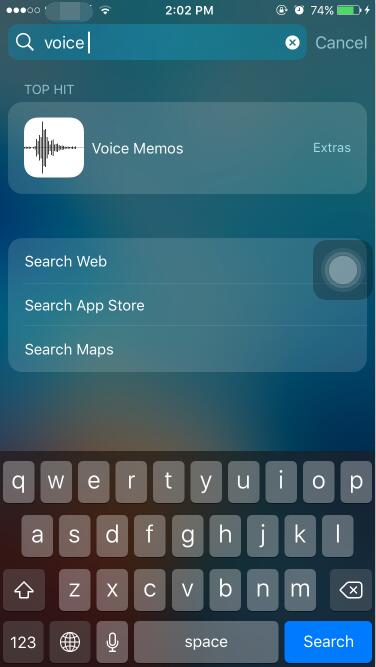
Step2: Click the round button to record a voice memo.
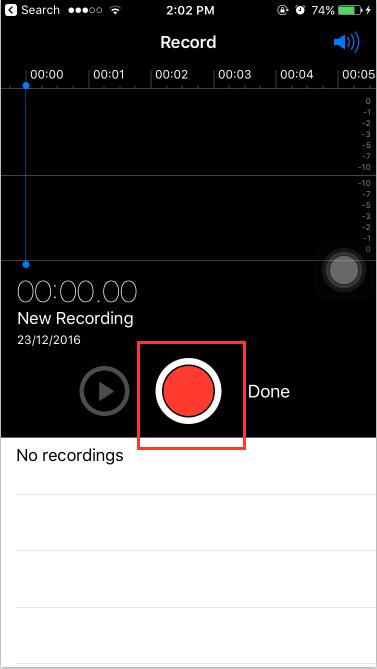
Step3: You can see the the course of your voice, that proves there is no problems with your recording.

Step4: if you want to finish recording, just click Done.

Step5: Now you need to create a new name for this recording and click Save.

Step6: As shown below, you can find recording in the voice memo list, click it to play.
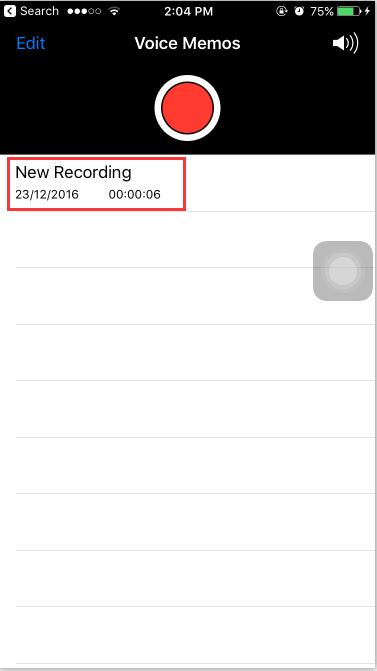
Step7: Now you can see a Edit button in the page, if you aren’t satisfied with your recording, you can delete it by clicking the button in the red circle.
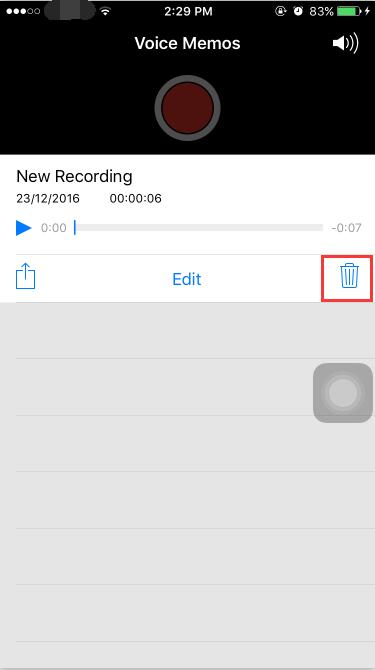
Step8: Click Delete New Recording, then it will be removed from your iPhone.