iOS 12.1.1 is Available to Download in Easy Flash of 3uTools
12/06/2018
5253
Apple has released iOS 12.1.1, which is now rolling out to compatible devices. The update was around 377MB on our iPhone XR but the exact size will vary with a device. It's available to download via 3uTools.

Step 1 Connect your iDevice to PC with USB cable and launch 3uTools.
Step 2 Navigate to Flash & JB → Easy Flash and select the firmware iOS 12.1.1. There will be a popup after you click Flash, please read it carefully. If you want to save your data, please click the checkbox "Retain User's Data While Flashing".
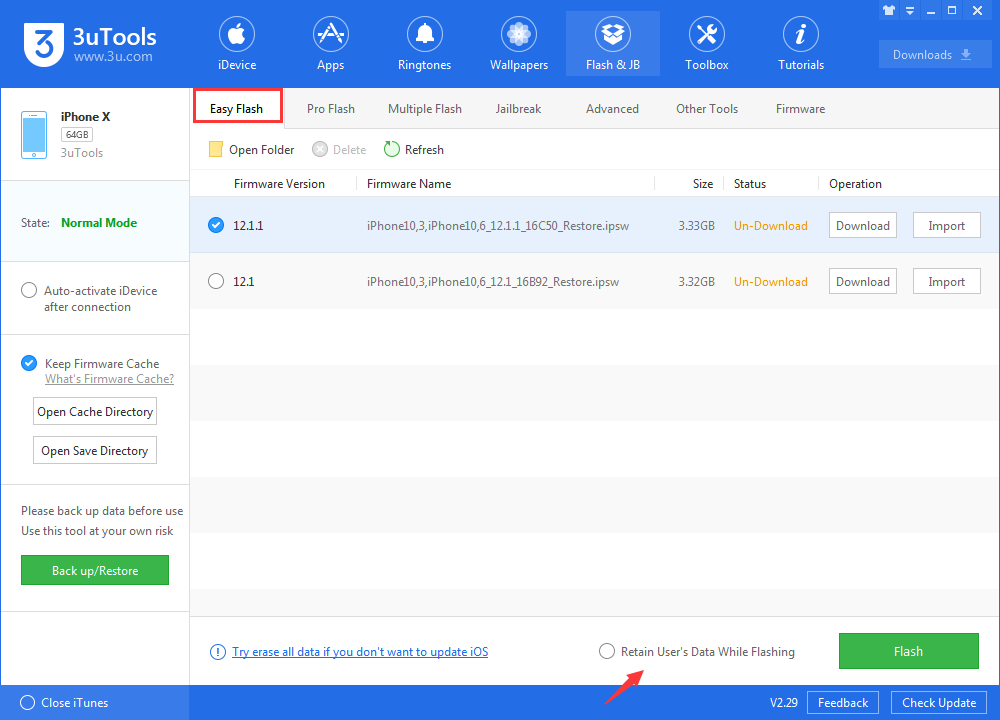
Please back up your iDevice regularly just in case.

Step 3 Keep a good connection and internet while flashing, wait patiently for around 5 to 10 minutes. Your device will be running iOS 12.1.1 after reboot.













