 23978
23978
 2020-03-17
2020-03-17
When the one-click jailbreak failure prompts "Blocked by security protection software", please retrieve or trust the jailbreak file.
You need to retrieve or trust the jailbreak file in Windows Security Center to jailbreak successfully.

Click "Start" in the lower-left corner of your computer, search for "Windows Security Center", and then click Open.

Go to "Virus and Threat Protection-> Protection History".

Find the jailbroken file that was blocked by the block and click Action Allow.
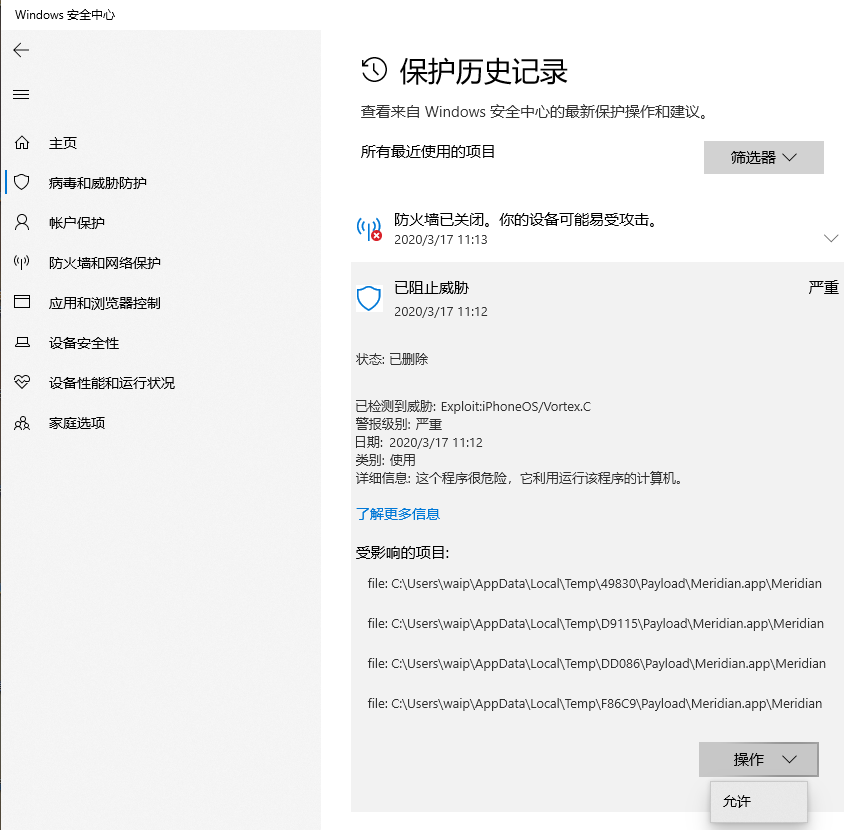
After the above operations are completed, return to 3uTools to jailbreak again. The jailbreak will succeed!
