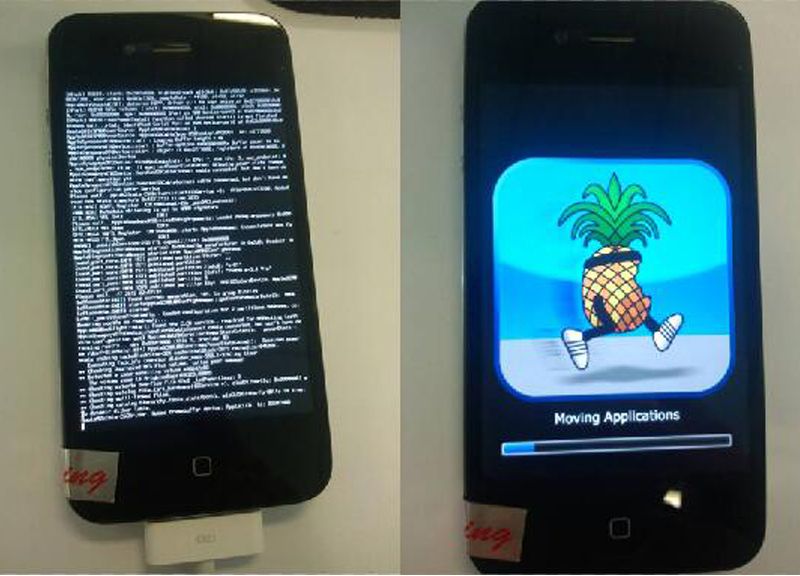8417
8417
 2017-01-19
2017-01-19
Warm prompt:
* Please use 3uTools to backup your important data before jailbreak.
* Put your iPhone into DFU Mode.
Step 1: Please make sure that you have downloaded and installed the latest 3uTools on PC. Connect iPhone to 3uTools using the USB cable.
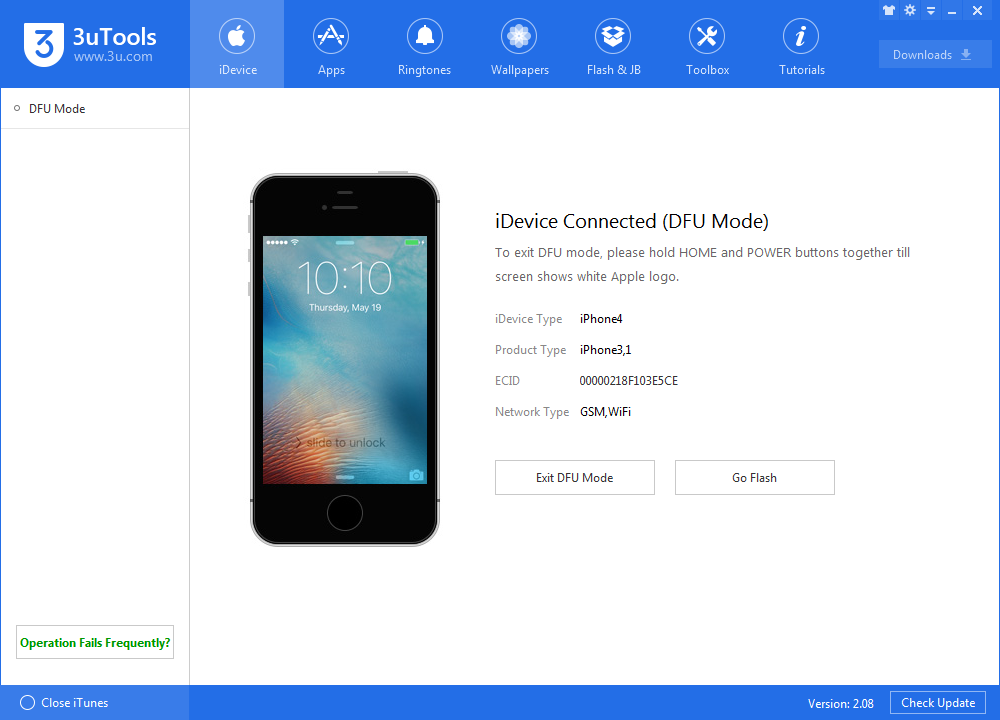
Step 2: After connecting iPhone to 3uTools, please click Flash & JB -> jailbreak -> iOS4x/5.x jailbreak.
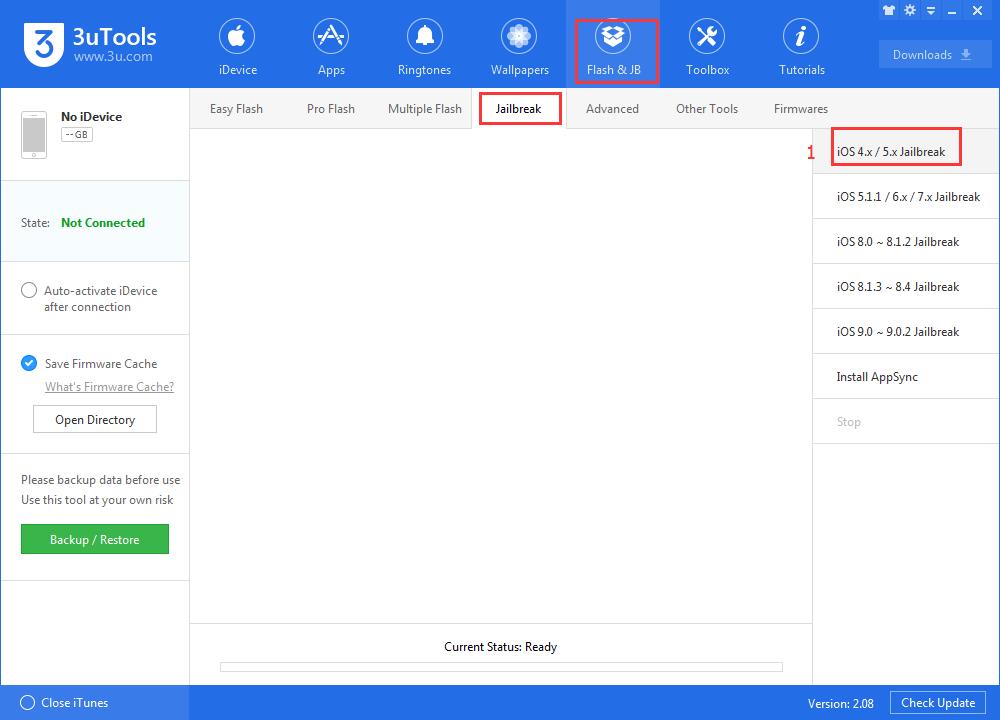
Step 3: Please put your iPhone into DFU Mode as 3uTools required. And then the jailbreaking process will start automatically.
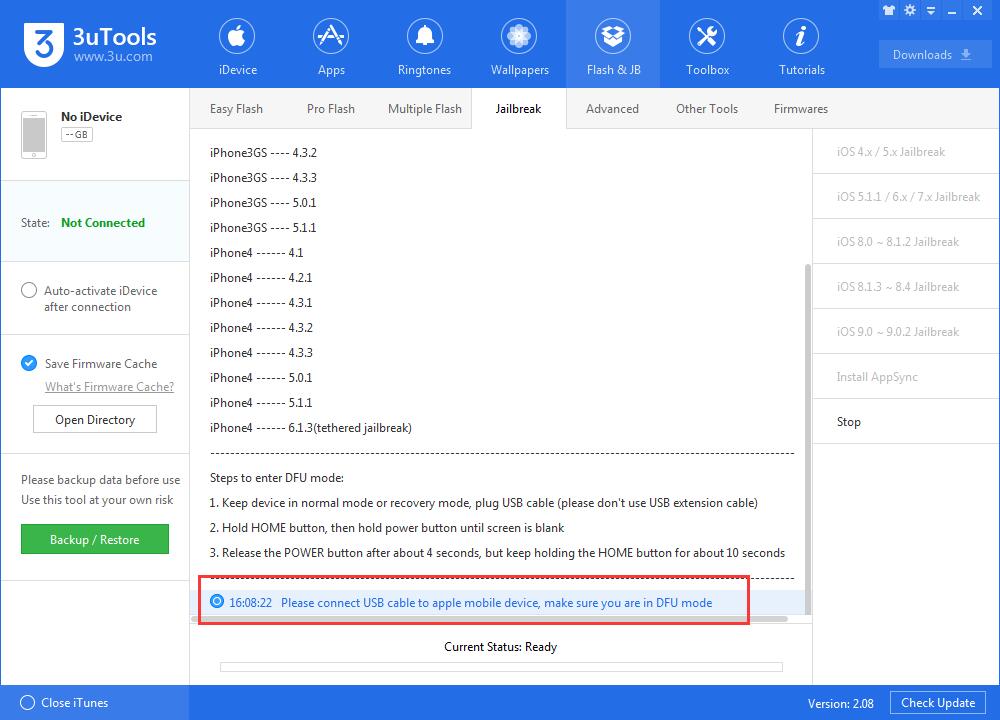
Step 4: 3uTools will download some necessary files from 3uTools server during the jailbreaking process. After downloading, it will continue to jailbreak your iPhone.
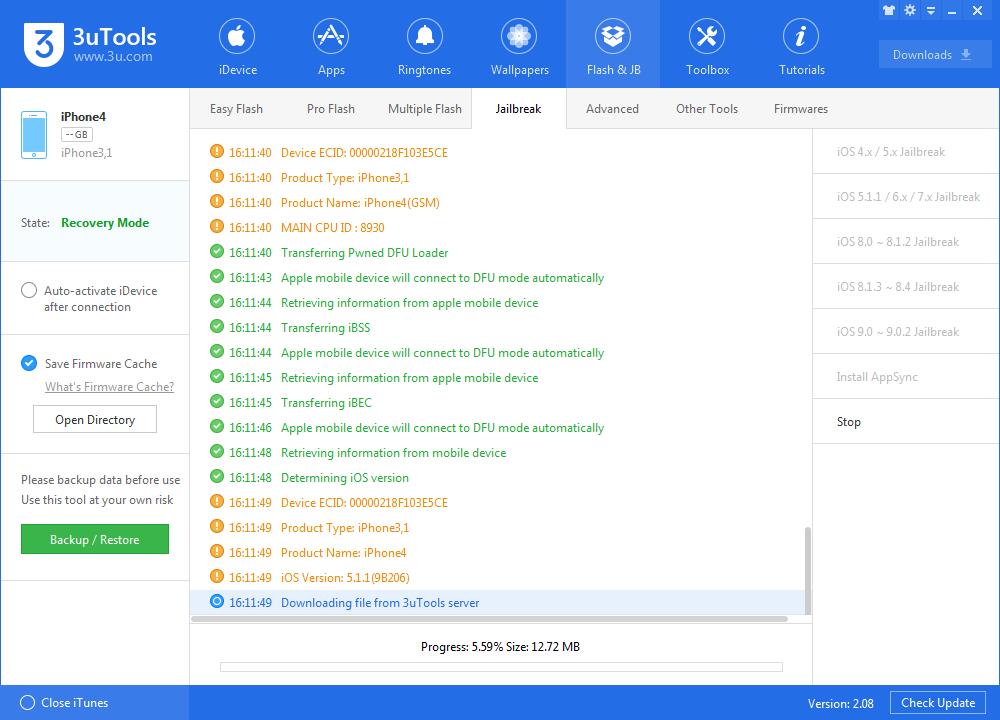
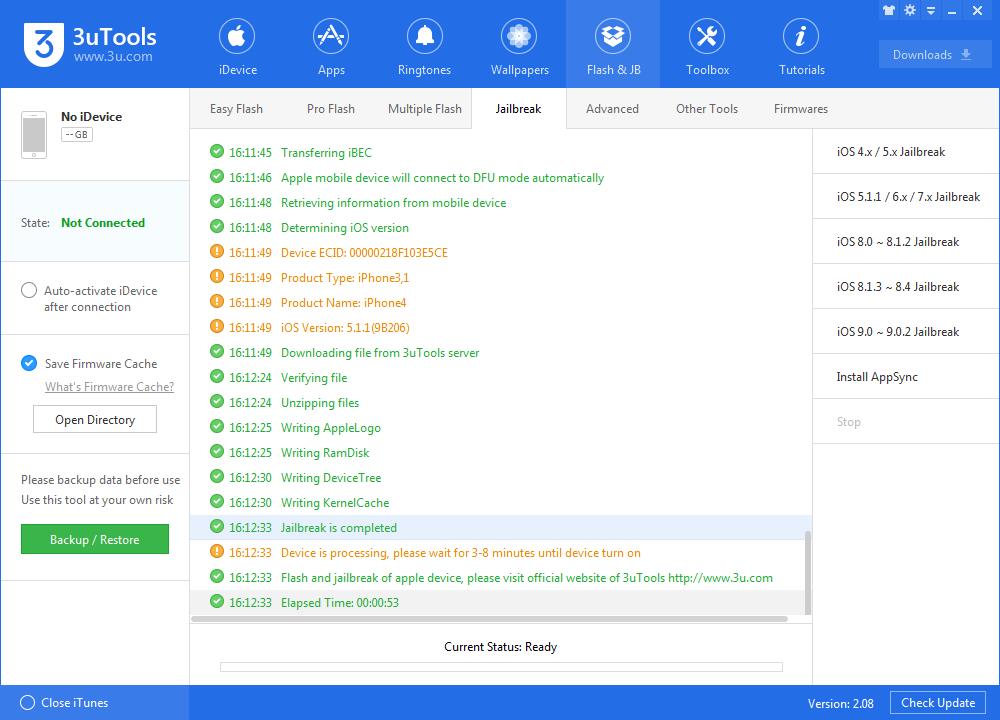
Step 5: As shown below, you may get a reminder from 3uTools that "jailbreak is completed". But you can see that the jailbreaking process is still in process on your iPhone, please wait until it is finished.