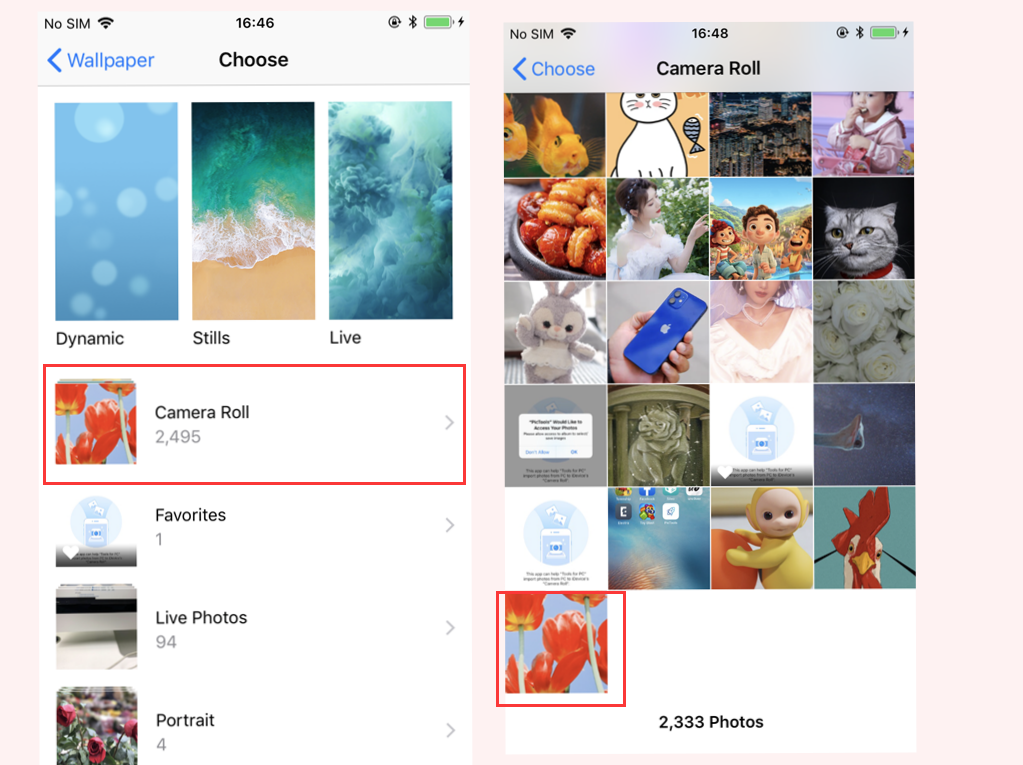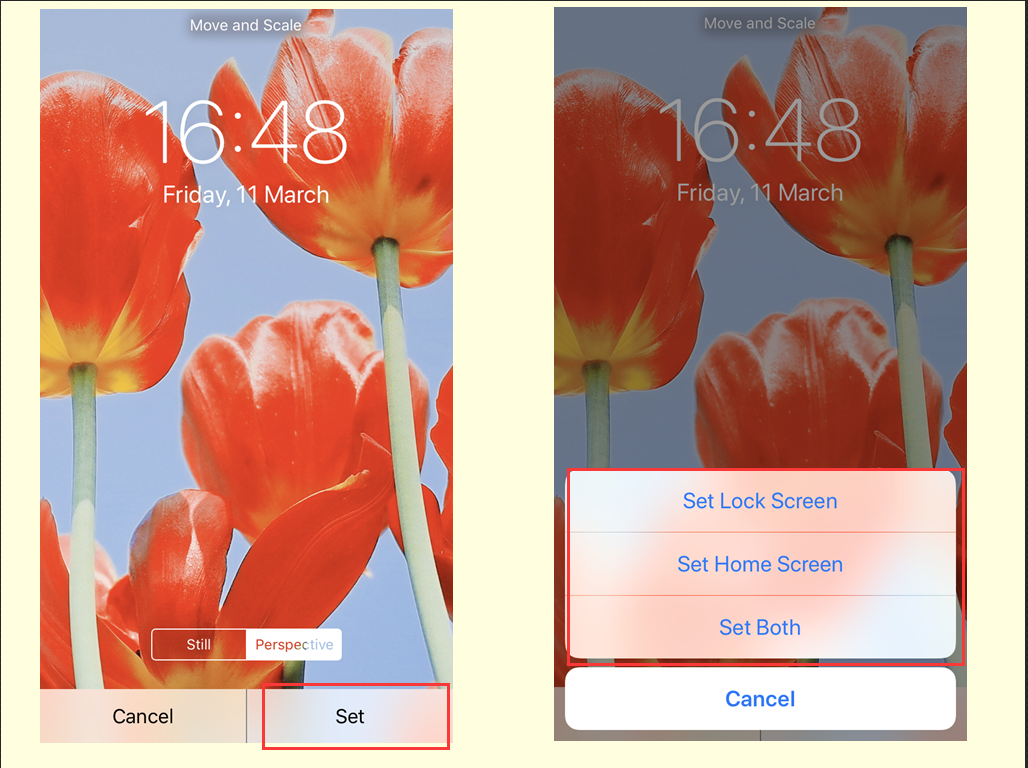How to Download Wallpaper on 3uTools?
03/15/2022
5805
First: Download the wallpaper on 3uTools PC Desktop
Open 3uTools PC Desktop,connect the iDevice on;Ringtones & Wallpapers has been moved together. You can find them on “RT&WP" ,Click “Featured WP” to view the wallpapers.
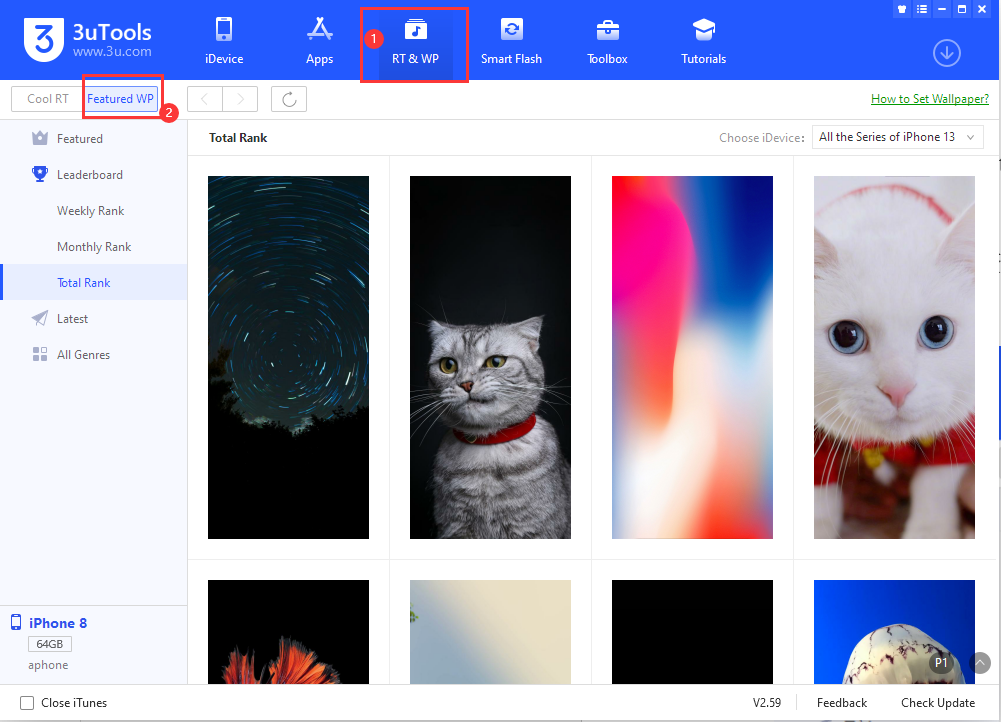
There are several sections: ①Featured、②Leaderboard、③Latest、④All Genres.
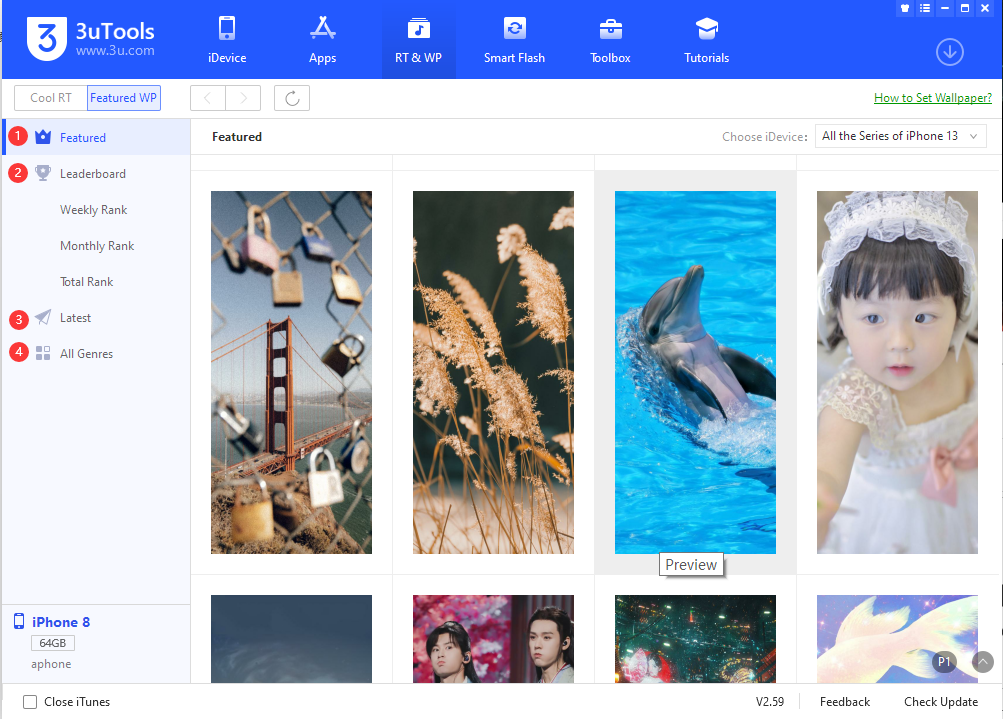
Leaderboard has 3 levers: ①Weekly Rank、②Monthly Rank ③Total Rank. You can see what's the mostly downloaded wallpapers by other people.
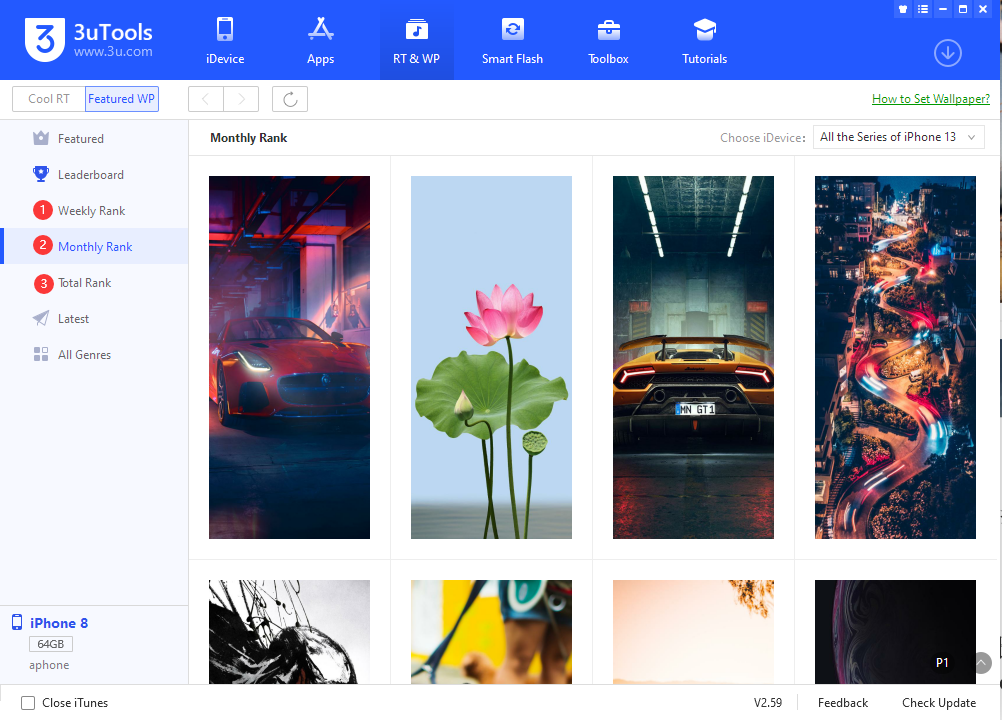
When you click one wallpaper,there will be three options:Import to Camera Roll/Import to Photos Library/Save to Local。
1、Click“Import to Camera Roll”,wallpaper will be imported to "Camera Roll" ;
2、Click“Import to Photos Library”,wallpaper will be imported to“Photo Library”;
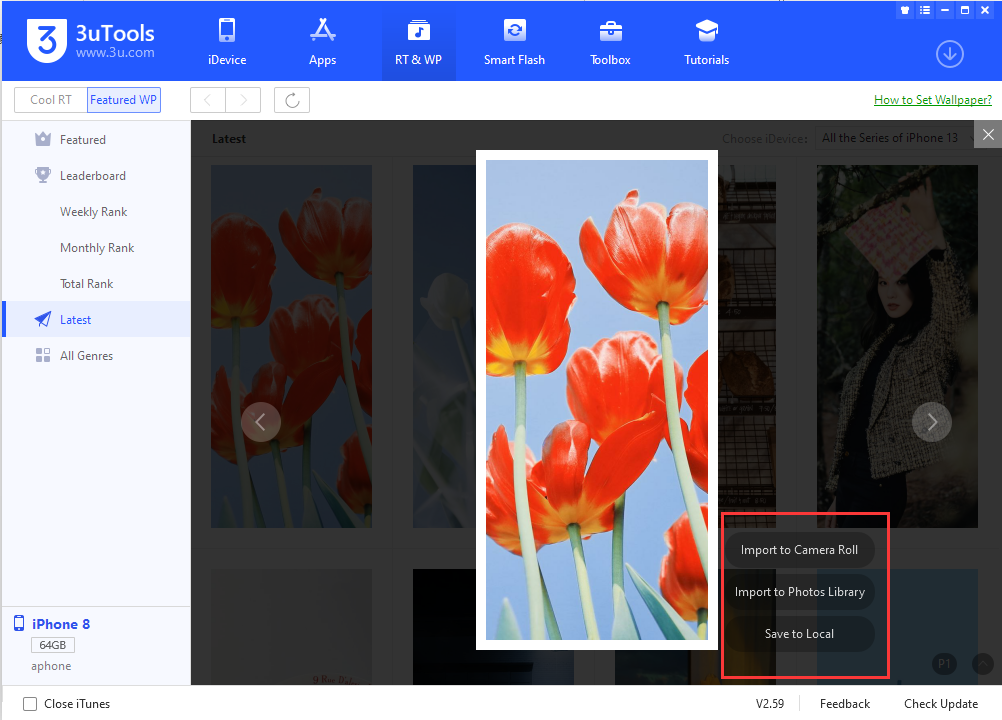
Reminder:If you choose the second option -“Import to Photos Library”,then you can't delete the wallpaper on iDevice.
If you want to delete the wallpaper,please connect on 3utools desktop, Find - 3uTools “iDevice” - “Photo Library”to delete.
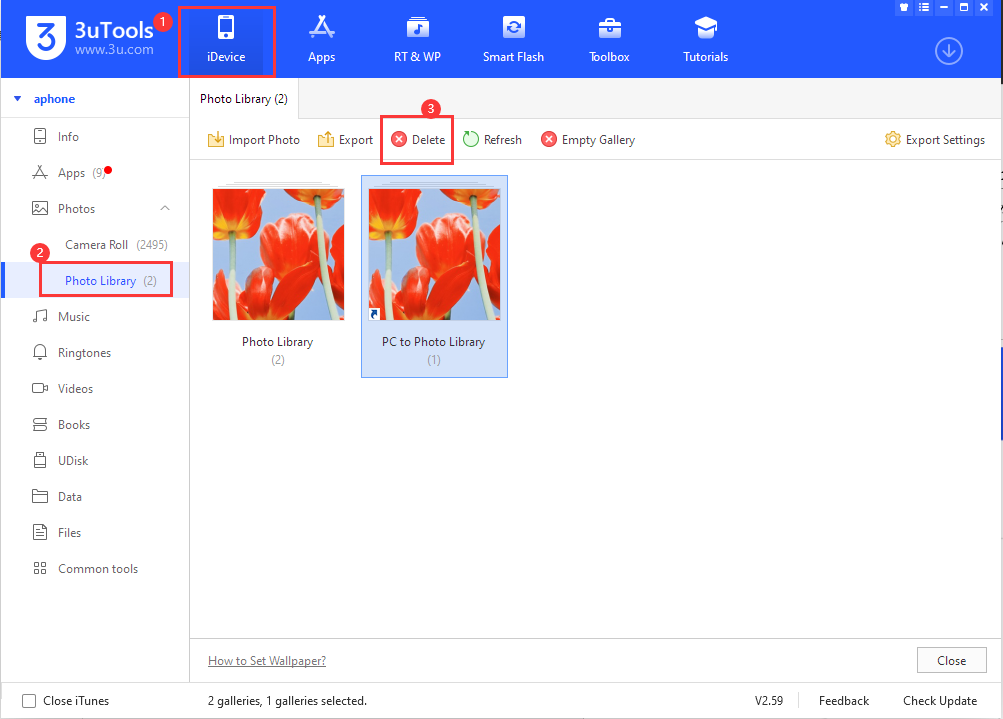
Second: Set the wallpaper
Find“Settings -> Wallpaper -> Choose a New Wallpaper -> Camera Roll”,spot the wallpaper you just downloaded.