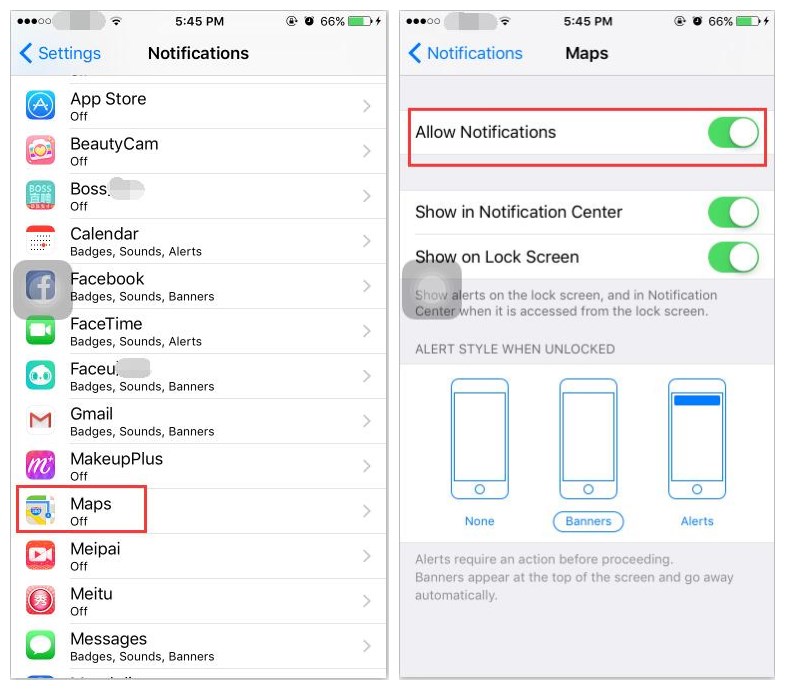How to Turn Off Notification Sounds On iPhone 7 Plus?
07/18/2017
4540
This tutorial aims to introduce the method for you to turn off unnecessary notification sounds of your iPhone 7 plus.
* Launch the Settings of your iPhone, find and click Notifications.
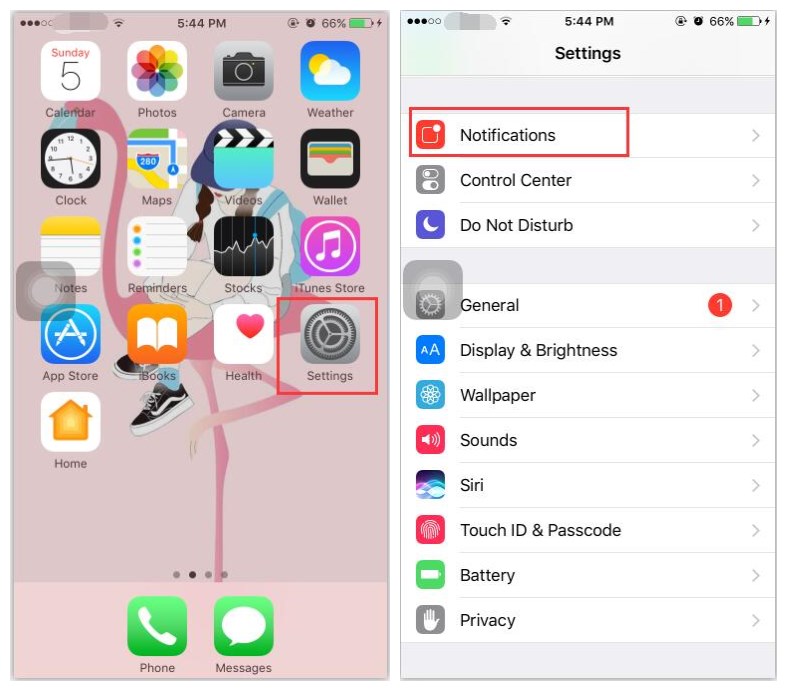
* At this moment, you can see your iDevice’s application list, select an app that you want to turn off its notification sound, and then click Allow Notifications.