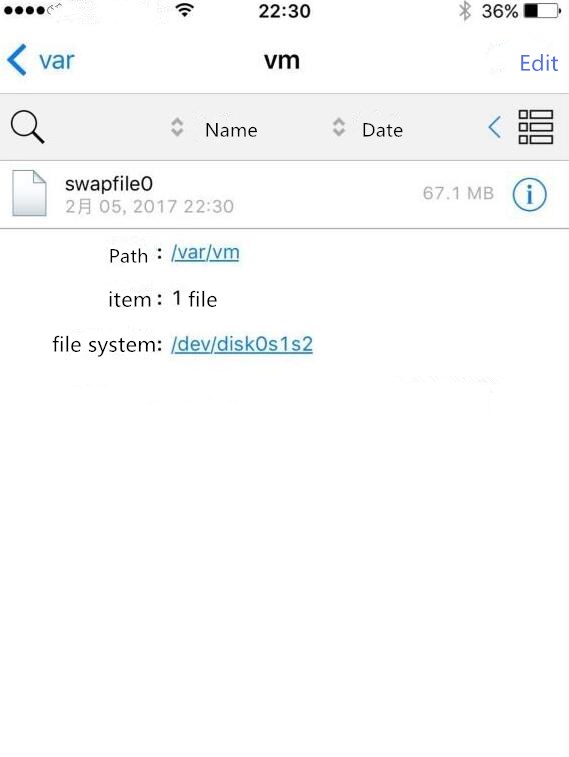How To Open The Virtual Memory Of iOS 10 Jailbroken iPhone?
07/18/2017
7528
iOS users are very excited about the iOS 10 jailbreak tool, but some of them have already met with the problem that the storage space of their iDevice is insufficient, and it even made the installed app crashed. So in order to solve this problem, we’re going to share this tutorial with you, it is related to how to open the virtual memory of iOS 10 jailbroken iPhone.

Step1: Enter the file path you want to modify /system/Library/LaunchDaemons.
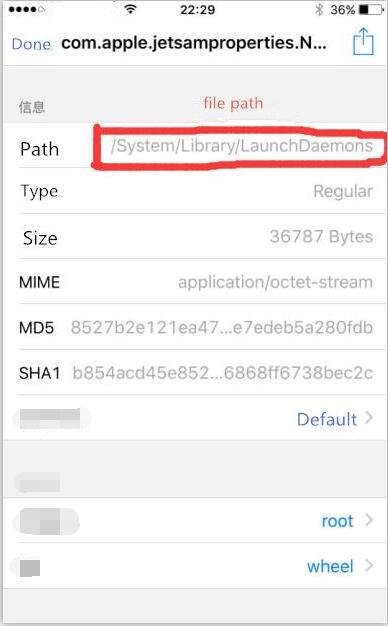
Step2: Find the file you want to modify: com.apple.jetsamproperties.N56.plist (if you can’t find N56, you can change N61), click this file, and revise the numerical value as the figure shown below.
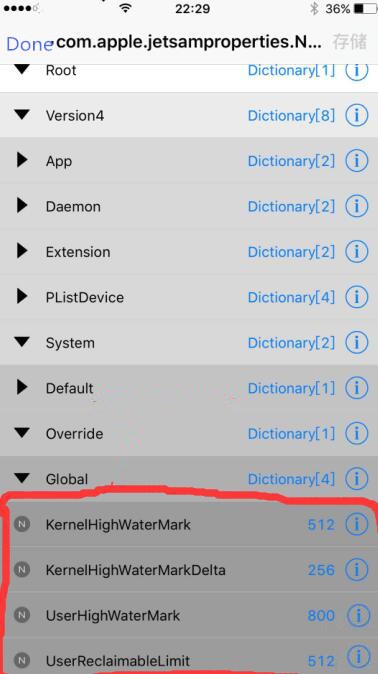
It is worth mentioning that you’d better backup your iDevice first before you do the revision. Click save and then exit from it. Restart your iPhone and jailbreak again, and then you need to enter file manager again.
Step3: As shown below, enter path “sbin”, find file dynamic_pager.
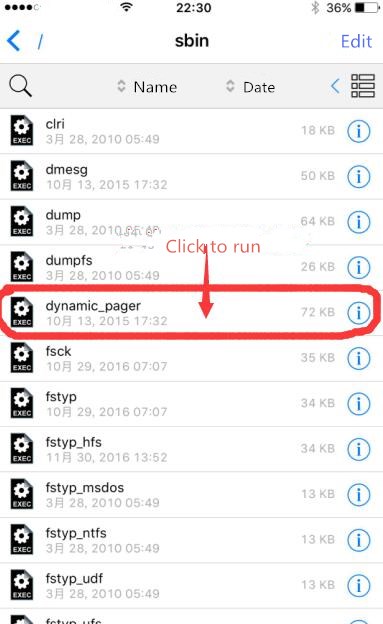
Step4: After you launch it, you can see the following alarm. Click Continue and you can see the code below.

Step5: Click Done in the right top corner and exit file manager. Restart your iPhone, set Phone in jailbroken mode and enter file manager again, Now you need to check if there is a swapfiles0 file in /var/vm. If this file has been generated, that means your iDevice’s virtual memory has been opened successfully.