How to Fix Yalu102 when Crashing and Unjailbroken?
07/18/2017
6999
Many people seem to be having an issue with Yalu102 where the app crashes immediately as well as being stuck in an unjailbroken state. Not only this, if you try to reinstall Yalu via Cydia Impactor, you get this error:
"installation.cpp:42 Rejecting downgrade of system/internal app kim.cracksby.yalu102: installed version is 1, proposed version is 1"
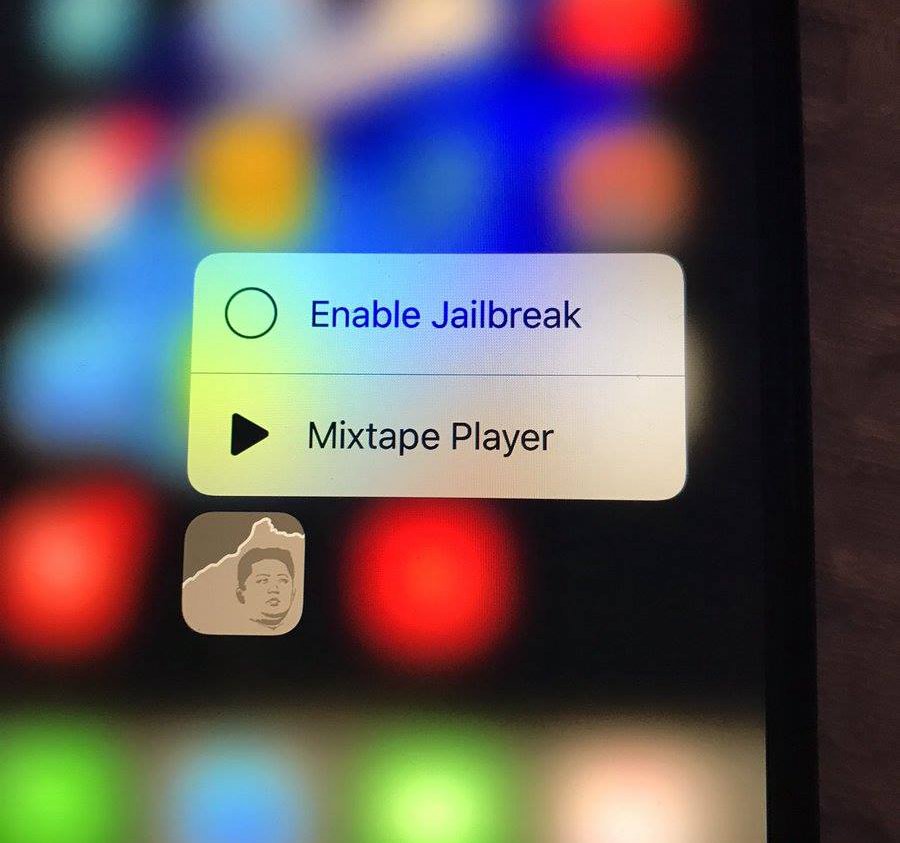
Requirements:
*A computer
*Cydia Impactor
*The problems stated above
Steps:
Step 1. Download the .ipa provided in this link: https://github.com/GeoSn0w/Yalu-Jailbreak-iOS-10.2 This is a fork of the Yalu102 jailbreak, so you will not get the installation.cpp: 42 error when installing with Impactor.
Step 2. Open Cydia Impactor, and drag the .ipa you just downloaded into there. You can then install that .ipa onto your iDevice without any problems, unless you have already installed 3 apps for the day.
Step 3. Once you see "Yalu Dark" on your iDevice, go into Settings and trust the app just like you would do to any other app when installing via Impactor. After you've done that, open Yalu Dark and jailbreak just like you would with the official Yalu102.
Step 4. Go into Cydia and either install or remove something that requires you to respring.
Step 5. When you unlock your phone again, check to see if "yalu102" can open successfully. If it does open, remove both that and "Yalu Dark," and install a fresh .ipa of the official Yalu from https://yalu.qwertyoruiop.com/. If yalu102 does not open, repeat steps 4 & 5, as this did take two tries for it to work for me.
You should now be able to enjoy your jailbreak once again.












