Why It’s Failed to Delete Photos on iPhone Using 3uTools?
01/26/2019
696470
Problem Description:
If it’s failed to delete photos on iPhone using 3uTools, please try the following methods.
Solution 1: Please confirm that “iCloud Photo Library ” is off on iPhone.
Click “Settings→iCloud→Photos”. If “iCloud Photo Library” is on, please turn it off.
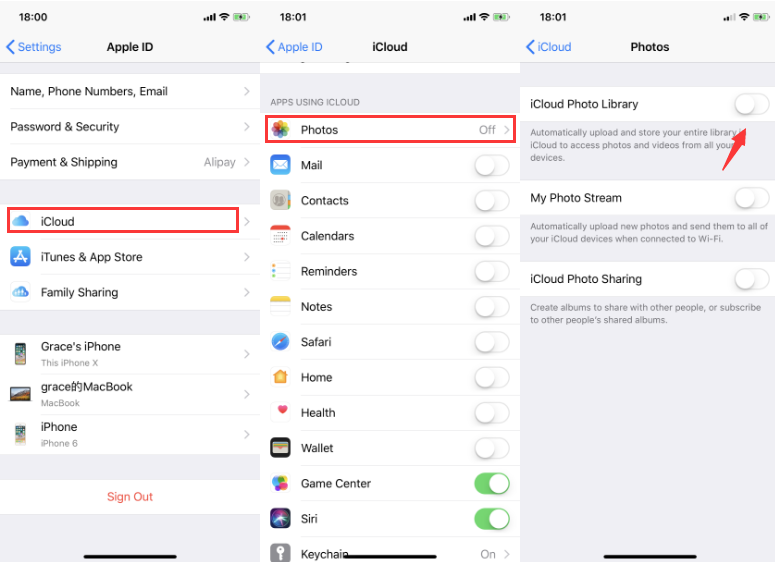
Solution 2: Please restart and re-connect with 3uTools.
Solution 3: Please try to unplug and replug iPhone.
Solution 4: If the above operations can’t solve the issue, please check the USB cable/port.
Related tutorial: How to Solve the Frequent Operational Failure of 3uTools on Computer?












