What to Do after Failing to Jailbreak on Yalu102?
07/18/2017
5708
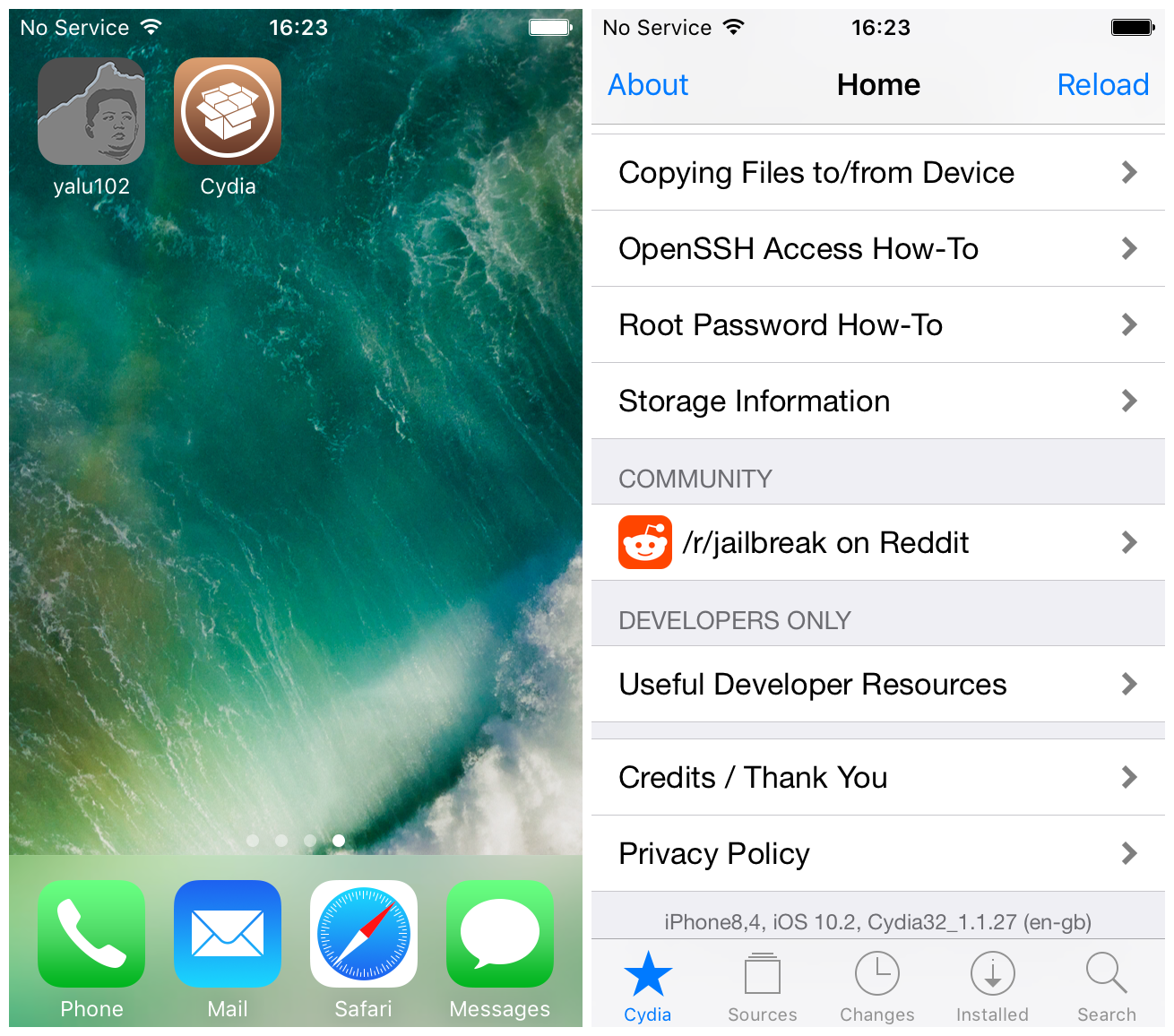
As a result of semi-untethered jailbreak, many users fail to jailbreak on yalu102. This jailbreak is not stable enough, so it does not have a high success rate. We have to make multiple tries on pressing "go" to get Cydia on our iDevices.
Here are some tricks from users who succeeded in jailbreaking using yalu102. They said these tricks worked for them. Let's take a look to get one that works on your iDevice.
1. Close all apps in the background. Open the yalu102 and wait for 10 seconds, then press the "go" button and move finger down and after that, release it.
2. Turn on Airplane Mode before jailbreaking.
3. After clicking "go", lock your screen immediately.
4. Press "go" for 10+ times.
5. Open Yalu102 and wait 30 seconds, then press "go" and hold volume up button.
6. Hard reboot your iDevice.
7. When you restart your iDevice, disable "Find my iPhone" and the passcode. After you've done that, close all the apps in the app switcher. Then open the yalu102 app and press "go". When the screen turns black press the up-volume button instantly and keep holding it until you are in a non-substrate mode. After that, try to delete some of the newer tweaks and see if that works.
8. If the above tricks do not work on your iDevice, you can delete yalu102 and re-sideload it on Cydia Impactor.
Wait for updates and welcome more tricks.












