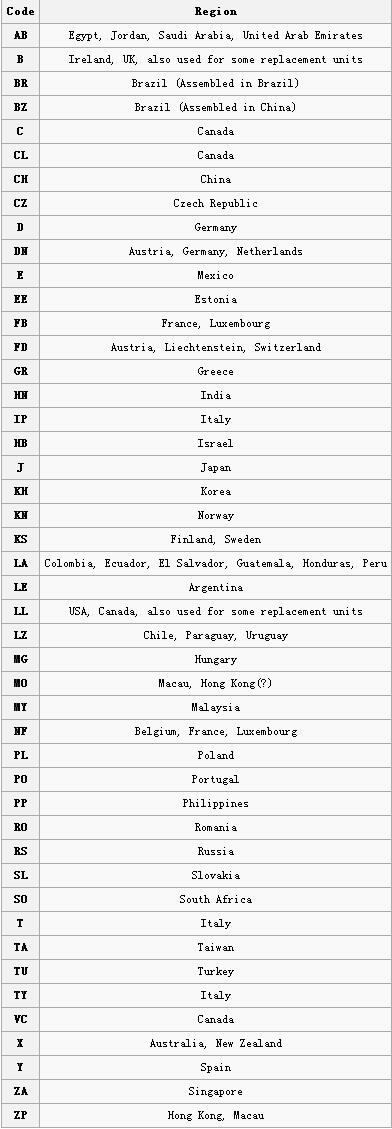How to Revise Jailbroken iPhone’s Sales Region?
11/21/2017
17971
This tutorial aims to teach you how to change the sales region on jailbroken iPhone.
Warm prompts:
*First of all, you need to jailbreak your iPhone and make sure that your iDevice has installed AFC2.
*iDevice’s sales region can not be changed if you meet with the problem that Cydia is hidden by JS.
*This tutorial will take iPhone4 as an example.
Operations:
Step1: Download and install the latest 3uTools on your PC. Connect your iPhone to PC using the USB cable.
Step2: After it’s connected, please click “Install AppSync”.
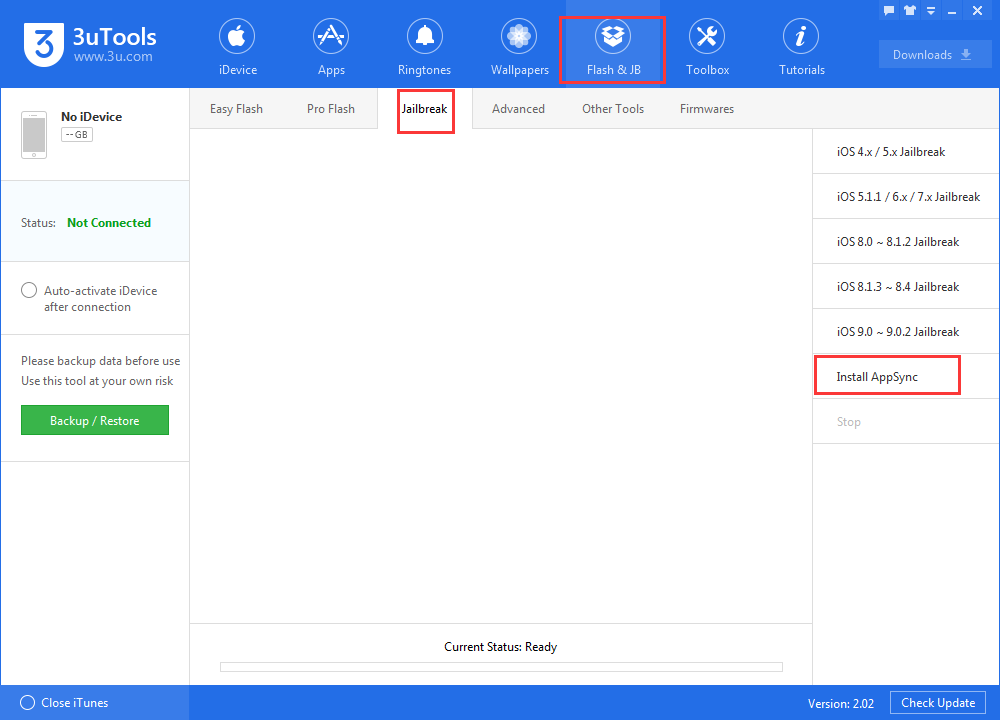
Step3: After it’s installed, click “iDevice”→“Files”→”File System(Jailbreak)”→”Private”.
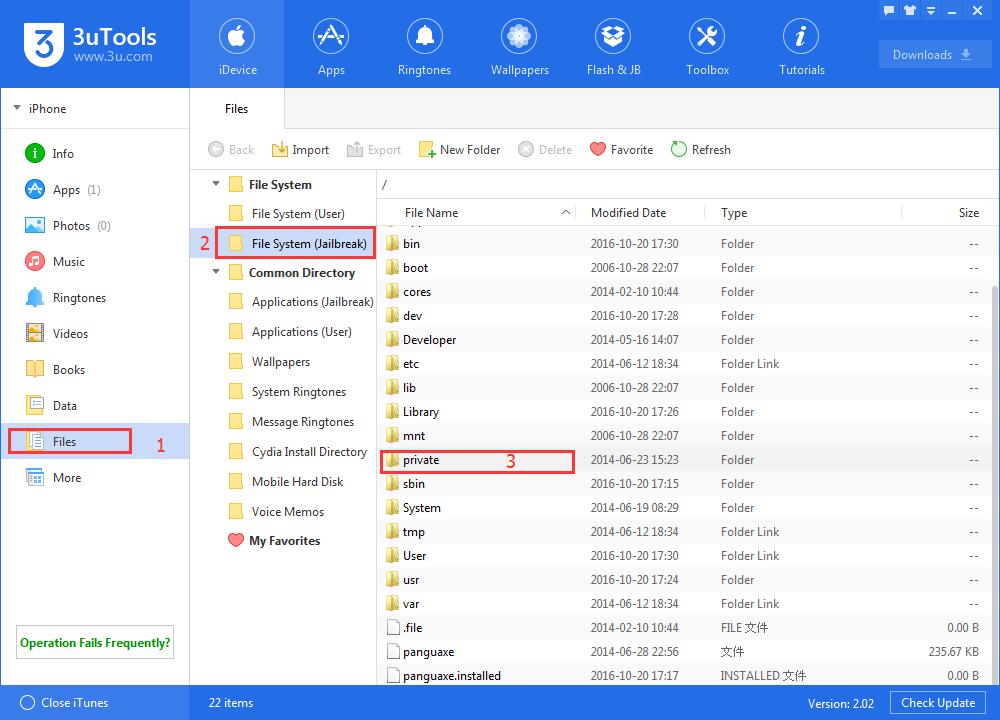
Step4: Click “Mobile”→”Library”→”Cash”→”com.apple.MobileGestalt.plist”.
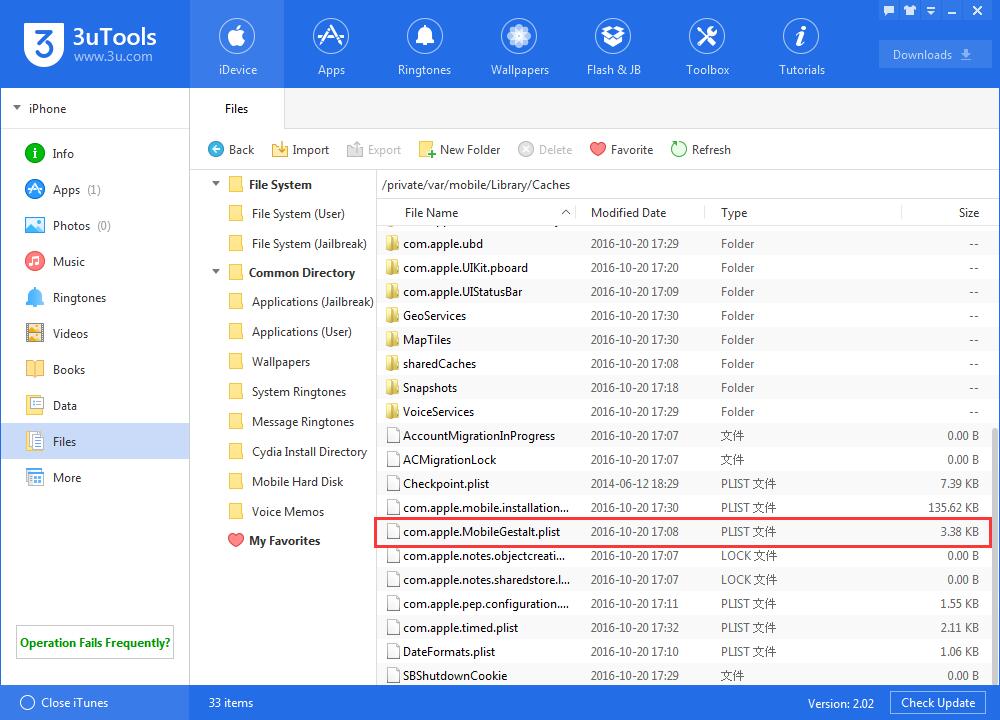
Step5: As shown below, you need to revise the following information on3uTools.
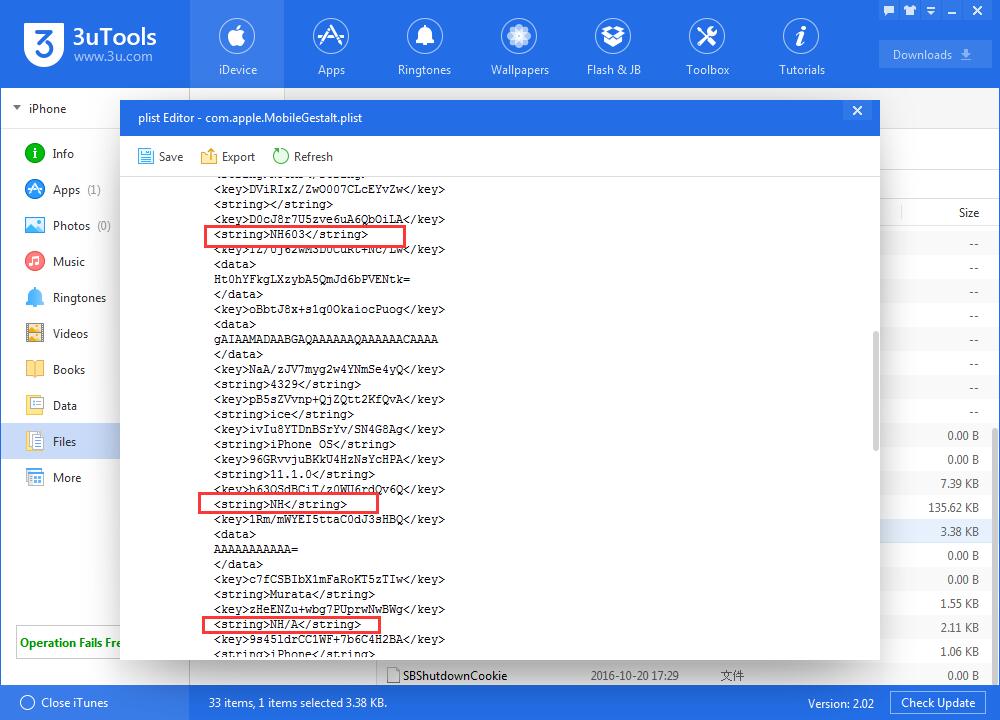
Step6: After it’s revised, please remember to save your revisions.
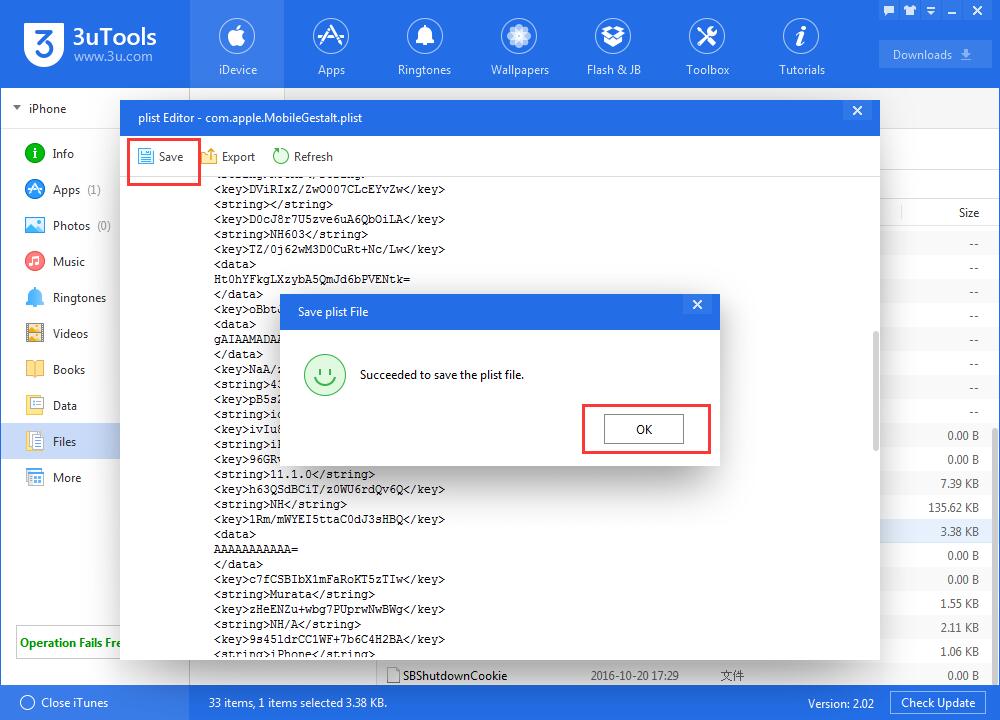
Step7: Please restart your iPhone, open the “Settings” of your iPhone→click “General”→”About”, and then you may find that your iPhone’s sales region has been changed.
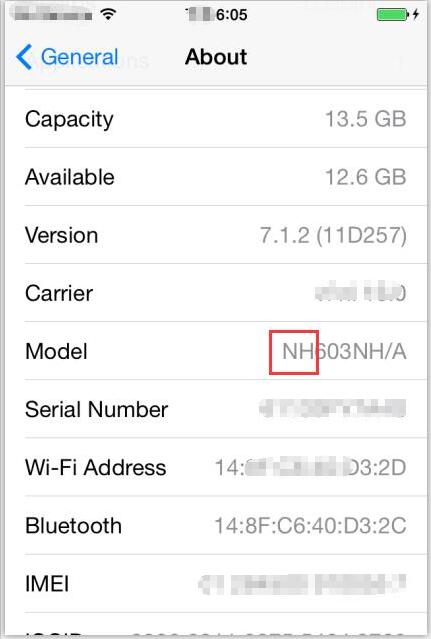
The list below illustrates the feasible model number: