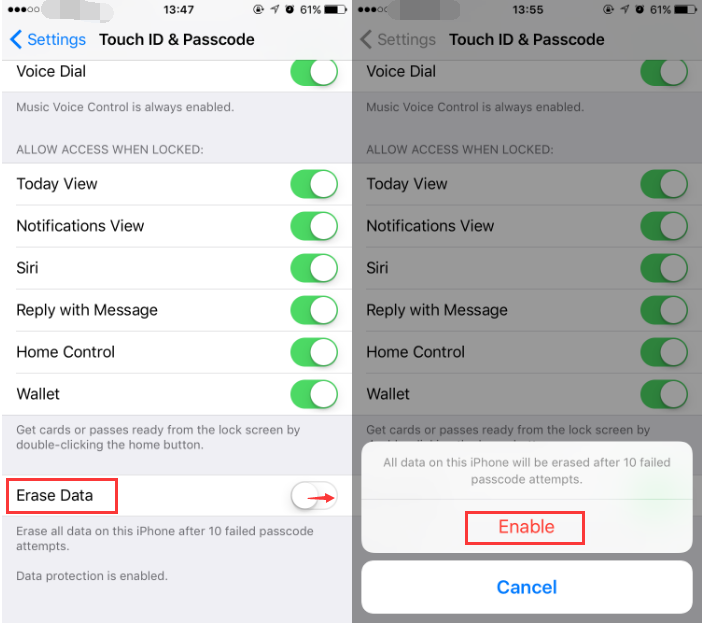How to Protect iPhone’s Data Better?
05/11/2017
2838
Apple takes security very strictly and enforces a bunch of stuff that makes sure your data is safe at all times. Nevertheless, you cannot be overly cautious. This tutorial aims to show you how to protect your iDviece better.
Step1:Open Settings app, click Touch ID & Passcode, enter your power on passcode.
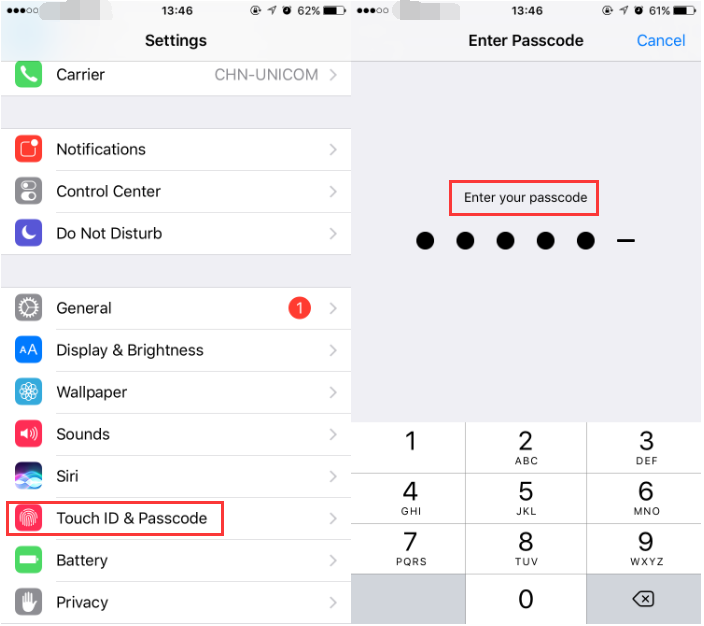
Step2: Turn on Mute Data, and the click Enable. When this function is turned on, if you enter a wrong password for ten times, iDevice’s data will be deleted automatically.