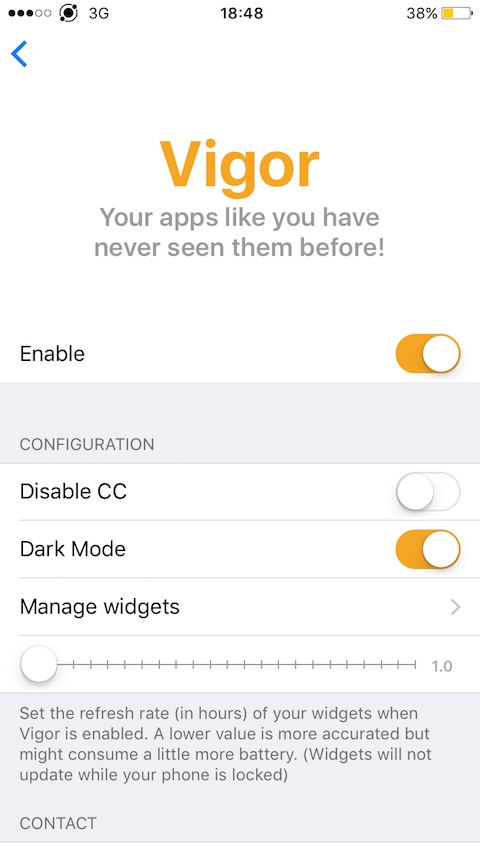3008
3008
 2017-07-18
2017-07-18
Today we have a new tweak on our hands that aims to enhance the native UI manifold. Here’s how it works.
How Vigor works?
Vigor Cydia tweak allow you to a quick glance of an app’s notifications or associated information. It is developed by Italian developers Gabriele Filipponi and A. Chiarlitti, who are a part of Atom Dev Team.
The tweak works in a fairly simple manner. Once you install this tweak, you just need to enable the widgets. You can enable or disable this tweak by pressing a Control Center button.
It adds another Control Center page from where you can manage Vigor for different applications.
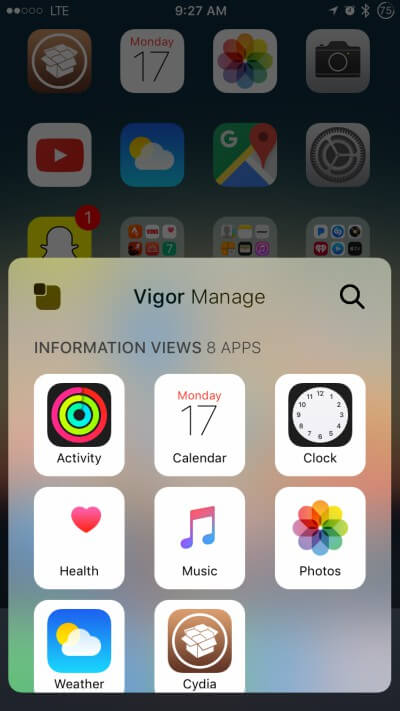
Now once you press the Vigor button, the app icon will minify to the top left and notifications or other information will replace the app icon itself.
You can also enable this transition by tapping twice anywhere on your home screen.
Here’s a quick gif demonstration of this tweak.
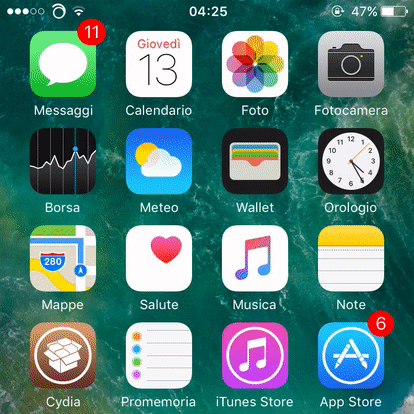
This tweak comes with a comprehensive Settings section. You can perform the following actions through it –
Enable or disable the tweak.
Disable the extra widget manager page in Control Center.
Manage different widgets.
Configure refresh time for widgets.
Dark Mode Toggle.
Contact the developers.
Download Vigor Tweak
At $1.99, this tweak offers cool UI enhancement. Users who like to keep a tab on their notifications will find this very useful. Highly recommended.
Vigor comes with its own API as well. Any developer who wants to develop widgets can contact Atom Dev Team through e-mail.
Vigor is available for download on BigBoss Cydia repo for $1.99. It is compatible with iOS 10. Click here to download.