How to Share Your iCloud Storage Plan With Family Members?
07/27/2017
3557
In iOS 11, you can share your iCloud storage with family members. This is a big deal, thanks to the new supersize iCloud plans, which make it a lot cheaper and share it among all your family members.
With all that storage available, you can keep a huge iCloud Photo Library, and take full advantage of the new Files app in iOS 11. Here’s how to share iCloud storage with your family members.
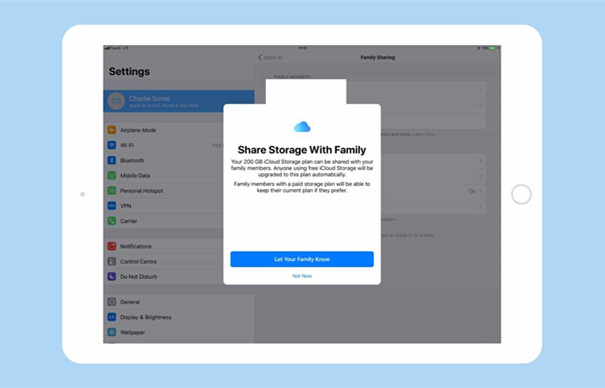
Sharing iCloud storage is extremely easy, assuming you already have Family Sharing set up on your account. Family Sharing lets you share iTunes purchases — apps, movies and music — as well as your location, reminders, photos and now storage.
To share your iCloud storage plan, go to Settings and tap on the top of the page. Then tap Family Sharing, and tap iCloud Storage. A banner will pop up letting you invite family members to share your storage.
If the family member already has a paid storage plan, then they will be given a choice to join your share plan.
If they are on the free tier, they will automatically be added to your shared pool of data storage.
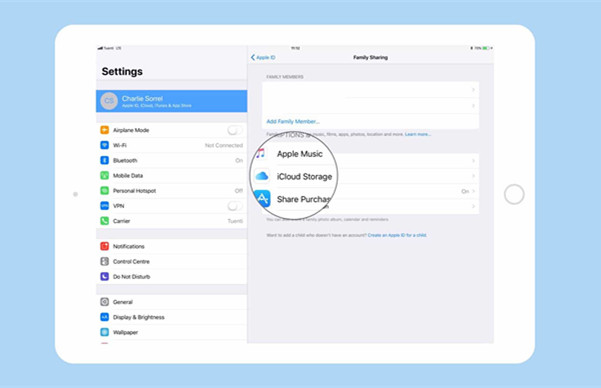
And that’s it.
Shared iCloud storage could be a real money saver if you have more than a couple of family members. Currently, a 200GB plan costs $3 per month, and the new 2TB plan costs.












