How to Prevent Apps from Deleting on iPhone 7?
07/28/2017
3631
By default, it is very easy to delete third party apps on the iPad, iPhone, and iPod touch. You can delete an app holding on its icon until it begins to wiggle, tapping the "X" that appears above it, and tapping "Delete" in the dialog box that appears.
But it is possible to prevent the deletion of apps.
Step1: To activate this feature, go to the Settings app on your device's home screen, tap General, scroll down, tap Restrictions.


Step2: Tap Enable restrictions, create a four digit passcode and enter it again when prompted, and then toggle Deleting Apps to Off.

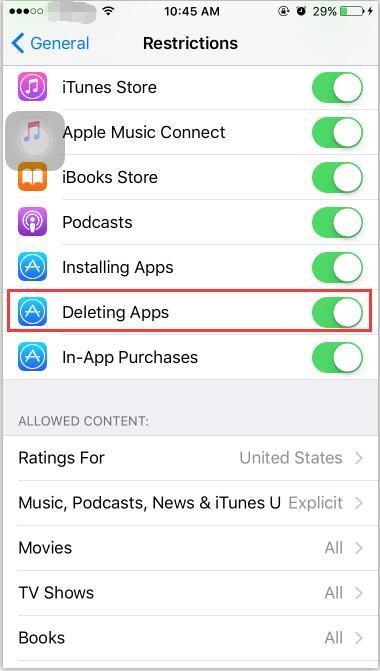
We strongly recommend that you turn off the ability to delete apps to protect your apps.












