 3263
3263
 2017-09-05
2017-09-05
SSHIcon is a new free jailbreak tweak that I’m surprised has never existed until recently.
This tweak puts an icon in your Status Bar whenever there’s an active SSH connection to your jailbroken iPhone or iPad.
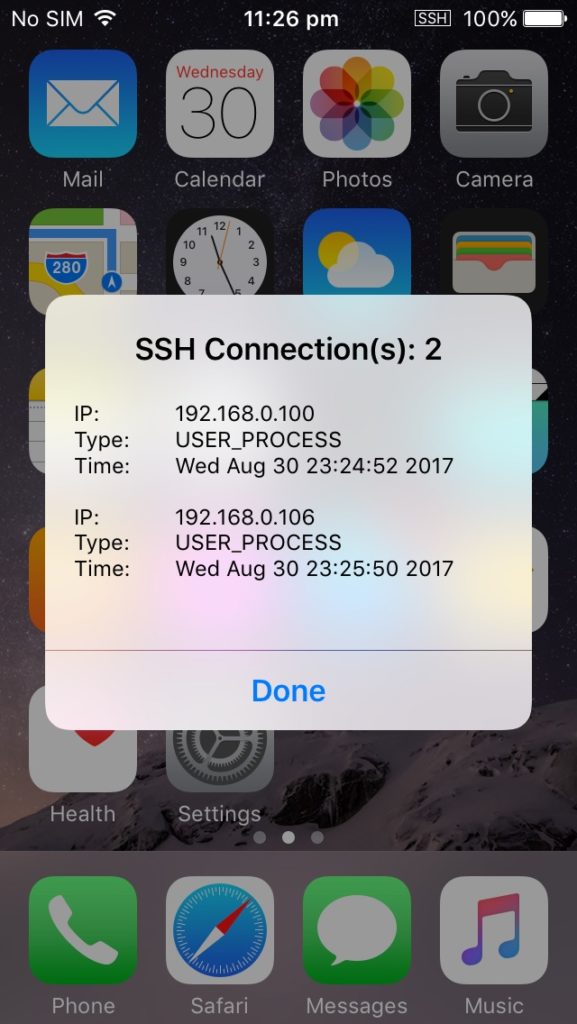
Because SSH is such a powerful tool that often yields root access to the SSHer, having this icon in the Status Bar is important so you can know if someone’s SSHing into your device in the background without your knowledge.
The tweak is fully configurable so that you can change the frequency check and the look of the icon, but that’s just the tip of the iceberg. You can also tap and hold on the icon to reveal information about current SSH connections.
To configure the tweak to your liking, you can access its preference pane in the Settings app:
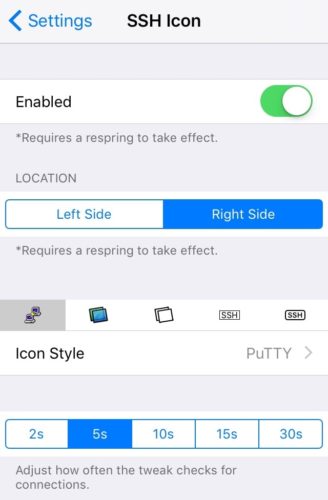
Here, you can:
Enable or disable the tweak on demand
Choose whether the icon appears on the left or right side of the Status Bar
Choose the icon style you want
Choose how often your device should check for active SSH connections
You can grab SSHIcon (iOS 9/10) for free from Cydia’s BigBoss repository to compliment the experience. The tweak works on all jailbroken iOS 9 and 10 devices.
Source: idownloadblog