 3868
3868
 2017-09-30
2017-09-30
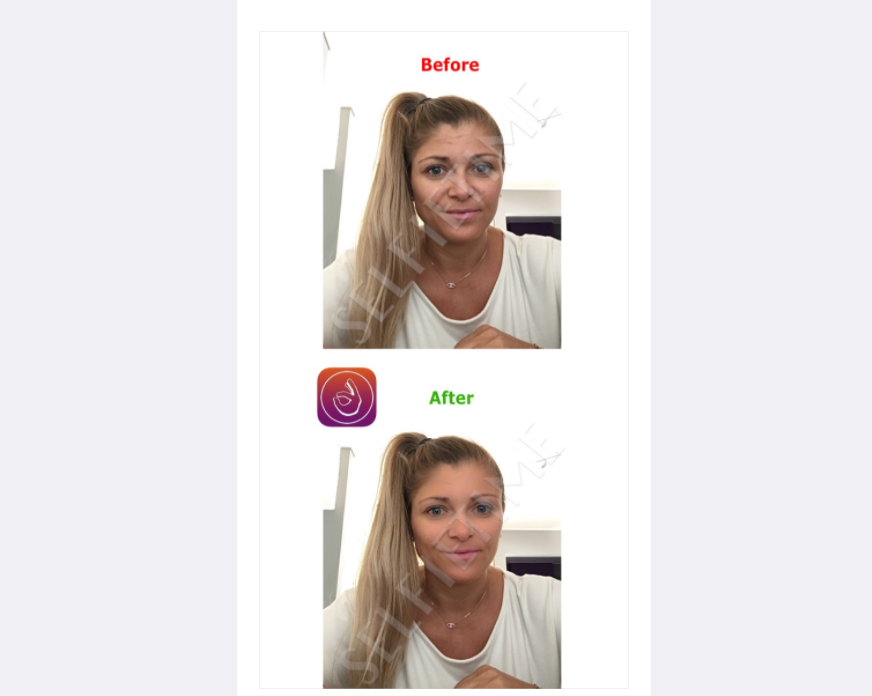
Supported Devices:
All iPhones from iPhone 5 to iPhone 7 Plus
Supported iOS Versions:
Fully compatible from iOS 8 to iOS 10.2.
Description
Face Smoothing Filter for native Camera.app and FaceTime!
SelfieTime adds a professional-level face smoothing filter to your selfies and your FaceTime Video! Finally, a quality face filter in the native Camera.app for us jailbreakers!
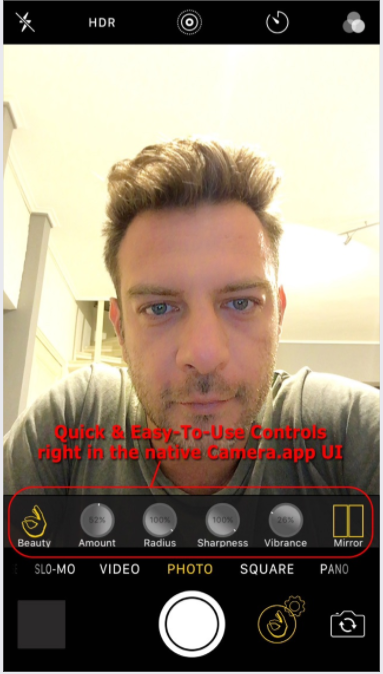

Features:
Face-tracking technology applies the filter smoothly on your face only, keeping the rest of the image intact.
Live preview of the filter while you pose.
Apply filter OVER all native photo filters
Photo mode, Square mode, Live Photos and Video of front camera can be filtered to give an excellent face smoothing result.
Multi-level adjustments! You can adjust filter intensity, radius, sharpness and vibrance quickly from within the native Camera.app.
Mirror saved image. You can enable Mirror mode and save a mirrored image, live photo or video , either with the face smoothing filter enabled or not.
Source: cydia