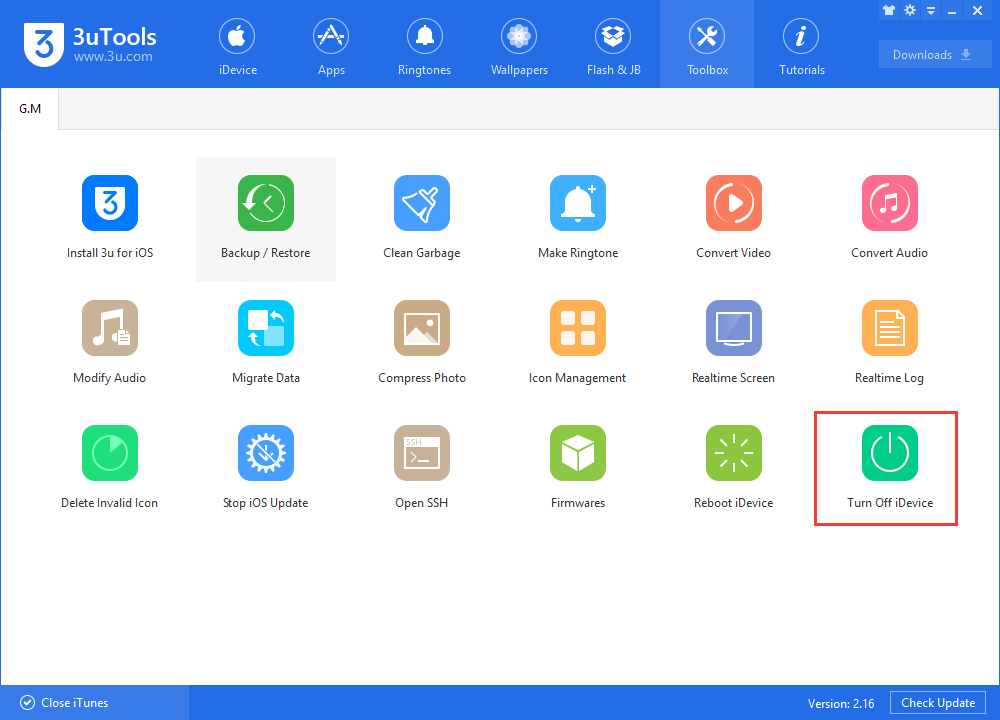How to Turn off iPhone X?
11/01/2017
8250
Those who are lucky enough may have get their iPhone X in hand, but do you know how to power down an iPhone X? Just pressing the power button doesn’t turn it off. This tutorial aims to show you how to turn off iPhone X.
In the past, we were trend to hold down the power button for a couple of seconds and then we could see the Slide to power off screen. Just slide the slider and the iPhone will be turned off. But for iPhone X, if you press and hold the power button, you’ll just launch Siri. Even if you keep on holding the power button, nothing will happen.
So how do you turn off the iPhone X?
Turn off an iPhone X by holding down the Power + Volume up buttons. Then Slide the power off screen will show up, and you already know what to do next.
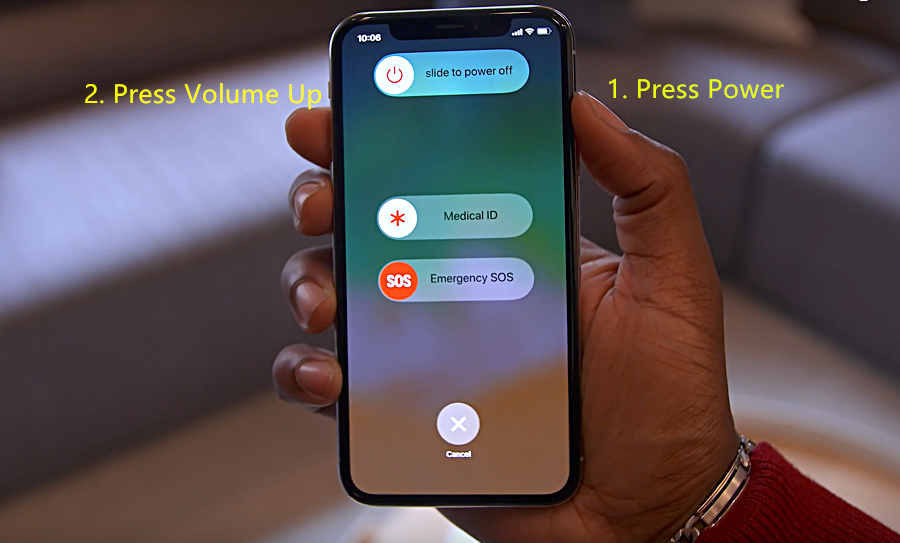
Another choice for you, you may power down iPhone X using 3uTools later. As show below, connect your iPhone X to PC. Run 3uTools > click Toolbox > Turn Off iDevice.