How to Upgrade iPhone / iPad to iOS 11.2.5 beta5?
01/12/2018
3264
Apple today officially seeded the fifth developer beta for iOS 11.2.5. The company also seeded the same beta for the public beta testers as well. This quick beta release schedule may mean iOS 11.2.5 is almost ready for primetime.
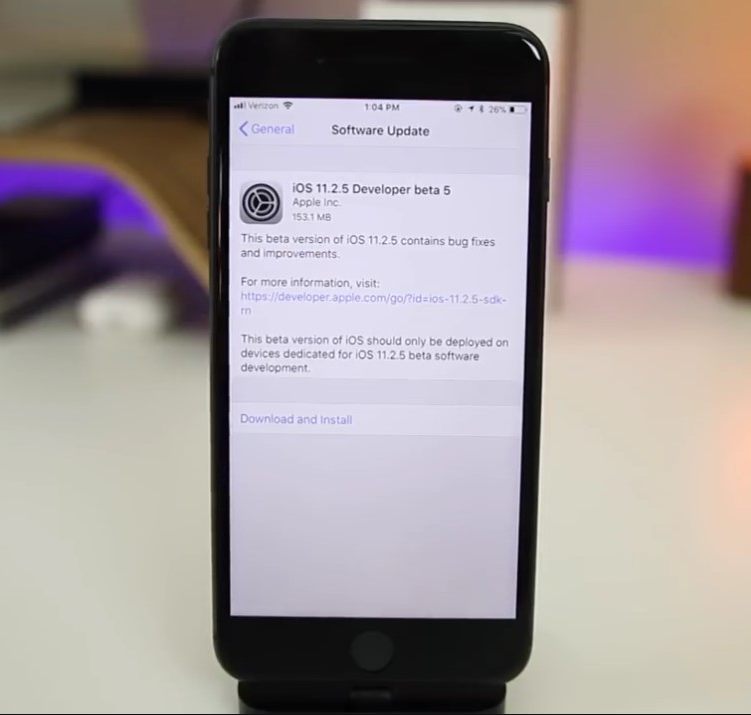
* Make sure you' ve backed up your iPhone or iPad.
Step1: Connect your iDevice to PC using the USB cable and launch 3uTools on your PC.
Step 2: Click "Flash & JB" -> "Easy Flash", then select the firmware iOS 11.2.5 beta5, finally click "Flash". (If you want to save iDevice's data, you need to select the checkbox that "Retain User's Data While Flashing")
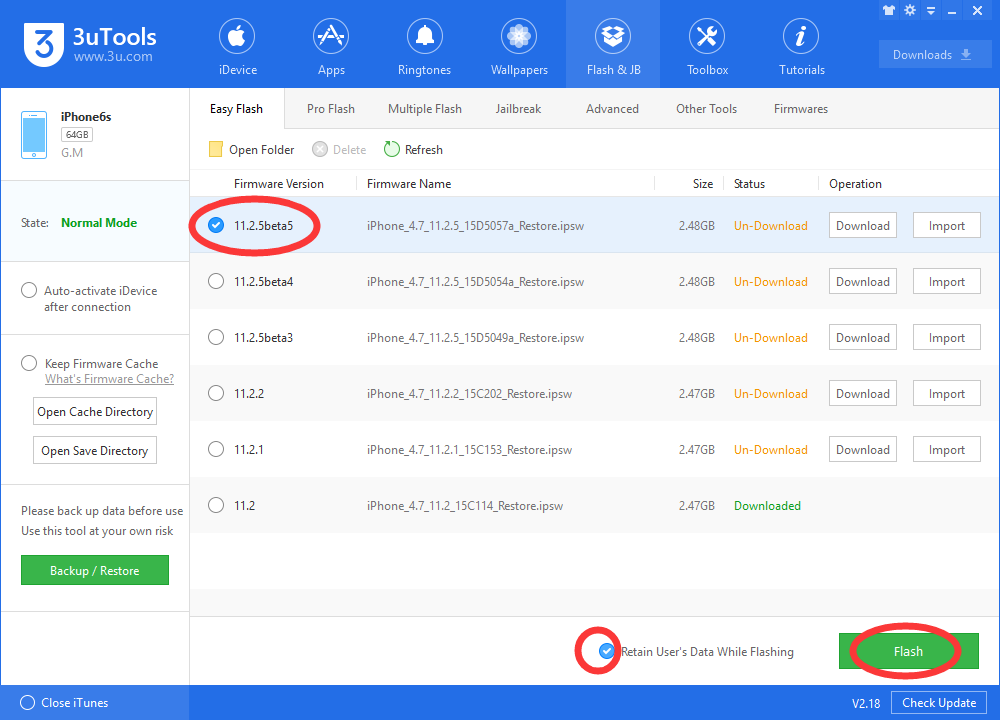
You’ll get a reminder that “Retain User’s Data While Flashing” can’t always keep your data while flashing, and some or all data might get lost after flashing. Sure you want to select the checkbox? Click OK.
Step3: Keep a good connection between iDevice and PC, and then just wait patiently till this process is finished. The whole flashing process needs 5~10 minutes in general.
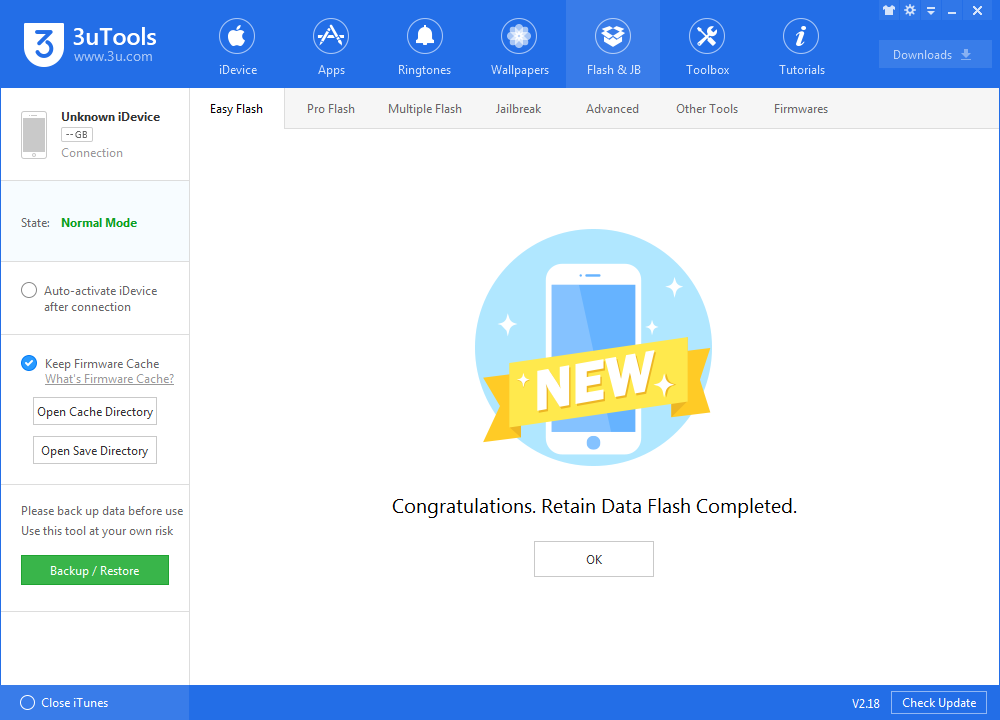
Your iOS device will restart automatically when it's finished, then you can experience iOS 11.2.5 beta 5 freely.












