How to Use iTunes Utility in 3uTools?
02/03/2018
26198
One of most important updates in 3uTools V2.19 is that we have added iTunes Utility in Toolbox. This tutorial aims to show you how to use it.
A. As shown below, this feature will help you easily install or uninstall iTunes with just one click.
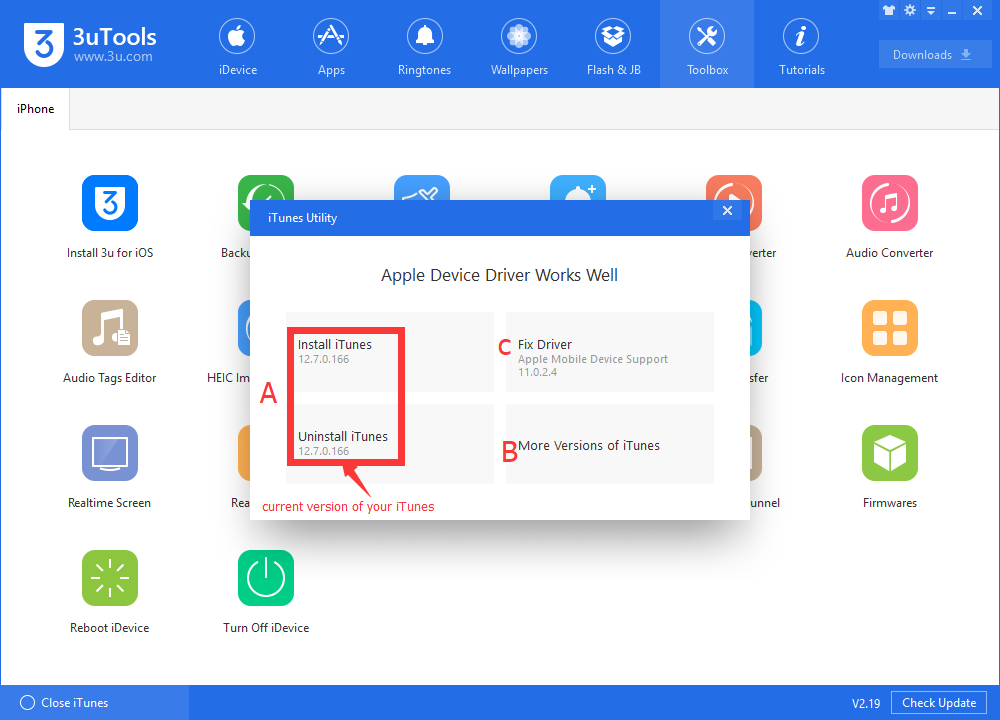
Note: 12.7.0.166 is not the latest iTunes version, it shows the current version of your iTunes.
B. You are allowed to download different versions of iTunes from More versions of iTunes if you needed.
C. If your iTunes shows unknown error, you can repair it by clicking Fix Driver.
Or, you can install iTunes from Flash & JB -> Other Tools.
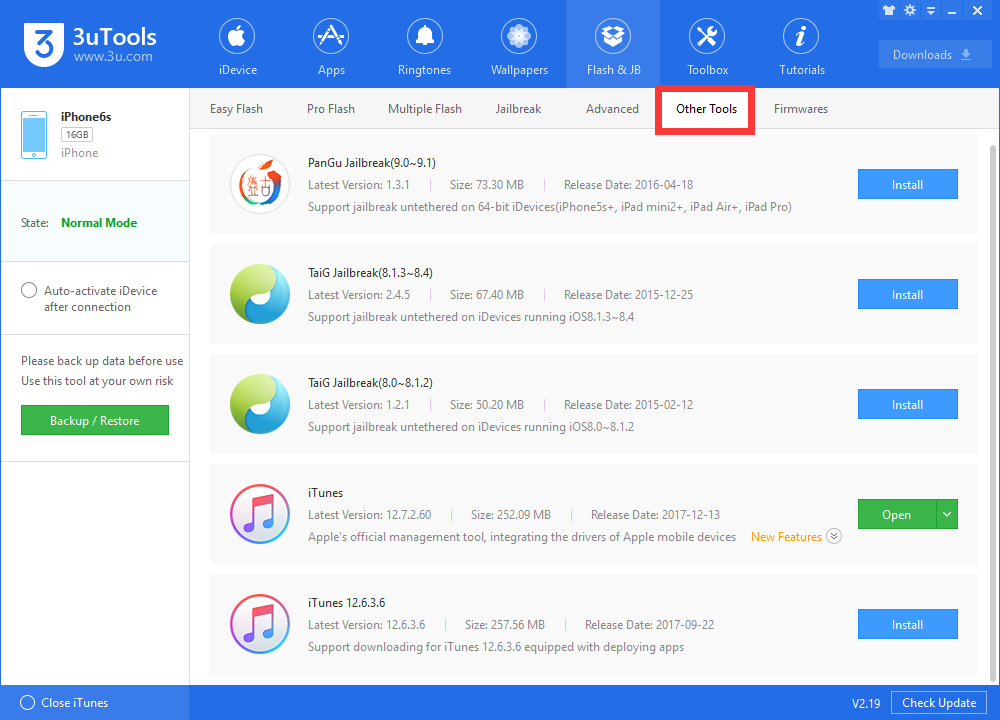
Still Fails to Install iTunes Drivers After Restarting Computer? Read here.












