Can’t Answer Incoming Calls on Your iPhone X? Here’s How to Fix it
02/07/2018
5825
As we reported some iPhone X users seem to be facing an issue that is preventing them from answering incoming calls immediately due to a delay in the launch of the Phone app. Apple has acknowledged the issue and has said that it is investigating the issue. But in some cases, the issue can be resolved using some simple troubleshooting tips which we will explain below.

#1. Update to the latest iOS Software update
#2. Force Restart
Like all tech problems, there is no harm in starting off by force restarting your iPhone X. Read here about how to restart your iPhoneX.

#3. Reset Network Settings
To reset network settings, open the Settings app and navigate to Settings > General > Reset and tap on Reset Network Settings.
#4. Restore and Setup as new iPhone
If none of these tips fix your issues, the last resort is to restore your iPhone X and set it up as a new device if you had restored the back up from your old iPhone while setting up your iPhone X.
You are suggested to back up your iPhone X in 3uTools first.
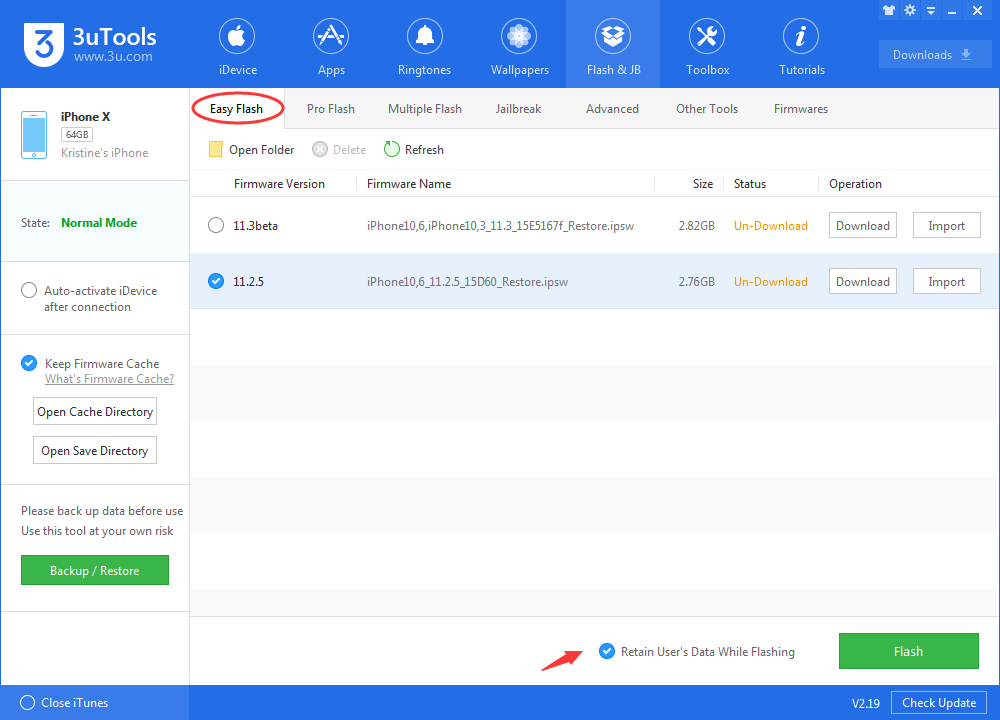
#5. Make a Genius Bar Appointment
Even after performing all these steps, you're still having problems, then you might want to visit your nearest Apple Store to know of any possible hardware related issues. Visit Apple's Contact Support page to book an appointment.












