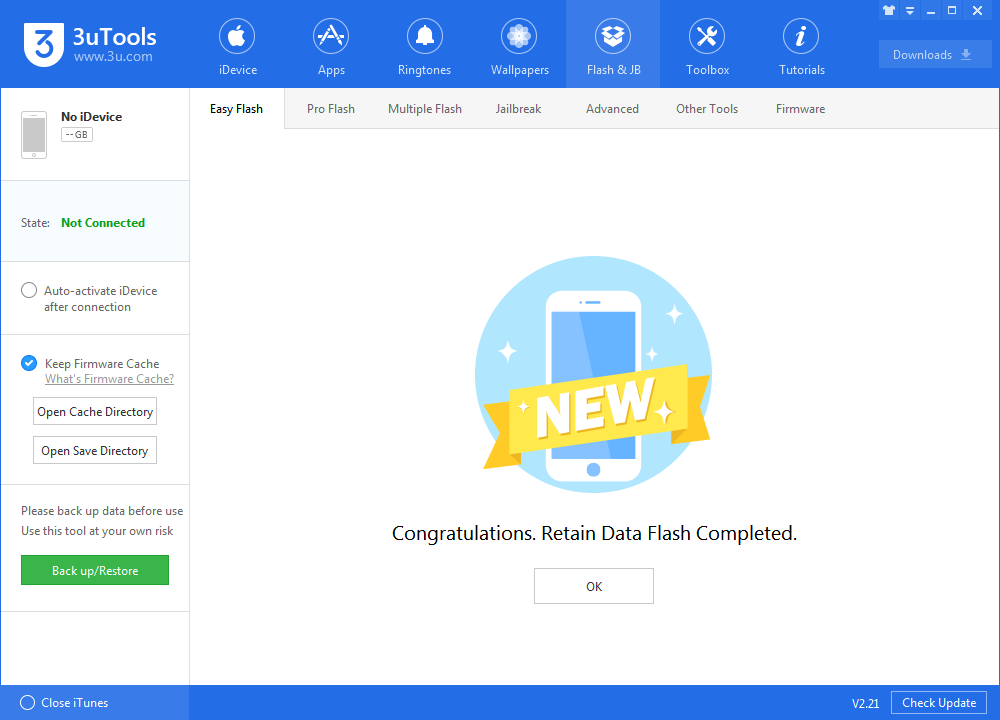iOS 12 Beta Released: How to Download First iOS 12 Beta on 3uTools?
06/06/2018
5455
On stage during the WWDC 2018 keynote, Apple showed off iOS 12 and all the funky new features contained inside. iOS 12 will be compatible with every iPhone and iPad that could run iOS 11, which means iPhones all the way back to the iPhone 5S. Obviously, newer devices will run the iOS 12 developer beta 1 faster than older devices, but Apple is still promising performance improvements even for older devices. Here's how you can upgrade to iOS 12 beta using 3uTools.

How to install iOS 12 beta 1 using 3uTools on PC
Step 1 Connect your iOS device to PC and launch 3uTools. Remember to make sure you have a recent 3uTools backup.
Step 2 Navigate to "Flash & JB" -> "Easy Flash". If your device is connected to 3uTools successfully, there will be compatible iOS versions options and then select iOS 12.0beta firmware. (Select the checkbox "Retain User's Data While Flashing" if you want to reserve data on your device.)
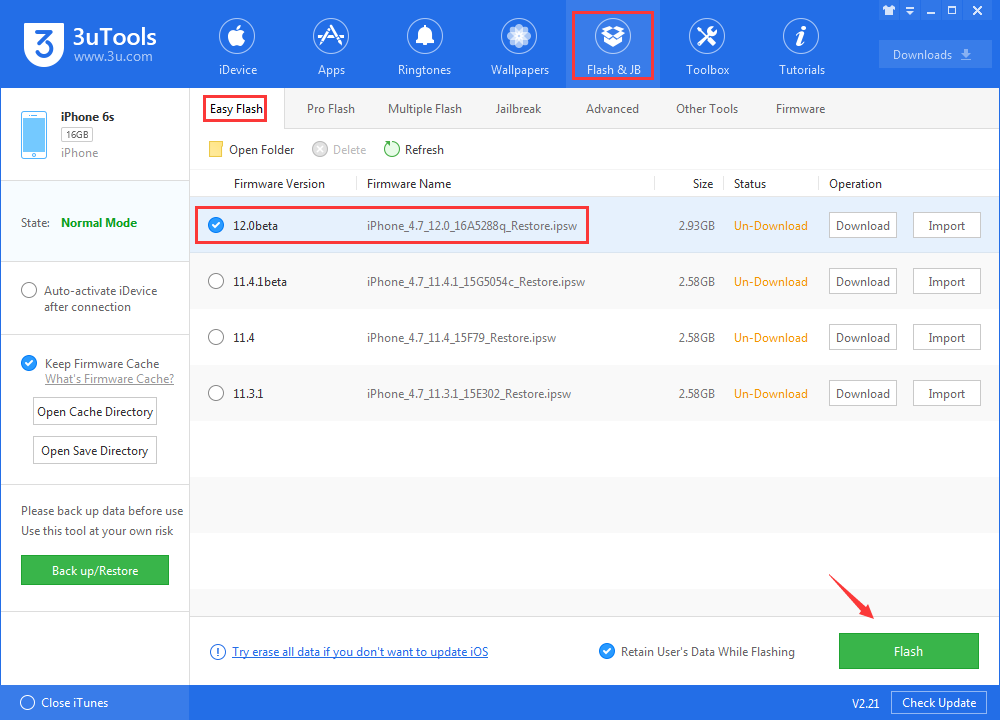
After you click "Flash", there will be a popup, read it deliberately and click "OK" to start flashing.
Step 3 Please do not disconnect your iDevice until the update has finished. It can take a few minutes. Your device will be updated to iOS 12 beta and reboot once or twice during the process.