Everything you Need to Know About the iOS 12 Public Beta
06/28/2018
2957
The public beta of iOS 12 is out now, so anyone can download it and install it on their device. But what does the new version of iOS actually do? Apple introduced Screen Time, the great new Do Not Disturb, and the powerful Siri Shortcuts at the WWDC 2018 keynote in June. But until you dig into them, you won’t have an idea how great these new features are, along with many more. This post gathers together all our iOS 12 how-tos so far.
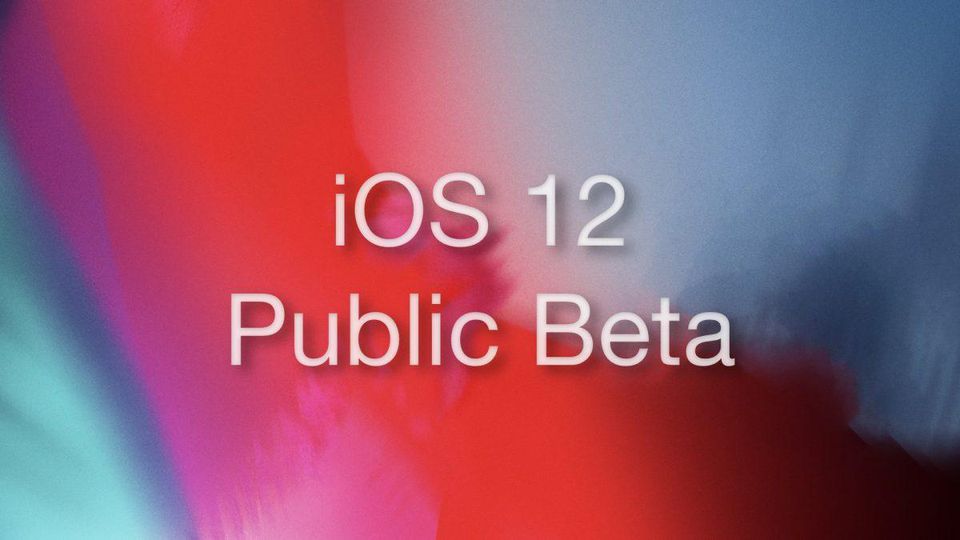
1. How to install iOS 12 public beta on your iPhone or iPad
This is the big one. The iOS 12 public beta is iOS 12 beta for developers, you can install it using 3uTools.
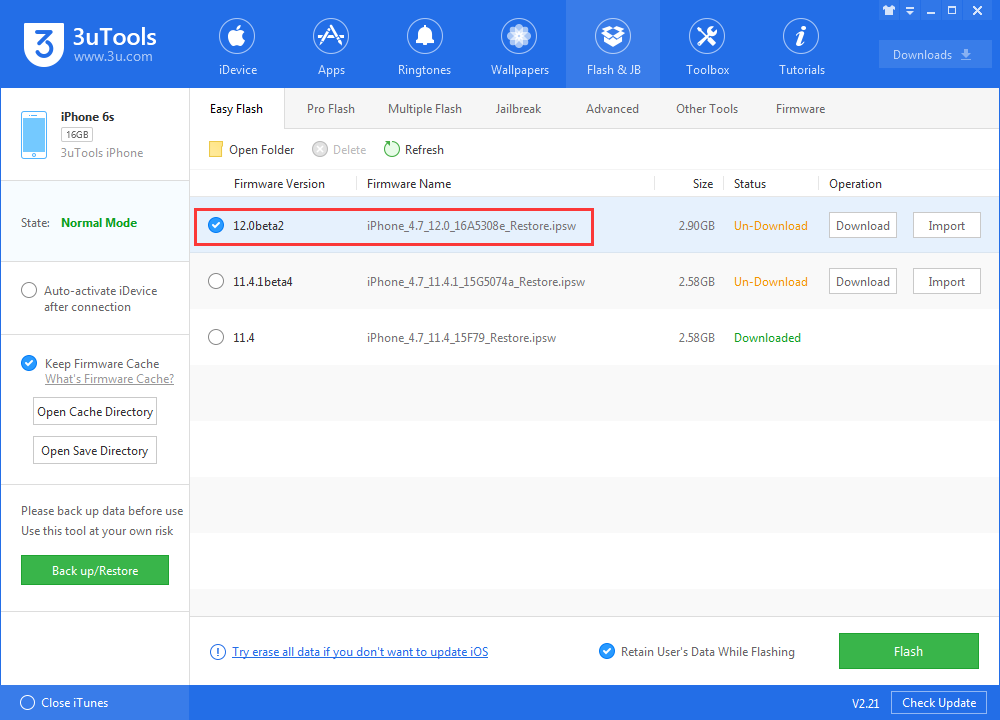
2. How to downgrade to iOS 11.4 after installing the iOS 12 beta
You can also downgrade iOS 11.4 from iOS 12 beta using 3uTools with saving data.
3. iOS 12 photo imports are way, way better

The iOS 12 photos app is much better at importing photos from SD cards and cameras.
4. How to add your own Siri Shortcuts right now
Step 1 Launch Workflow
Step 2 Create new Workflow
Step 3 Swipe over to the Actions pane to begin dragging and dropping in your actions workflow
Step 4 Select Done
5. iOS 12’s Live Listen
Using Live Listen is simple and straightforward. First, head to Settings > Control Center > Customize Controls. Then, tap on Hearing to add the Live Listen widget to your Control Center.
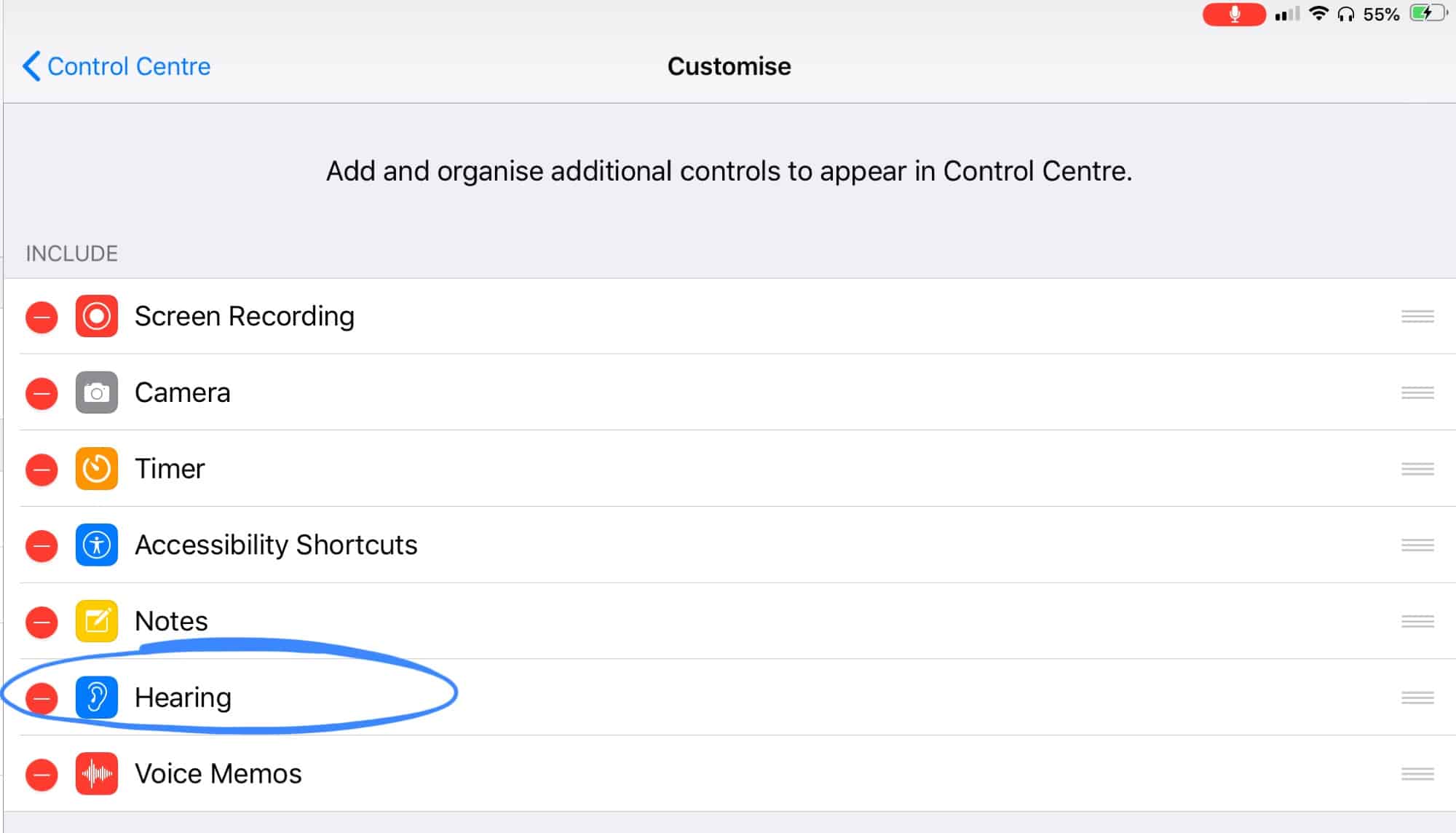
Then, when you switch to Control Center, you will see the new Live Listen icon. Tap it, and the Live Listen panel will appear.
6. Screen Time: A real game changer
No feature is going to get people talking more than Screen Time, iOS 12's new addition aimed at helping you get a handle on just how often you're using your iPhone. Screen Time monitors how much time you spend staring at that iPhone, and you can drill down to see which apps are sucking up your attention. You can use the feature to set downtime, when only certain apps are available, and parents can put limits on content and location sharing.

7. You can share passwords with AirDrop in iOS 12
iOS 12 is full of neat tweaks that make life easier. One is the ability to quickly share a saved password via AiDrop.
8. What’s new in iOS 12 beta 2?
Here’s a look at all the new features Apple added in the new iOS 12 beta 2, from the improved Screen Time to a fancy Voice Memos splash screen.












