 6336
6336
 2016-12-22
2016-12-22
Although Apple has optimized iOS system to a large extent, there are so many iOS users waiting for the release of the new jailbreaking tool, especially for users who own iDevices below iPhone 6s/ 6s Plus, because they’re supported to use 3D Touch function after jailbreaking.

Since iOS 9 jailbreak tool is unveiled, 99% iDevice users can’t help experiencing it at once. But some users with 16GB iPhone have met with the issue that iPhone appears storage space almost full when they start jailbreaking iDevice. This problem is actually caused by the discrepancy between the applications migration path and root directory symbolic link path.
What should you do if your iDveice shows storage space almost full after you restart it? It is easy to solve if you reinstall Cydia 1.1.23, it is also apply to iPhone that has installed plugins.
* First off, you can find the following path in system file using 3uTools: /var/root/Media/Cydia/AutoInstall -> copy & paste Cydia 1.1.23 to this folder -> restart iPhone twice. That means you have already downgraded Cydia to 1.1.23, Cydia will make the correct migration path after iPhone is restarted twice.
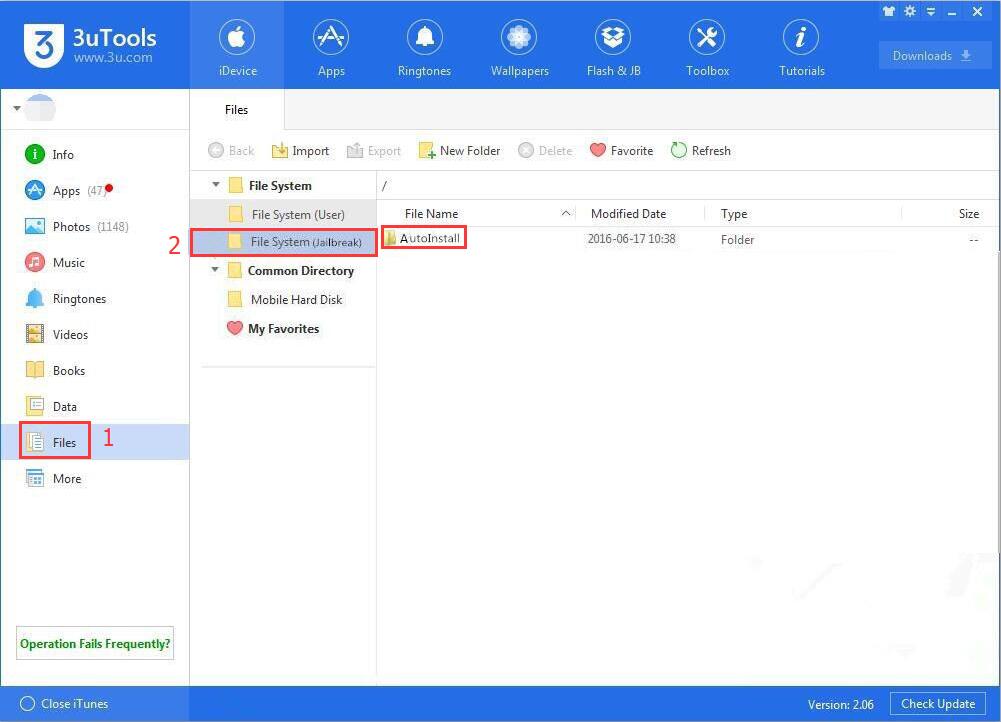
* After the migration path, you may meet with the problem that Cydia crashes, please don’t worry, just re-enter Cydia and wait until it finishes refreshing source. And then you will receive a prompt that Cydia has been updated to 1.1.24.