 5546
5546
 2018-09-05
2018-09-05
iOS comes with built-in passcode protection that locks any intruder out after a few passcode attempts. Once you exceed ten incorrect attempts, iOS locks you out or fully erase your data if the “Erase Data” option is enabled.
Even if the “Erase Data” setting is turned off, you will have to perform a clean iTunes restore. Consequently, your data will be lost if you didn’t back it up on 3uTools or iCloud.

That is where NoMoreDisabled comes in. Developed by Luca, it prevents permanent passcode locking, allowing you to enter as many incorrect passcodes as possible.
Step 1 Open Cydia and open Search tab and input “NoMoreDisabled”.
Step 2 Install NoMoreDisabled from BigBoss repo. As far as compatibility goes, it is fully compatible with iOS 10 and 11.
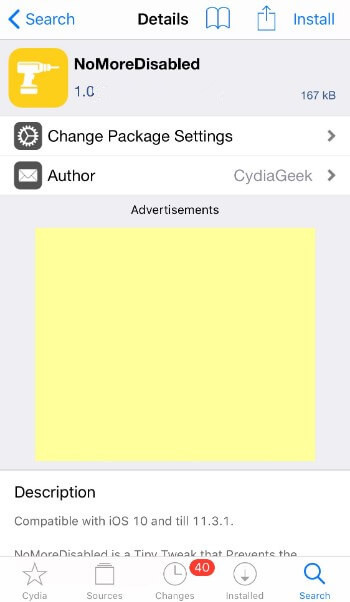
Step 3 Once you install this tweak, it will start working right out of the box. You can now test it by inputting any number of passcodes. If you don’t get locked out, the tweak has been successfully installed on your device.
Please note that you can input too many invalid numeric combinations at once. However, you must pause briefly before entering the correct passcode after you stop inputting incorrect combinations.
There’s a cooldown period of one minute after your last incorrect attempt before entering the correct password. But all the while, your lock screen will remain functional and you will be able to use it however you want to.
If your device is disabled, please refer: If You Forgot the Passcode for Your iDevice or Your iDevice is Disabled?