 6839
6839
 2016-12-23
2016-12-23
After we jailbreak on iOS 10, Cydia will crash and some plug-in could not run properly. Please keep reading.
Operations:
1. Add source in Cydia ( the website of the full source: http://83.218.67.215/~ijapija00/cydia/ )
Go to the “Cydia”, and tag “Sources”,and then “Edit” → “Add”, input the website address (confirm the address carefully) and tag “Done”.
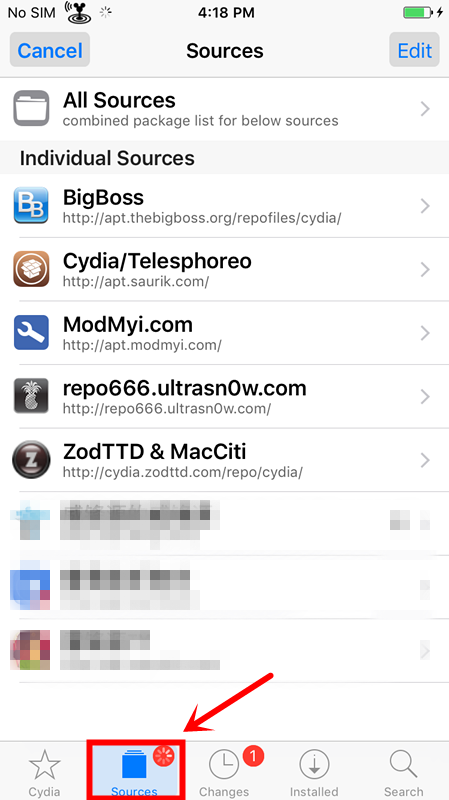
2. After you upload the source, install the patch named “Substrate Fix iOS 10”.
3. Reboot your device by pressing volume down button and power-off button.(If your device is earlier than iPhone 7 or iPhone 7Plus, you should press home button and power-off button to reboot.
4. It’s very important to exit all the background apps after rebooting. Now the Cydia is still crashing.
5. Click the jailbreak program mach_portal on the home screen. ( This program still crashing, but don’t worry.)
6. Click Cydia again, there will be a popup, you should tag “Done”.
7. Exit Cydia, and click the “Substrate Fix iOS 10” patch, the screen will be reloaded.
8. Wait till the popup and click “Continue”
9. Now you could test if Cydia still crashes or not.
10. And about the plug-in, you could test if the plug-in Zeppelin is working.