3uTools iDevice Verification - Let You Check if Your iDevice is Original
12/05/2018
371996
V2.25 3uTools brought a powerful feature to users - iDevice Verification. To know another new update on V2.25, please refer: What's New in 3uTools V2.25?
As a result of iPhone coming high price tag in Apple Store, some people choose to purchase second-hand iOS device. But there’s always the risk that seller stole or assembled the phone and it’s now looking to flip it. Thankfully, verification report from 3uTools can tell you whether your device is stolen or assembled.
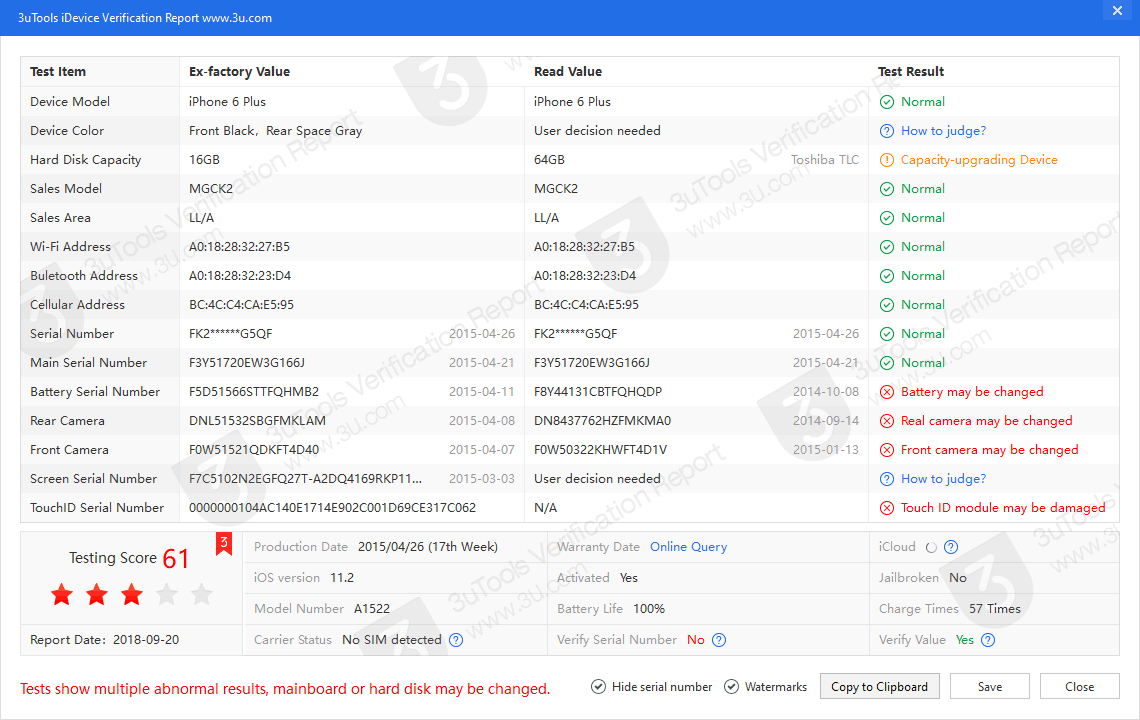
iDevice verification report is well worth time and large effort from 3uTools Developer Team. If you decide to buy iOS device from another resource, you can install 3uTools to verify its authenticity.
How to View verification report on 3uTools?
Download and install the latest version of 3uTools, connect your device to 3uTools. On iDevice Info, you can click ‘View Verification Report”.
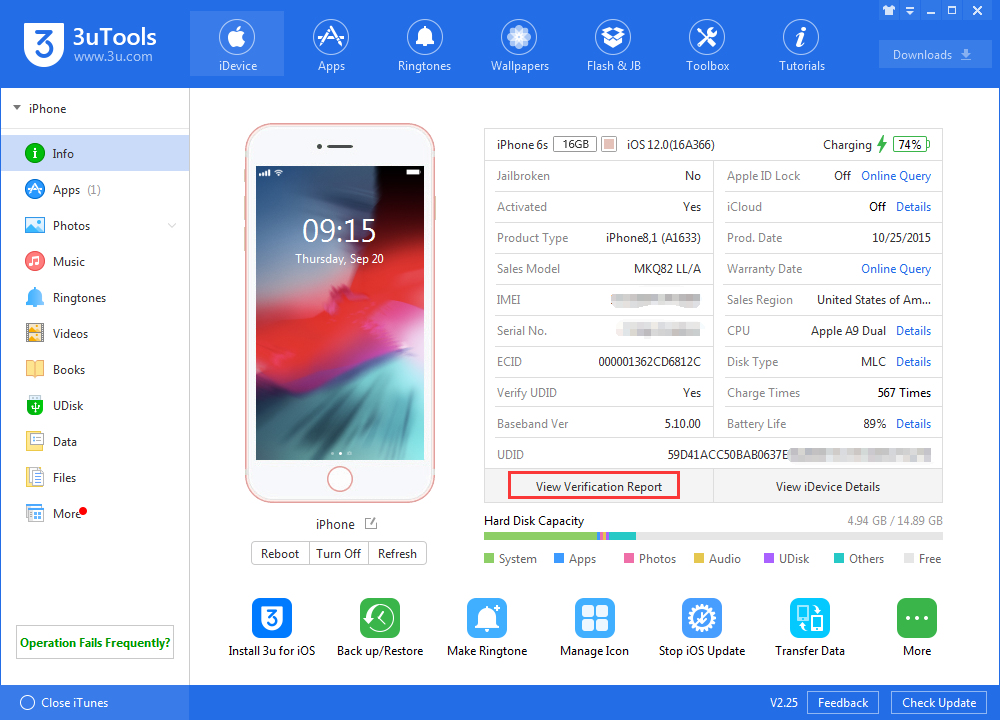
How does 3uTools iDevice Verification work?
3uTools reads the current value of the device, if the read value does not match to the ex-factory value, some part of the device may be changed. 3uTools will give the testing score based on the match.
What can 3uTools verify?
3uTools can verify the following software and hardware information: device model& color, hard disk capacity, sales model & area, Wi-Fi Address, bluetooth address, cellular address, serial number, main serial number, battery serial number, camera and screen serial number.
Generally speaking, 3uTools can verify which hardware part of device is changed.
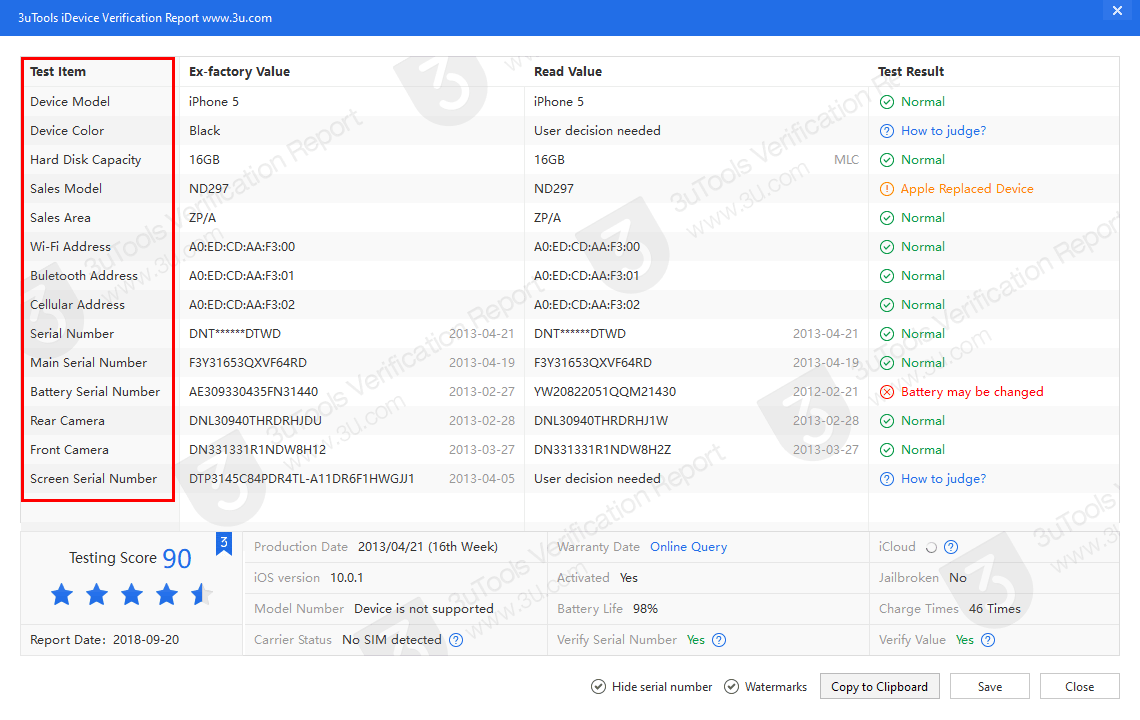
For vietnamese users, you may want to check here for better understanding: Chi tiết về iDevice verification - tính năng mới trên 3uTools kiểm tra linh kiện máy đã bị thay chưa












