How to Create an iPhone Wallpaper Based on a Specific Location?
12/04/2018
3855
Everyone likes a different style of wallpaper for their iPhone. Some like vibrant colors, some like beach photography, and some like cartoon scenes.
But, how about a wallpaper based on your current location, a favorite you’ve visited, or a spot you’d like to see?
If this sounds like you, then here’s how to create an awesome iPhone wallpaper based on location.
To design your wallpaper, the first step is to visit the “Make your own map background” website from Alvar Carto.
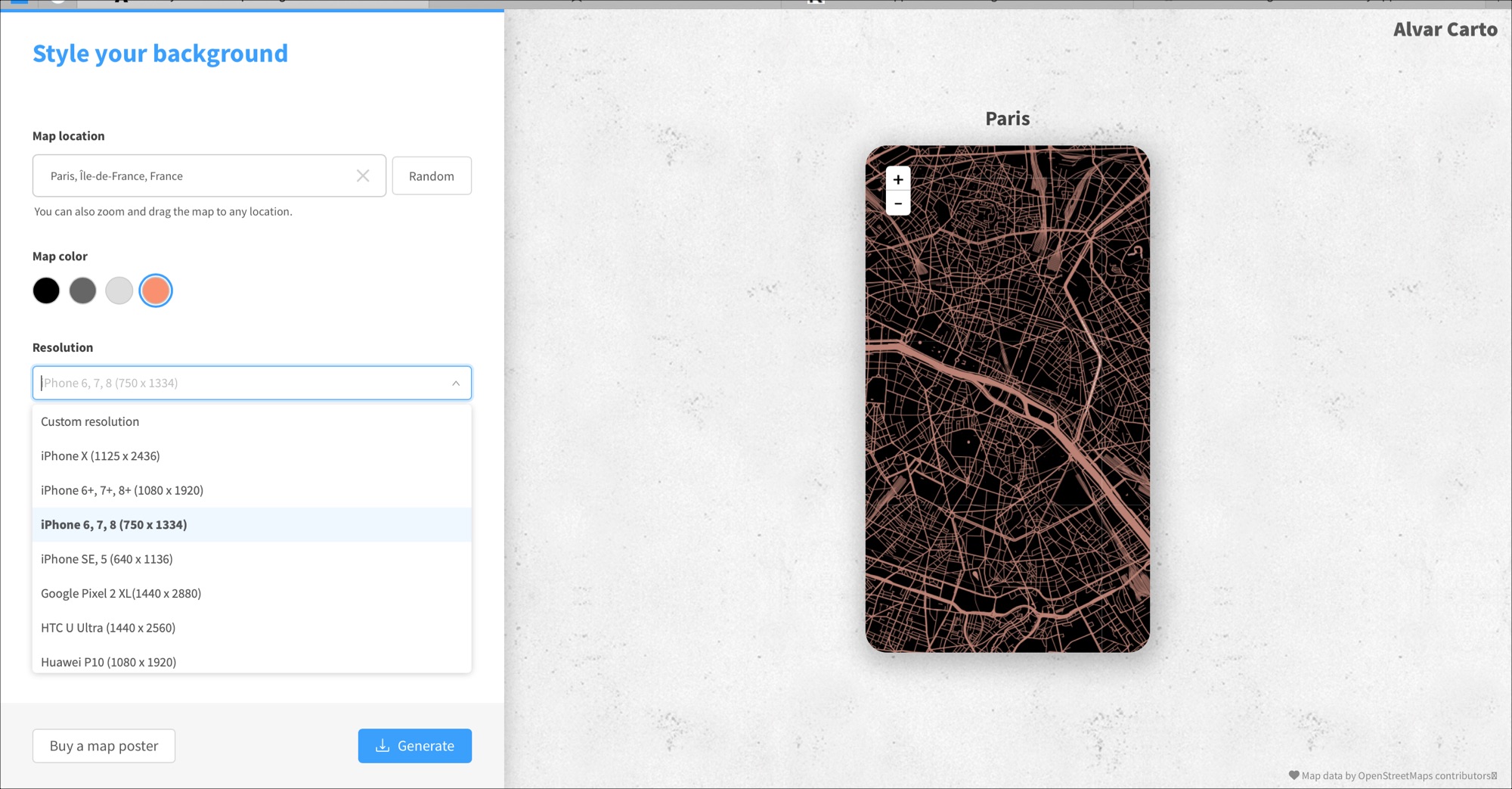
Then create the basic wallpaper
From whichever device you decide to access the site, the process for creating your wallpaper is the same.
1) Enter a city or country in the Map location box or hit the Random button and let the site decide.
2) Choose from one of four colors in the Map color section.
3) Select your device from the Resolution drop-down box.

If you’re happy with the results, hit Generate and in the next pop-up, tap or click Download.
Video: Create Location Wallpaper iPhone
Source: idb












