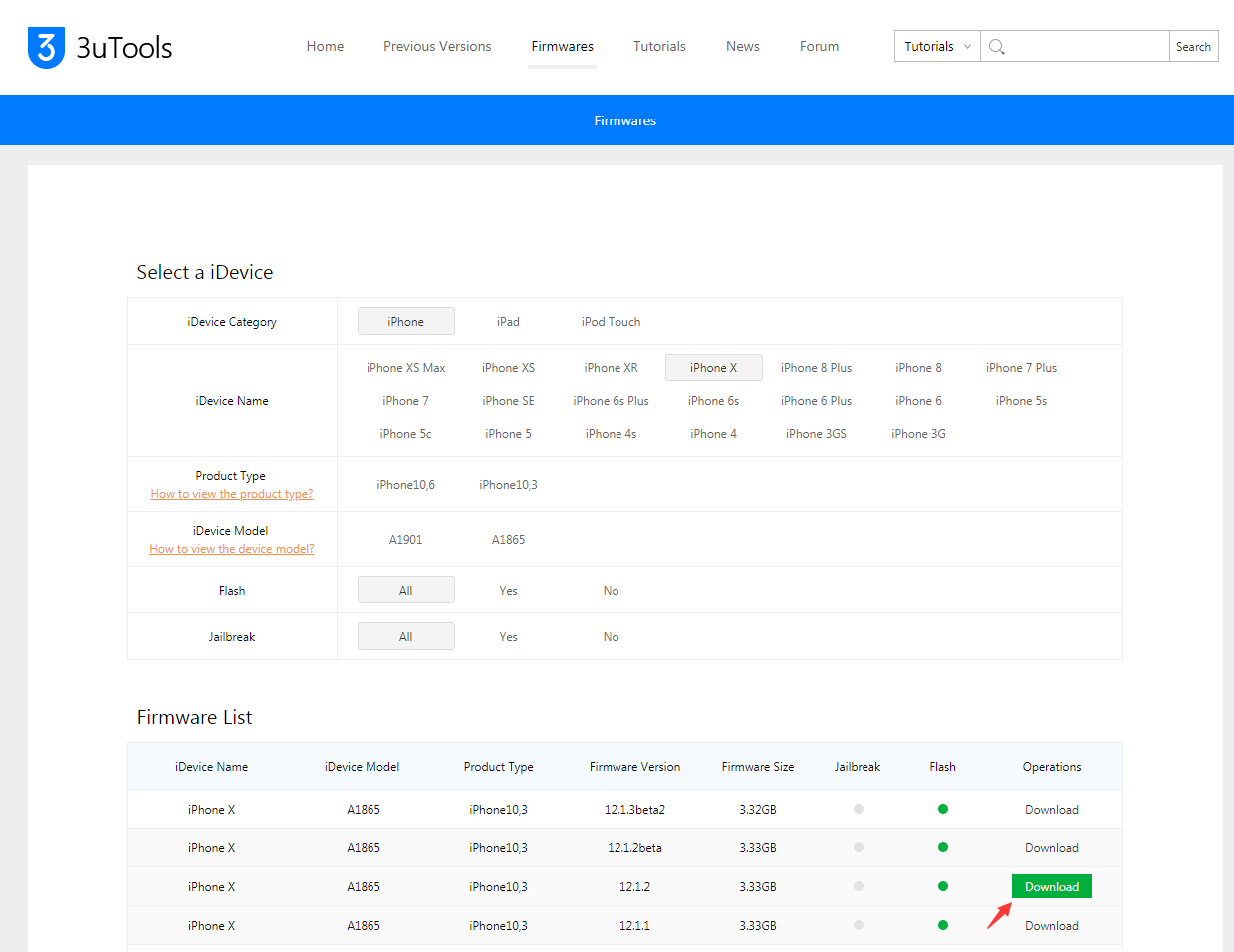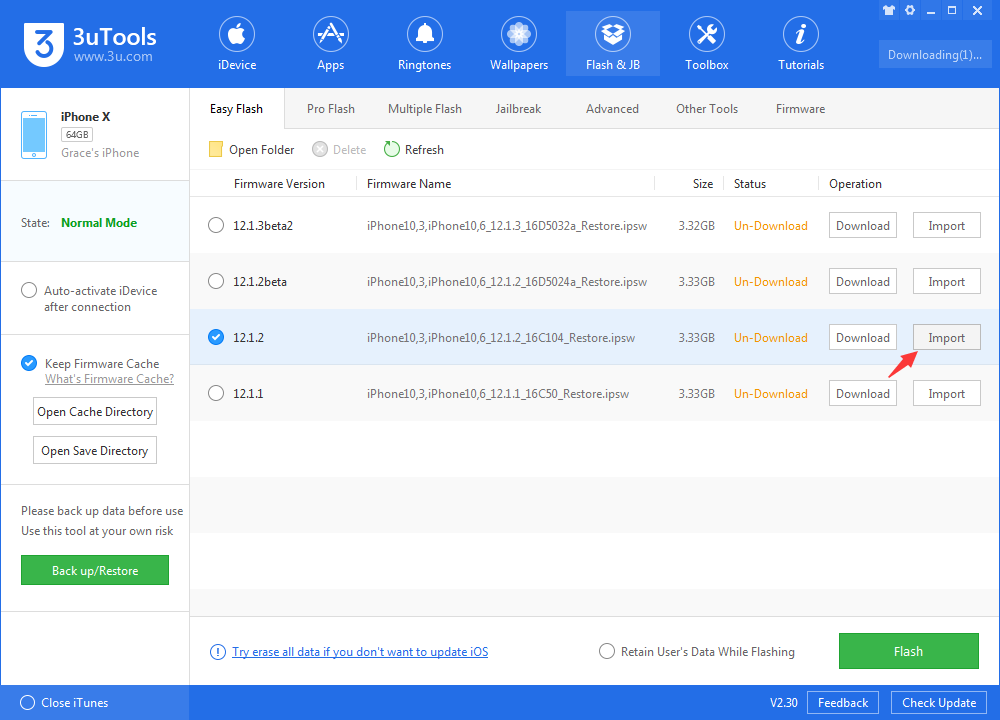Fix: Progress Bar is Stuck at 0% While Downloading Firmware
12/26/2018
24659
Apple releases iOS betas for developers frequently, if you want to experience the new iOS version, you need to flash your device on 3uTools to upgrade. iOS firmware is necessary, but if you meet the download error as the following screenshot, then you need to keep reading to find out the troubleshooting.
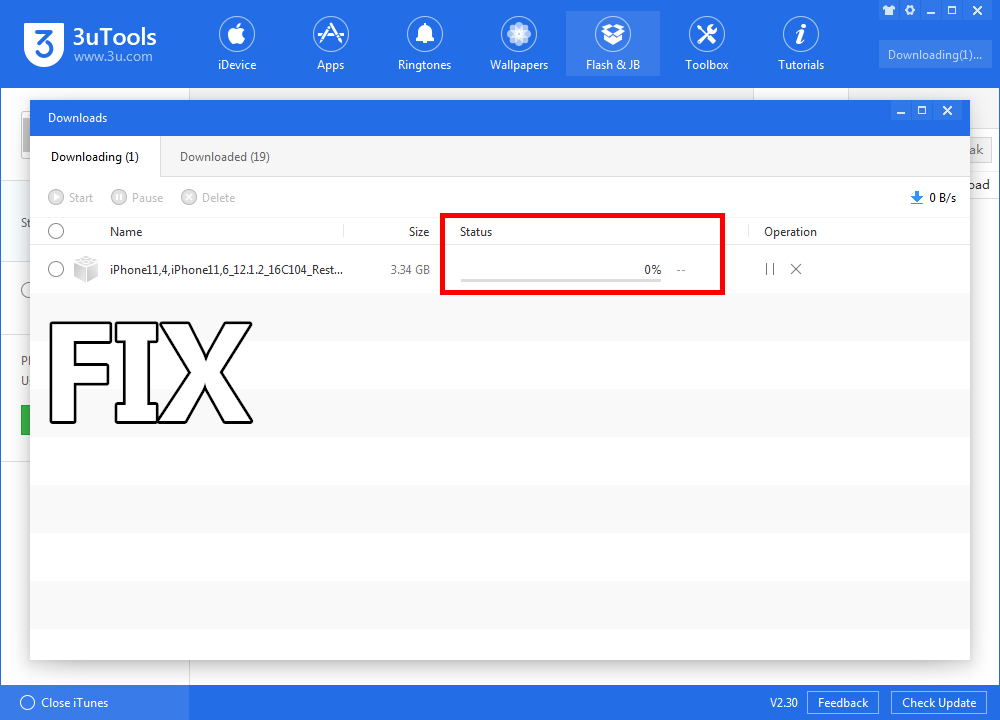
Problem description: Fail to download the iOS firmware while flashing, the progress bar is stuck at 0%.
Cause: Generally speaking, this error would be caused by network, the local network refuses to connect Apple Server so that 3uTools could not get the size of iOS firmware.
Troubleshooting 1: Right click to open file location, and check the size of the downloading firmware. If the size is changing along by the download, then please wait till 3uTools completes downloading the firmware.
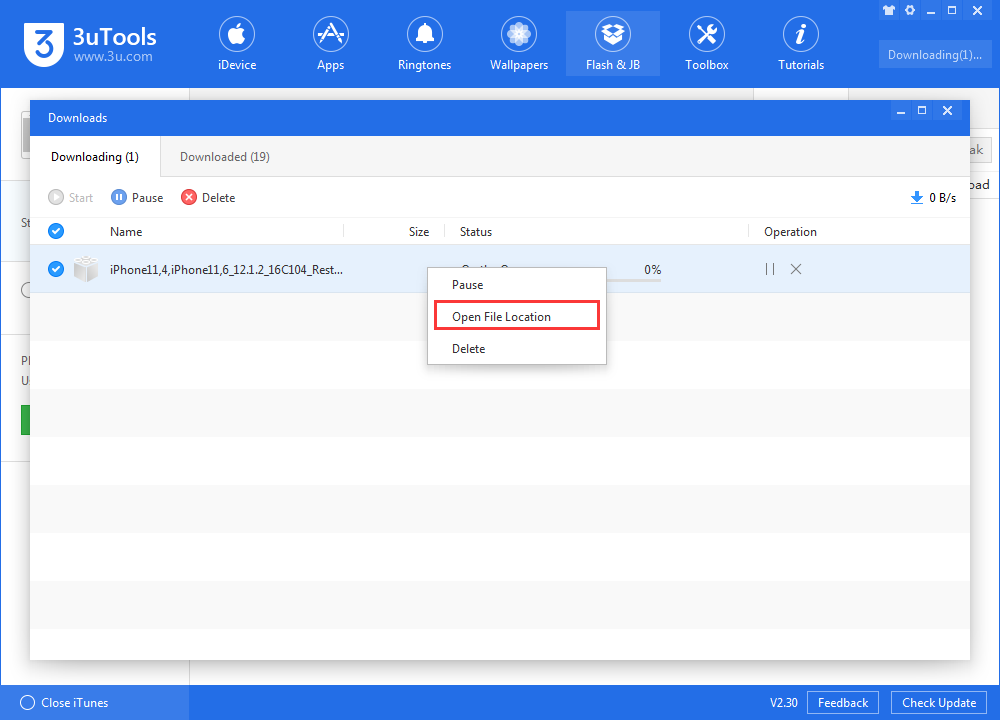
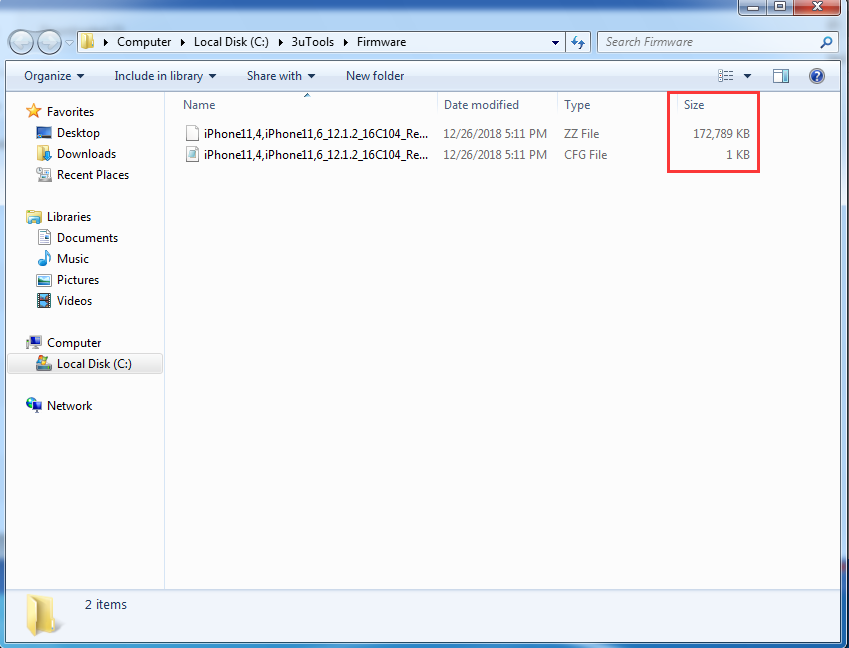
Troubleshooting 2: Navigate to http://www.3u.com/firmwares, and download the firmware directly on browser. After the firmware is downloaded, import it to 3uTools to start flashing.