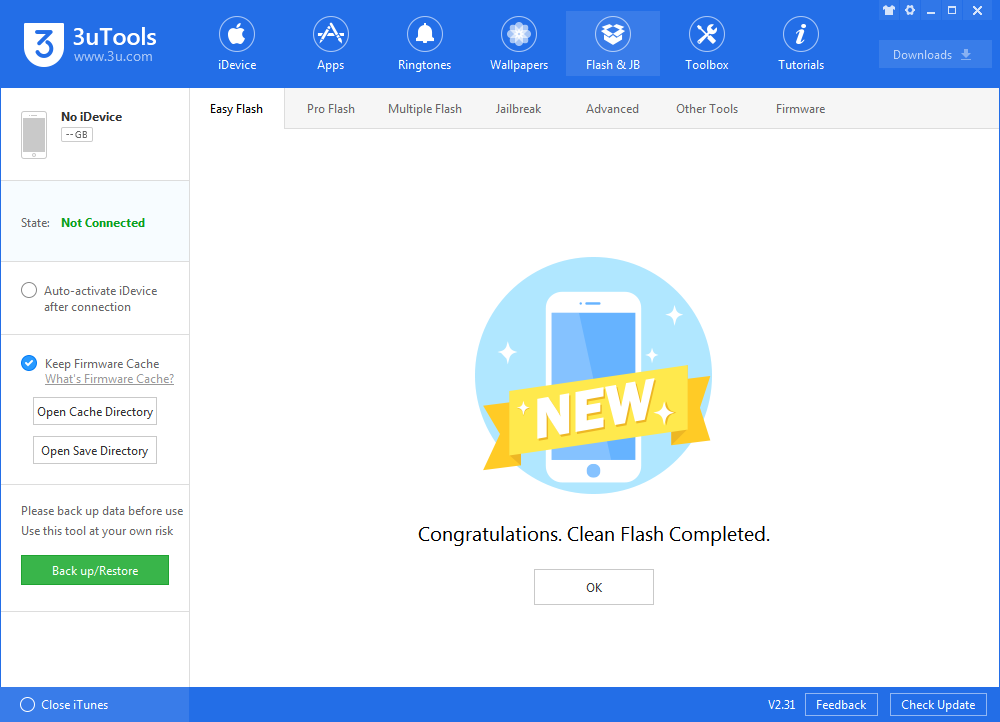The Latest iOS 12.1.3 Beta 4 is Available in 3uTools
01/11/2019
3026
Apple today officially seeded the fourth beta of iOS 12.1.3 to developers and public beta testers. The latest beta arrives just three days after the company seeded the third developer beta for the same software. That earlier beta did not add any specific forward-facing new features to the mix, which isn’t too surprising given the scale of the minor update. As to why Apple is seeding another developer beta so quickly remains to be seen.
Step 1 Connect your iDevice to PC with USB cable and launch 3uTools.
Step 2 Navigate to Flash & JB → Easy Flash and select the firmware iOS 12.1.3beta 4. There will be a popup after you click Flash, please read it carefully. If you want to save your data, please click the checkbox "Retain User's Data While Flashing".
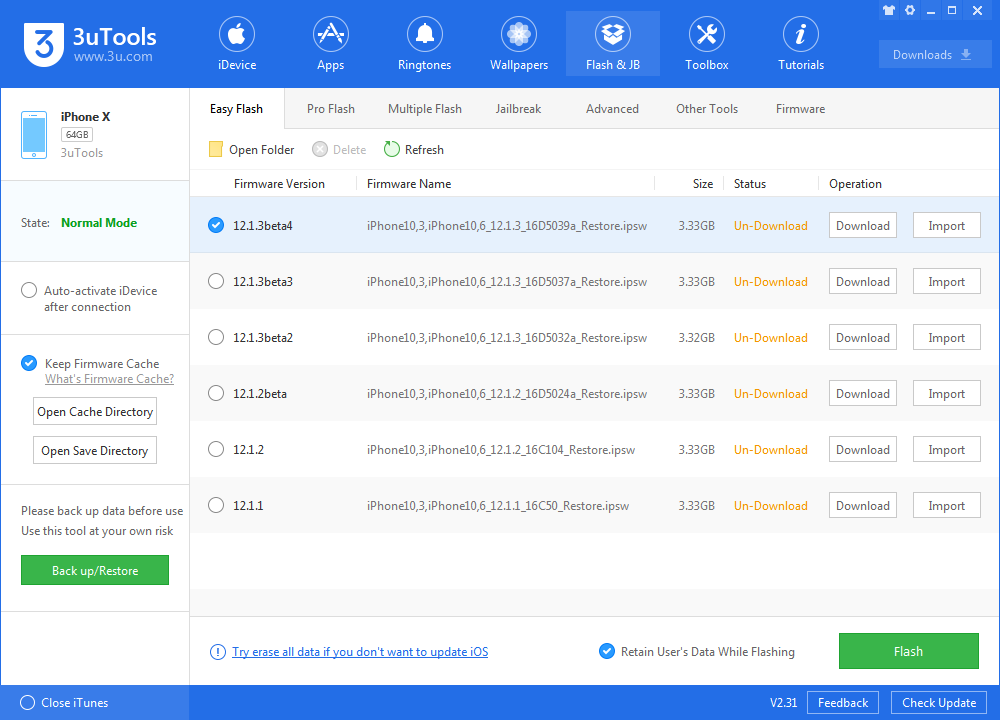
Please back up your iDevice regularly just in case.

Step 3 Keep a good connection and internet while flashing, wait patiently for around 5 to 10 minutes. Your device will be upgraded to iOS 12.1.3 beta 4 after reboot.