 5050
5050
 2017-01-03
2017-01-03
As we previously reported, Cydia 1.1.28 Beta For iOS 10 Jailbreak Released.
If you are feeling adventurous, and want to try out the latest version of Cydia as a beta install for iOS 10.1.x on your jailbroken device, then you can do so by following the instructions below. Be warned that this beta release is meant for iOS 10 users only.
Step 1: First up, add the following source in your list of Cydia sources: http://apt.saurik.com/beta/cydia-arm64/.
Step 2: Once this source is added, wait for Cydia to refresh and show you the available new upgrades. Once done, it will show you three new upgrades available which are related to this new version of Cydia, namely Cydia Installer, Debian Packager, and Tape Archive.
Step 3: Now simply install these three new upgrades available in Cydia.
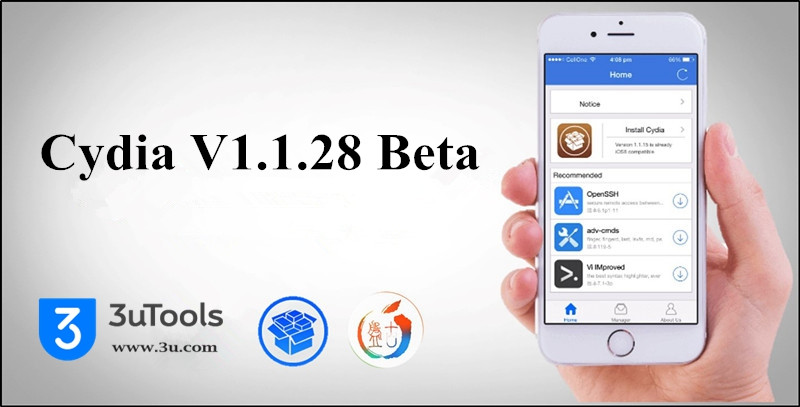
And that should be all that you need to do to get up and running with the 64-bit version of Cydia, version 1.1.28, on a jailbroken iOS 10.1.x device. Remember, this version of Cydia, like the jailbreak itself, is very much in a beta form, meaning issues should be expected.
If you are a non-developer who is already jailbroken on iOS 10.x, our advise would be to stay on Cydia 1.1.27 until Cydia 1.1.28 is out of beta and ready for public consumption.
You may also like to check out:
Untethered Jailbreak iOS9.1- iOS9.3.4 for 32 Bit devices. Here’s How From 3uTools.
You can follow us on Facebook/Twitter, add us to your circle on Google+ or like our Facebook page to keep yourself updated on all the latest information.