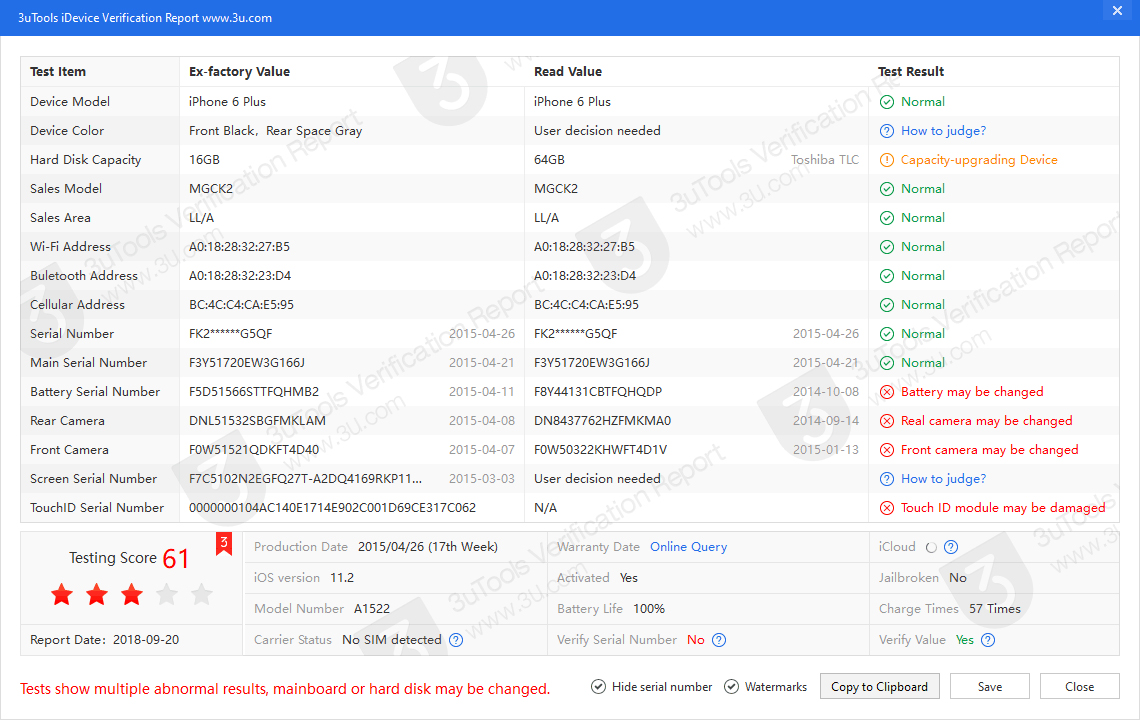How to Find the Estimated Value of Your Device With Apple GiveBack?
02/15/2019
4791
Apple GiveBack program lets you find the value of your device, trade it in, send it in for an Apple Store Gift Card, or simply recycle it.
If your trade-in device is eligible for credit, you can offset the purchase price of a new one. If it’s not eligible for the credit, you can recycle it for free.
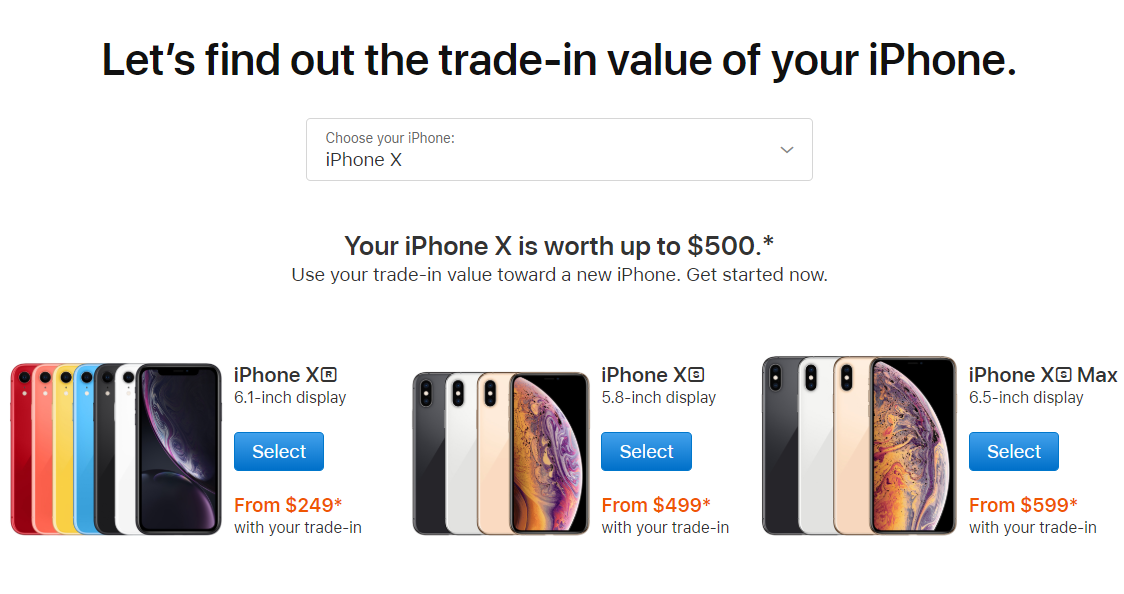
Find the estimated value of your device
Open up your browser and head to the Apple GiveBack website to get the estimated value of your device.
1) Scroll down to the “Select your device…” section and click your device type. (Note that you can select other brands of devices aside from Apple. This will appear in the questions you answer.)
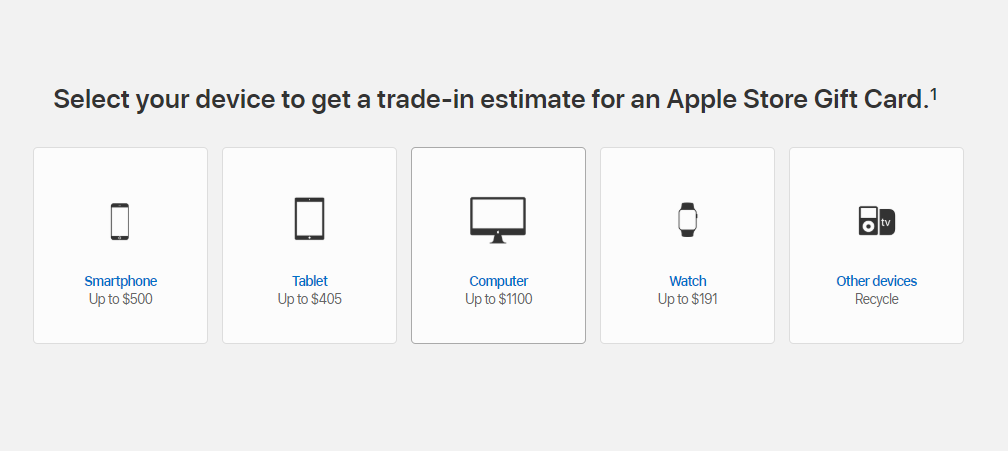
2) Regardless of the Apple device, be prepared to start by entering the serial number. So, you’ll need to track that down. You are able to use 3uTools to check the serial number of the different iOS device.
3) You’ll then be asked to answer some questions about your device. Obviously, the questions will depend on the device you have.
4) Just move through the questions which consist of multiple choice and yes or no. When you finish, you’ll see the estimated value of your device with an option to trade it in for an Apple Store Gift Card, if you like.
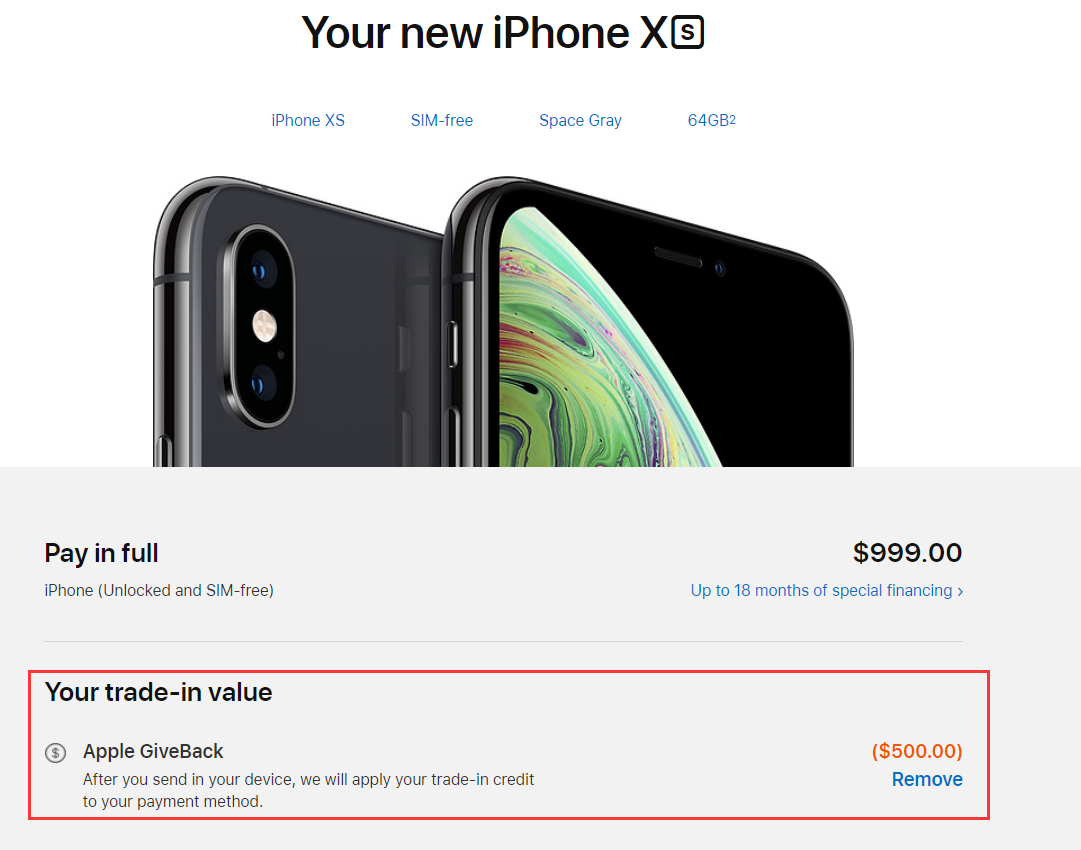
You might know of other sites that will offer you even more for your device. Either way, the Apple GiveBack site is a great place to start. You can also verify your device in 3uTools to get a testing score.