 15869
15869
 2019-04-02
2019-04-02
iOS is pretty complicated as-is and jailbreak, even more so. If you are new to the world of iOS jailbreaking, here’s a quick beginner guide to jailbreak that will help you get started within seconds.
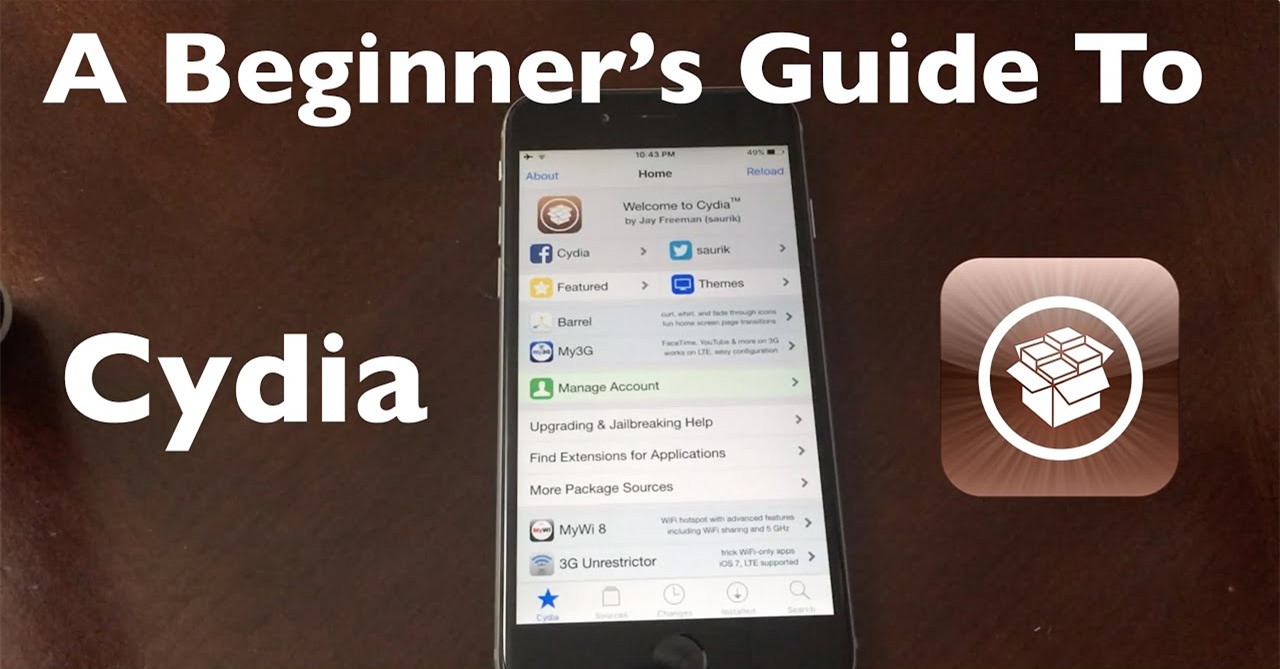
Q. What is Jailbreaking?
A. Jailbreaking is a process whereby the restrictions placed on the root filesystem by Apple are removed.
It essentially allows you to customize your iOS device in a way which apple doesn’t want you to, by installing “tweaks” and “themes” that are not available for download on the App Store and never will be.
Q. Is this process legal?
A. Yes, at least right now, in most countries.
Jay Freeman and organizations like the Electronic Frontier Foundation have defended our right to jailbreak in front of the U.S. Copyright Office in the past.
Q. Can I pirate tweaks and apps?
A. Unfortunately, some people associate jailbreaking with piracy, which couldn’t be further from the truth. You can legally purchase jailbreak tweaks from Cydia, just like any other App Store app.
There are, however, certain websites and stores that distribute pirated apps, games, and tweaks.
Q. Can I jailbreak my iOS version?
A. Yes, you can jailbreak almost all versions up till iOS 12.1.2. You can download the iOS 12 jailbreak on 3uTools.
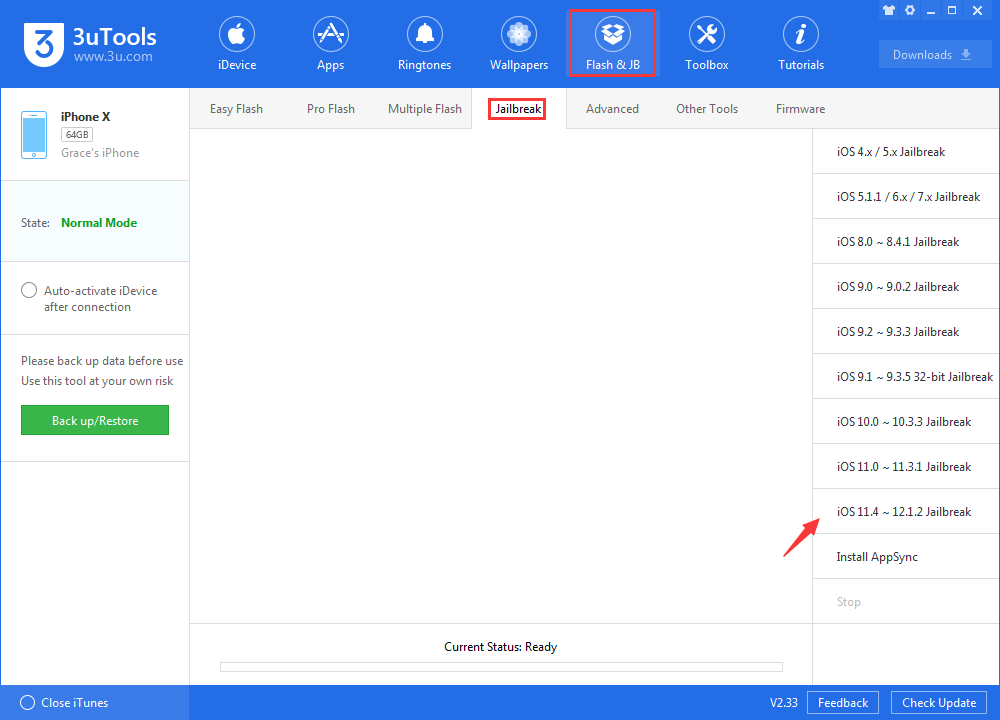
For the sake of this guide, we assume you are on a semi-untethered jailbreak, which is anything higher than iOS 9.3.4 (and 9.2.x and 9.3.x for 64-bit devices).
Q. Will jailbreaking slow down my Apple device?
A. Jailbreak per se does not slow your device down. However, some tweaks may drain the battery or slow your phone.
Typically asking others about tweaks before installing them is not a bad idea.
Q. Can it voidmy iPhone's warranty?
A. If you remove your jailbreak before entering the store, Apple cannot refuse you service and your warranty is still valid.
Some people also have had success on a semi-untethered by just hiding all of their jailbreak apps in the second page of a folder and then rebooting their iPhone or iPad.
Q. What is Semi-untethered Jailbreak?
A. There are three types of jailbreaks –
Untethered – When you reboot your phone, your tweaks and themes stay enabled.
Semi-untethered – When you reboot your phone, your device boots to the stock iOS operating system until you open the jailbreak app and press the “jailbreak” button.
Tethered – Your phone does not boot unless you plug it into your computer and jailbreak it.
Tethered and fully untethered are so rare nowadays that knowing everything about them is pretty useless.
The last fully untethered jailbreak was on iOS 9.3.4, and the last tethered jailbreak was on iOS 5.1 firmware.
Q. How do I get this jailbreak app on my iPhone, iPad or iPod touch?
A. You can install the jailbreak app using a tool called Cydia Impactor, which is the standard tool for sideloading apps and games on your device.
There are plenty of other unofficial tools as well. However, we don’t recommend using them as they might steal your Apple ID credentials.
All apps signed with a free certificate will remain signed for a week whereas the ones signed with a developer certificate will stay signed for 365 days.
Q. So I have to replug into my computer and re-sign the app once a week?
A. No. A tweak called Reprovision allows you to automatically re-sign the jailbreak app on-device every few days. You must install it from a third-party Cydia repository.
Q. What is Cydia?
A. Cydia is the original package manager for jailbroken Apple devices. It’s basically the App Store for tweaks and themes.
Sileo, an alternative package manager by Coolstar, is growing popularity for its modern interface. Nonetheless, Cydia is still on top right now and continues to enjoy a cult following of dedicated fans.
The creator of Cydia, Jay Freeman aka Saurik, also created the Cydia Substrate.
Q. How do I install Cydia tweaks and themes?
A. Enter Cydia and search for the tweak you wish to install. For themes to work, you must have both Anemone (or SnowBoard) and RocketBootstrap installed on your iPhone, iPad, or iPod.
Q. What is substrate?
A. Substrate is an API (Application Programming Interface) required for tweaks to run.
You can use all types of tweaks, paid or free so long as they are compatible, on iOS 12 and below.
Q. Are Cydia tweaks paid?
A. Yes, most of them are but there are plenty of free ones too.
Cydia tweaks aren’t easy to develop, so many tweaks cost money. Unfortunately, most uniformity is gone from purchasing tweaks, so it varies from tweak to tweak.
Q. What is a third-party repository?
A. Cydia comes with default repositories like BigBoss that have tens of thousands of tweaks.
Private repositories, on the other hand, contain relatively fewer tweaks and are often managed by developers themselves. You can add these in the “Sources” tab of Cydia by clicking “Edit” and then “Add”.
Q. Can I brick my device?
A. Not on a semi-untethered jailbreak. If for some reason you do end up bricking your device, you can always restore to the latest iOS through iTunes.
The worst case scenario is a boot loop and even that is easily fixable in most cases.
Q. What is a respring loop and boot loop?
A. I will try to explain loops as best as I can right now –
Respring loop – Either you get a pinwheel indefinitely or a black screen on your device’s display. You can easily fix this by hard resetting your device.
Boot loop – It results in an infinite apple logo, which means your device is trying to boot but it can’t. It’s quite hard to boot loop on a semi-untethered jailbreak. So, you should always try hard resetting your device before trying other fixes.