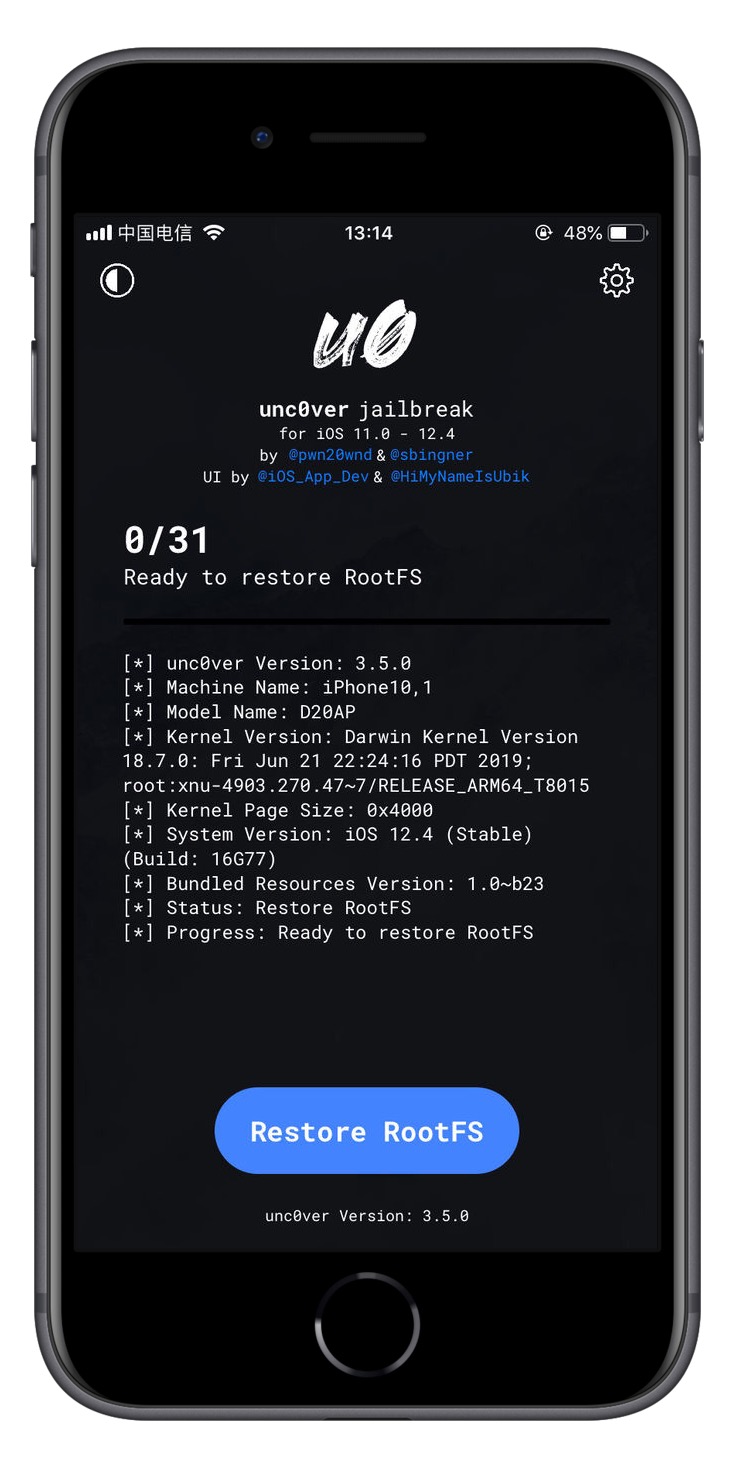8026
8026
 2019-09-06
2019-09-06
After iOS 12.4 is jailbroken and if you want to restore your iDevice to a non-jailbreak environment, you can follow the steps below.
After the jailbreak environment is cleared, the installed plugins will be completely emptied. When the iDevice is connected to 3uTools, “No Jailbreak” will be displayed.
Open the Unc0ver jailbreak tool, click the gear button in the upper right corner to enter the settings, find the "Restore RootFS" option and open it, open it and click the "Done" button to complete the settings:
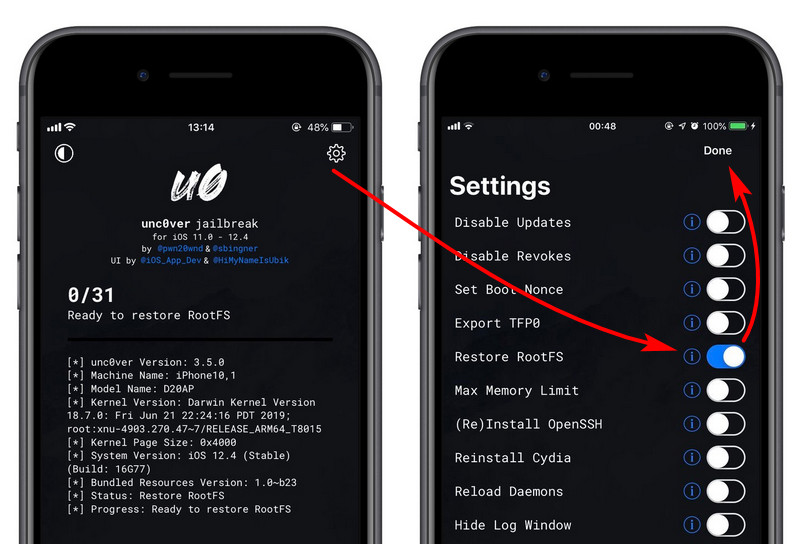
Return to the unc0ver home page, the blue button below will become "Restore RootFS", click to start clearing the jailbreak environment, the iDevice will automatically restart after the completion of the cleanup, if the cleanup fails, please try several times until it finished.