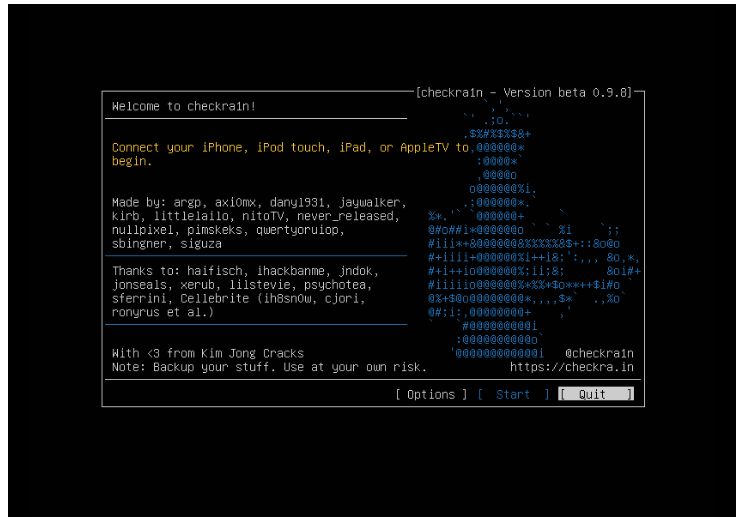40615
40615
 2020-03-31
2020-03-31
For a long time, the CheckRa1n jailbreak tool can only be used on Mac or "black apple" system.
What should Windows users do without Mac if we want to jailbreak?
There is our useful tutorial: We don’t need MAC, Windows jailbreak tutorial by using Linux U disk checkra1n.
Suitable iDevice: iPhone 5s – iPhone X, iOS 12.3 and up
Before we start jailbreak, here are the tips we need to know:
1. This tool is based on ubuntu. The image size is 176MB. It supports Legacy and UEFI booting. It does not pick CPU and motherboard platforms.
2. The streamlined interface has been removed for streamlining reasons. After opening the jailbreak tool, use the up, down, left, right, and enter keys.
3. If you encounter a USB error, error code -77, try plugging in and unplugging the iPhone and wait for the iPhone to restart. Because checkra1n is still buggy.
Download address please go to the forum: Download address
Steps:
1. Prepare a U disk above 1G and download the Win32DiskImager and checkra1nLinux.iso;
2. Open Win32DiskImager, select checkra1nLinux.iso (select all the files in the selection dialog), click write, and wait for writing to complete;
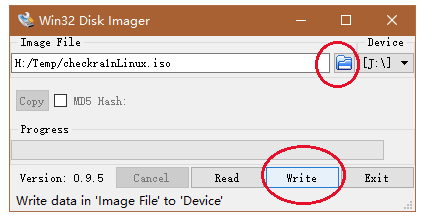
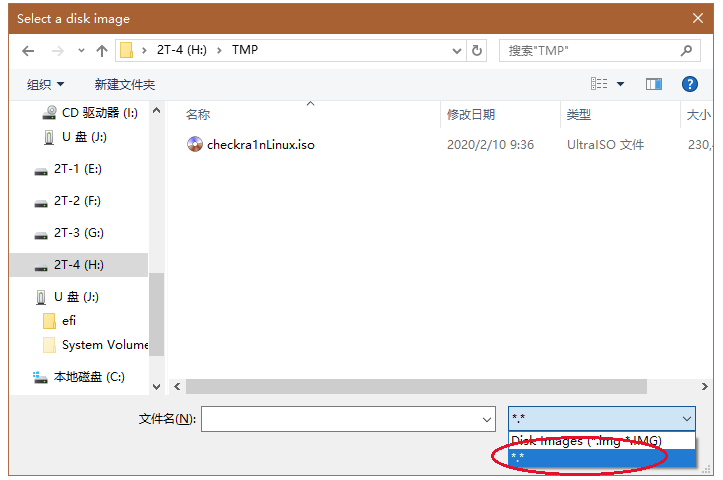
3. Restart the computer, select U disk to boot;
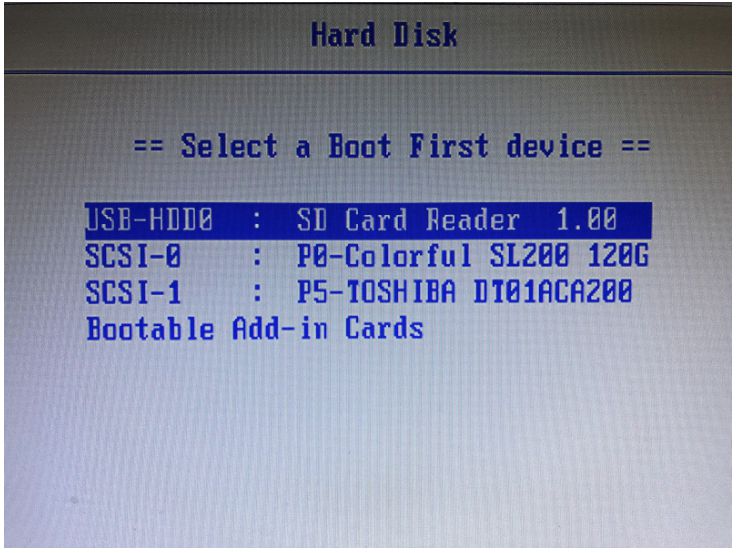
Wait for booting to the command line, enter checkra1n to open the jailbreak tool.
To restart the computer, enter reboot, If want to shut down then enter Power Off;
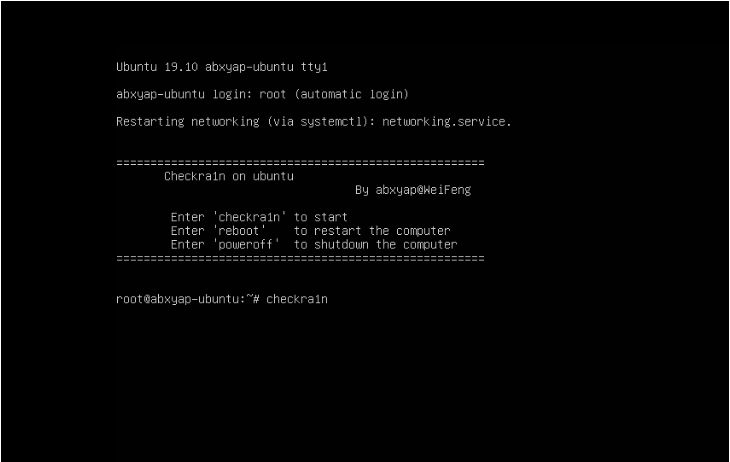
Move the cursor to start jailbreak.