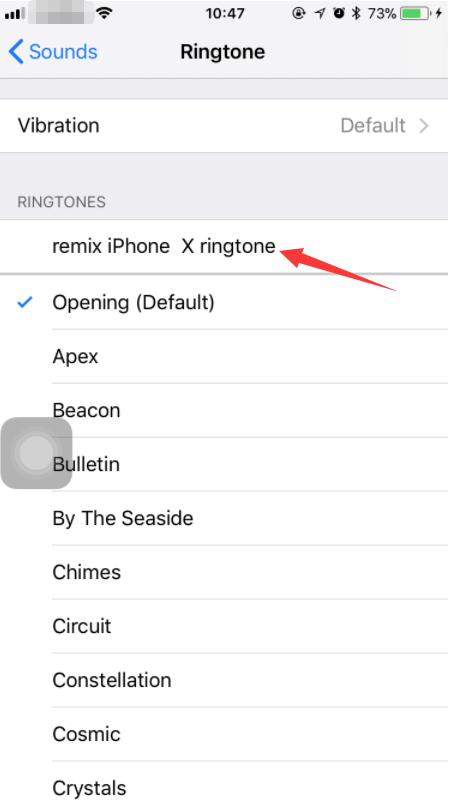Free Download the Remixed iPhone X Ringtone
02/06/2018
5002
Are you tired of the default iOS ringtone? This tutorial aims to show you a new edition of iPhone ringtone, if needed, you can download it for free from this tutorial.
Download the remixed iPhone X ringtone here
After downloading, launch 3uTools, click Ringtone -> Import -> select file -> select the remixed iPhone X ringtone from your PC (or you can directly drop and drag this file into Ringtones).
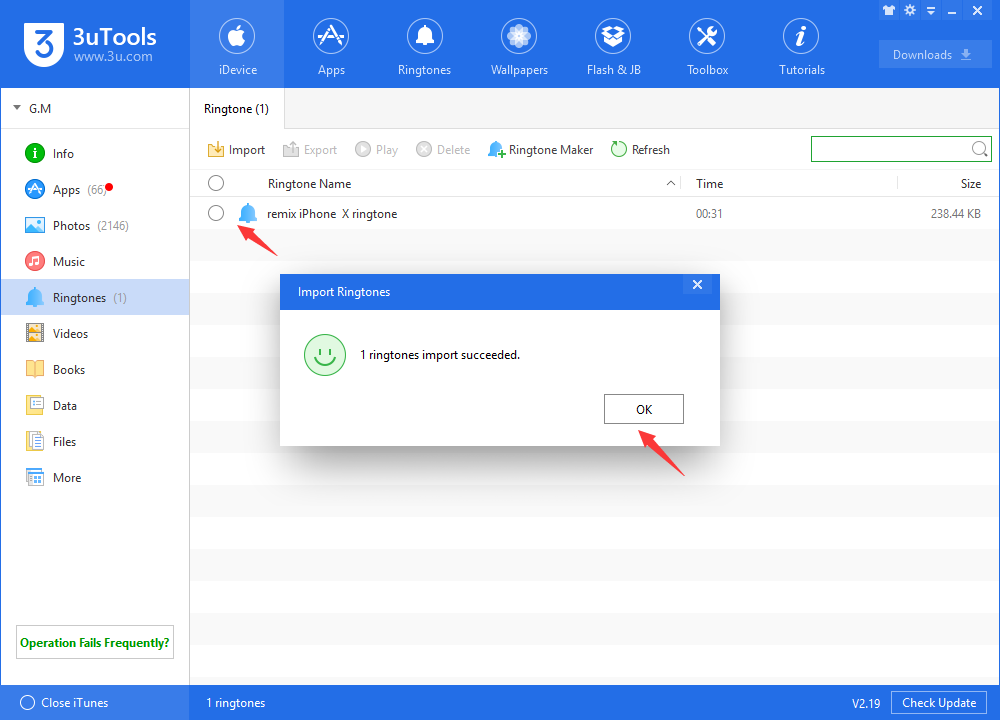
Go to iPhone Setting app -> Sounds -> Ringtone, then you’ll find the remixed iPhone X ringtone.