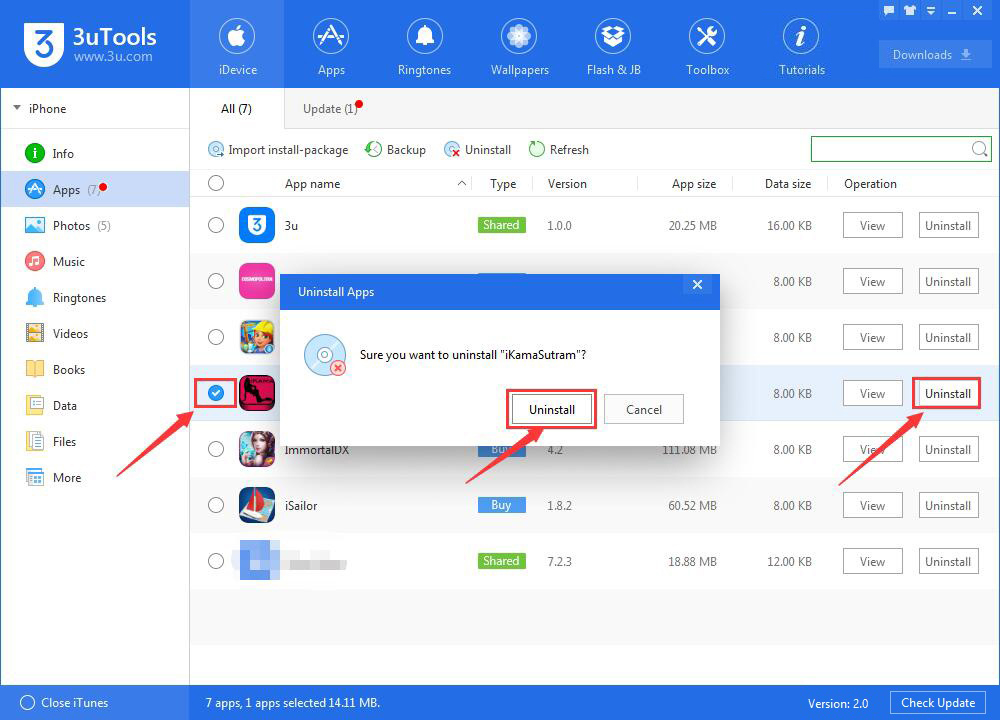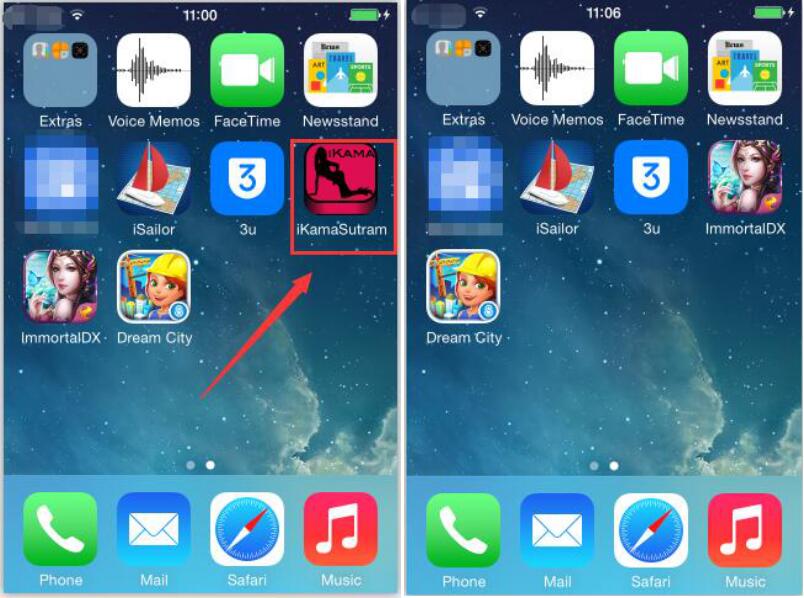How to Manage iPhone’s Apps Using 3uTools?
11/24/2017
15670
Note: If you want to download and install online Apps, please take this tutorial “How to Download Apps Using 3uTools? ” as reference.
* How to check the update of your iPhone’s apps using 3uTools?
Please ensure that you have downloaded and installed the latest 3uTools on your PC. Connect your iPhone to PC using the USB cable. Click“Apps”in the left side→ then click “Update”to view the latest version.
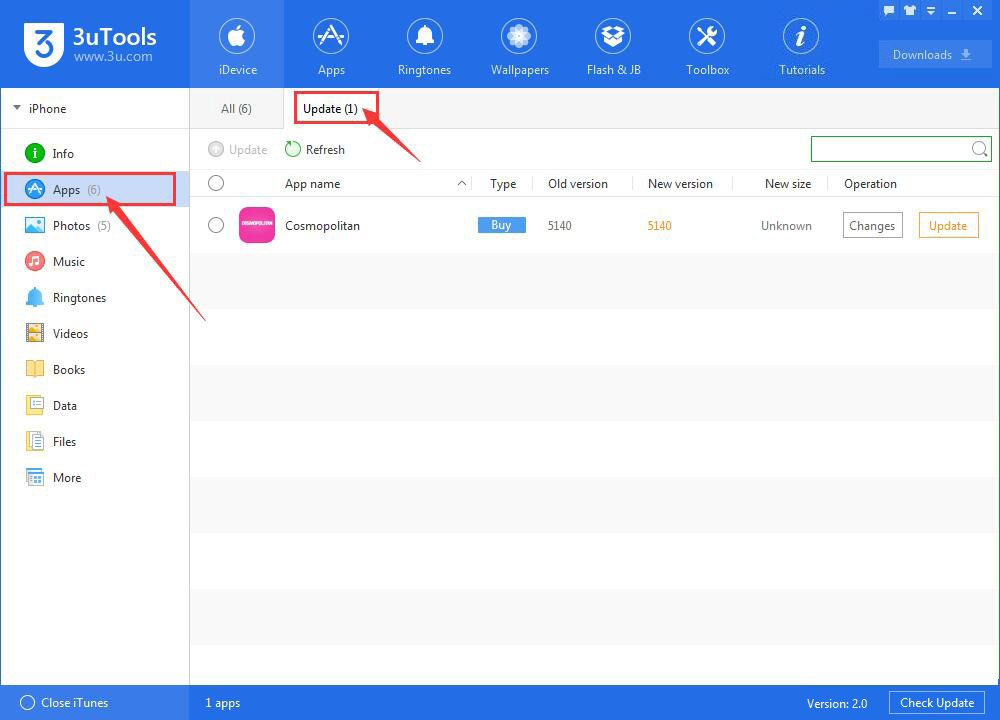
* How to uninstall apps using 3uTools?
Step1: Download and install the latest 3uTools on your PC. Connect your iPhone to PC using the USB cable.
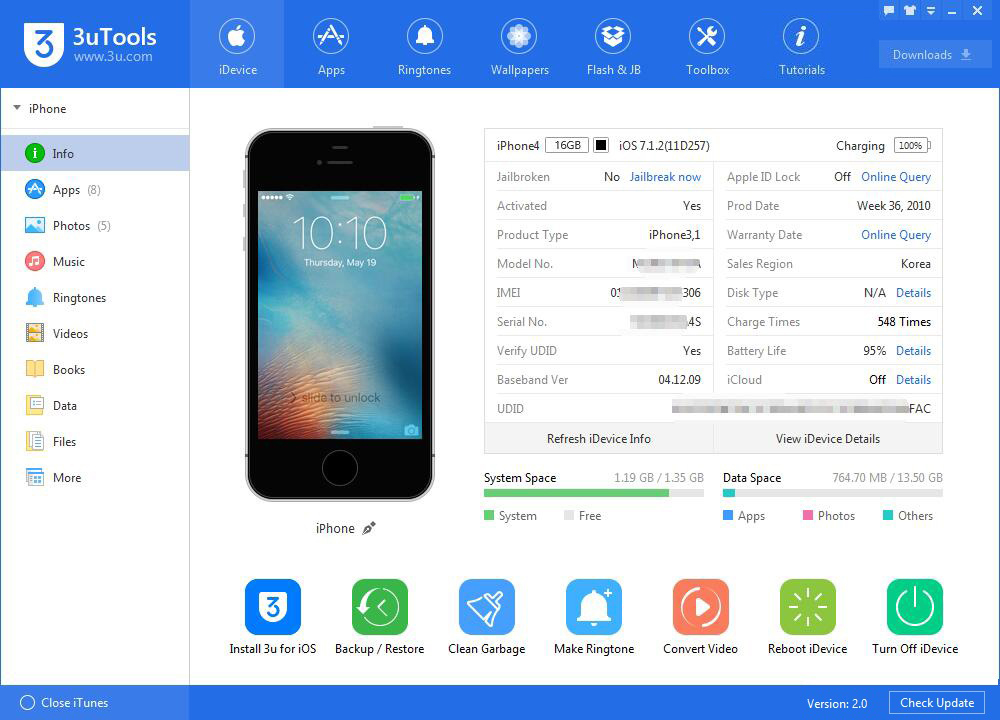
Step2: After it's connected, please click the item “Apps”in the left side. As shown in the following picture, 3uTools will show you your iPhone’s apps. What’s more, you can see the name, type, version, size and data size of your apps.
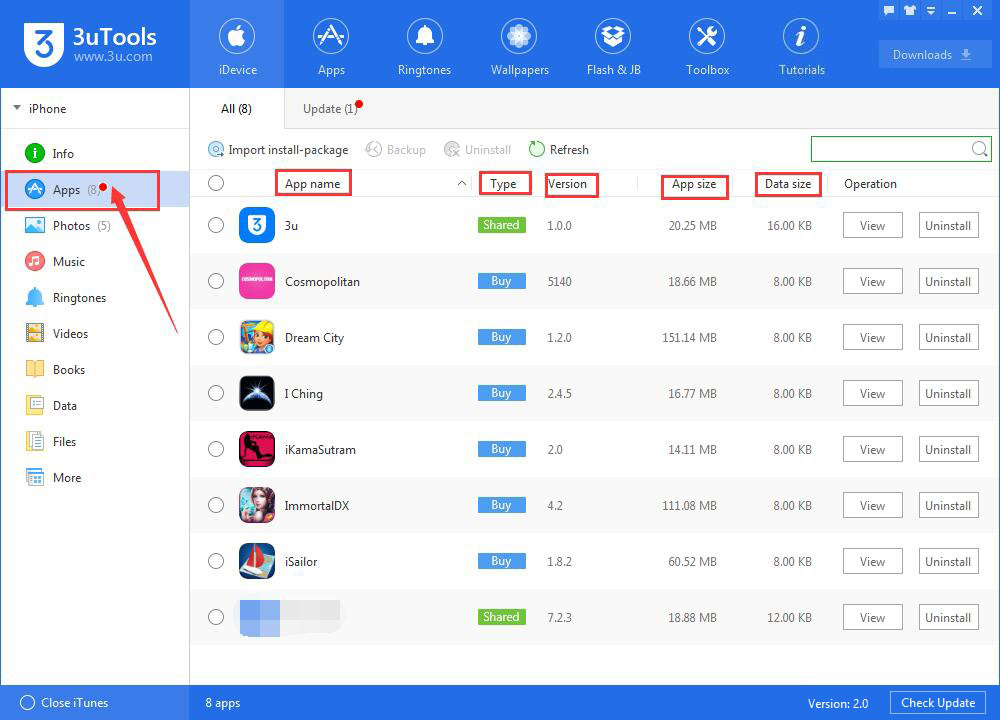
Step3: If you want to see more detailed information of your iPhone’s apps, please click “View”, then you can see it’s enclosed documents.
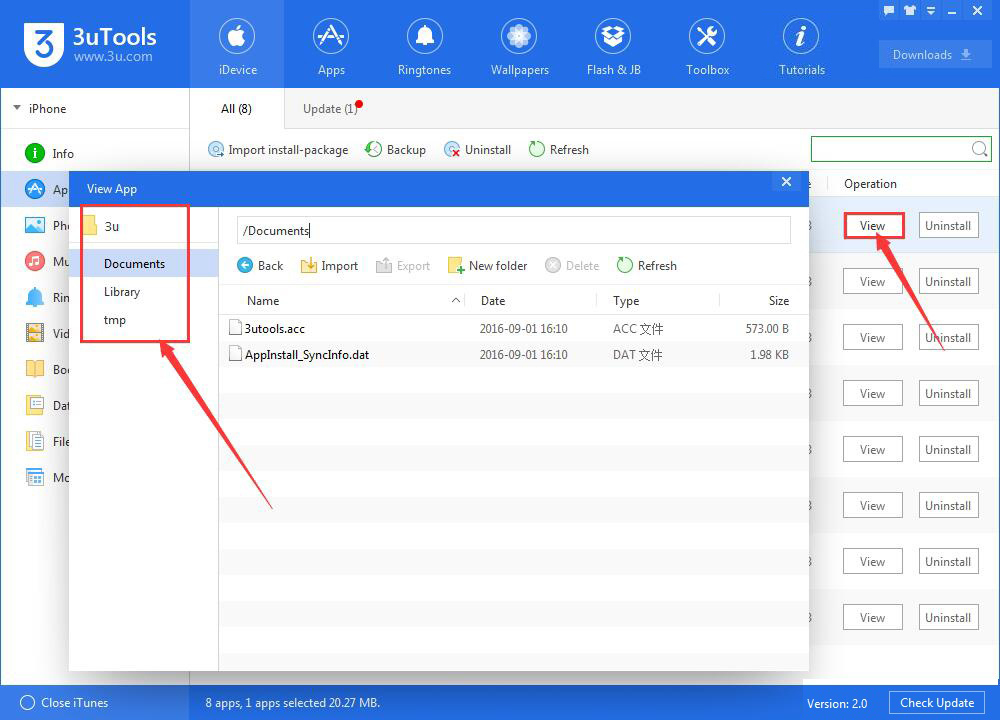
Step4: Select the app you want to uninstall, and click“Uninstall”. 3uTools will give you a reminder “Sure you want to uninstall “iKamaSutram””?→click “Uninstall”and wait until this process is finished.