How to Upgrade iDevice to iOS10.3 Beta 7 Without Data Loss?
03/17/2017
3297
iOS 10.3 beta 7 is now available for download, and it’s available to both registered developers as well as public testers. Apple hasn’t announced when iOS 10.3 will be released to the public, but given that we’re now on the seventh beta release, it feels like a public rollout isn’t far off. Stay tuned.
Step1: Download and install the latest 3uTools on your PC. Connect your iPhone to PC using the USB cable. After it’s connected, please click Flash & JB → click Easy flash.
Step2: As shown in the following figure, please select the firmware 10.3 beta7 → choose the item Retain User’s Data While Flashing → click Flash. (If you’ve downloaded the firmware, you need to import it to your PC first, and then flash your iPhone).
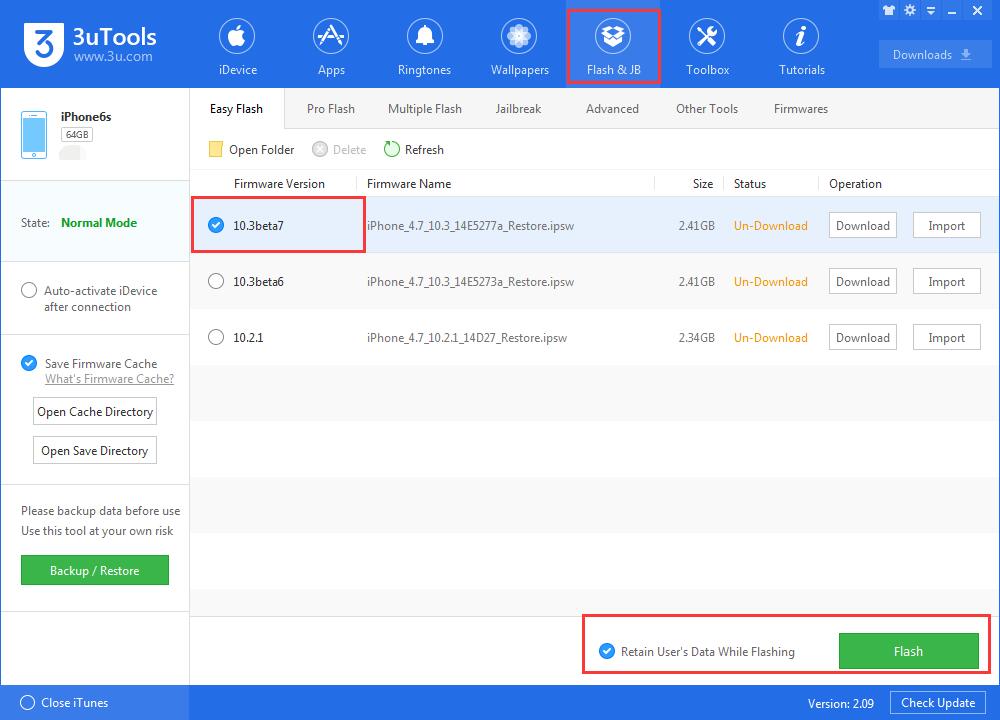
Step3: Keep a good connection between iDevice and PC, and wait until this process is completed. Don’t forget to activate your iPhone after flashing.












