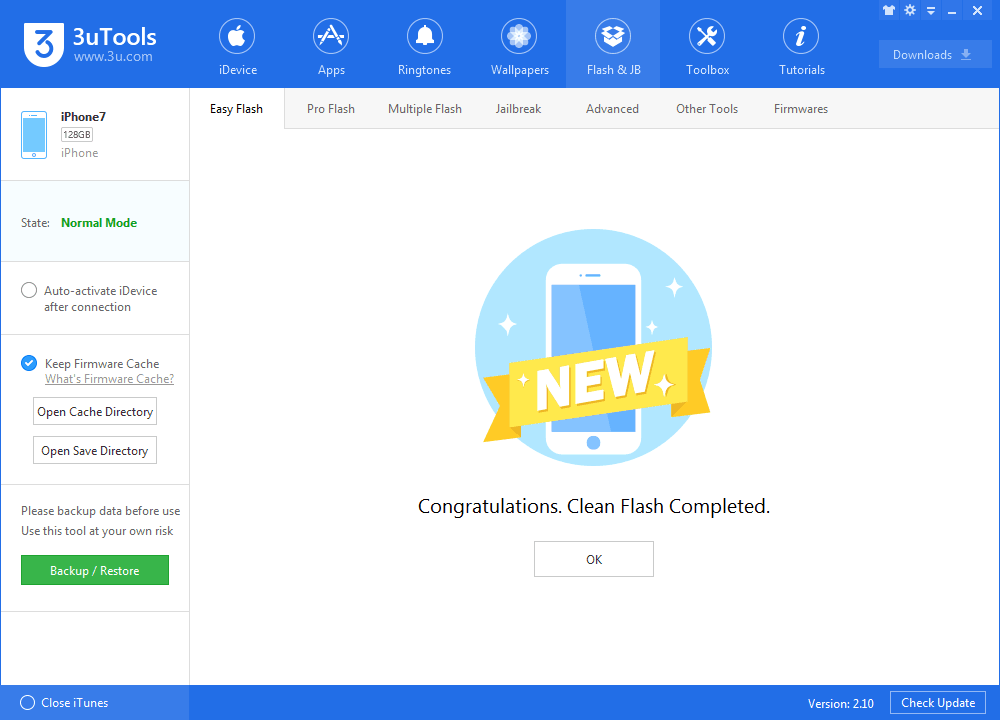iOS 10.3.1 Brings Back Support for 32-bit Devices
11/13/2017
4841
Apple releases iOS 10.3.1 with bug fixes. iOS 10.3.1 brings back support for 32-bit devices and is available for the iPhone 5 and 5c. Release notes for this particular update are light, only noting bug fixes and security improvements.
iOS 10.3.1 includes a Wi-Fi vulnerability fix discovered by Google's Project Zero:
Wi-Fi
Available for: iPhone 5 and later, iPad 4th generation and later, iPod touch 6th generation and later
Impact: An attacker within range may be able to execute arbitrary code on the Wi-Fi chip
Description: A stack buffer overflow was addressed through improved input validation.
CVE-2017-6975: Gal Beniamini of Google Project Zero
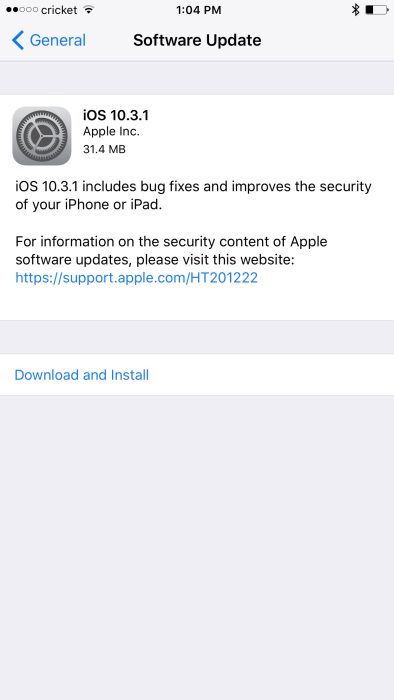
Step1. Download and install the latest 3uTools on your PC. Before flashing, you should backup your iDevice. Click here to check the details. Connect your iPhone to PC with a cable. Then please click the button ”Flash & Jailbreak”→ click the button “Easy flash”.
(Note: If you want to retain the data, please select the option " Retain User's Data While Flashing".)
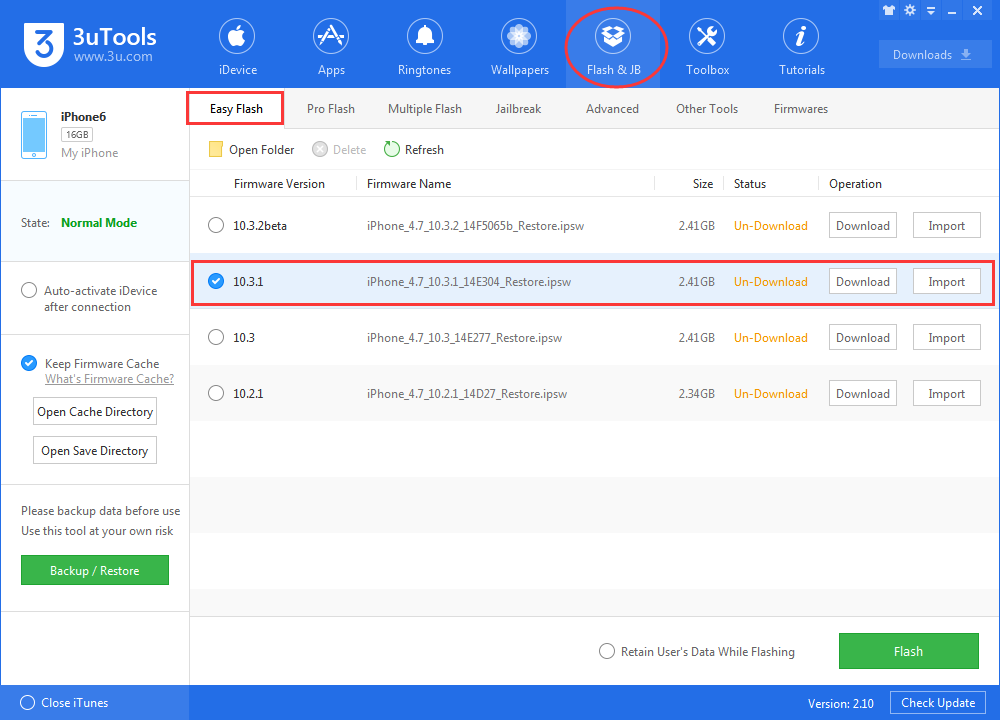
Step2: Here, please select the firmware you want, and then click the button “Flash”. (If you have downloaded the firmware, you need to firstly import it to your PC, and then flash your iPhone).
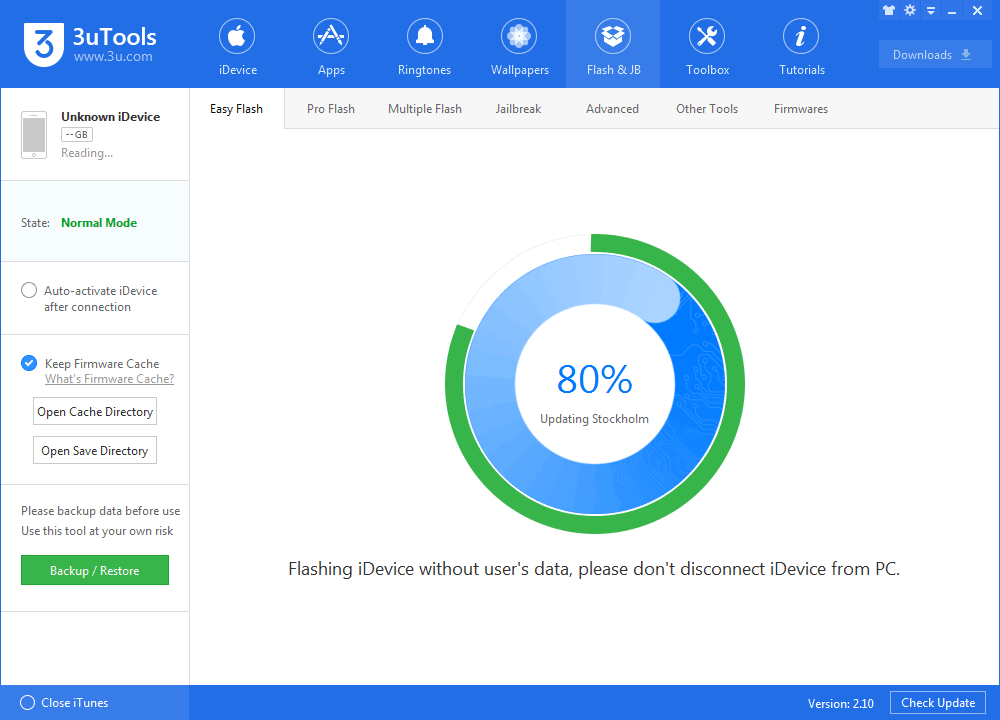
Step3: Keep a good connection between iDevice and PC, and then just wait until this process is finished.