
 2018-03-20
2018-03-20
 3643
3643
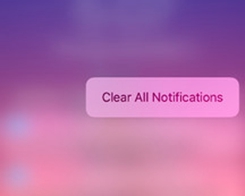
 2018-03-20
2018-03-20
 3051
3051
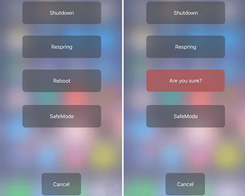
 2018-03-19
2018-03-19
 9004
9004

 2018-03-19
2018-03-19
 3375
3375
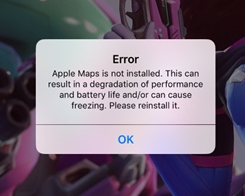
 2018-03-16
2018-03-16
 11373
11373
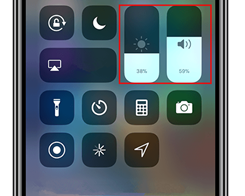
 2018-03-16
2018-03-16
 4211
4211

 2018-03-16
2018-03-16
 4600
4600
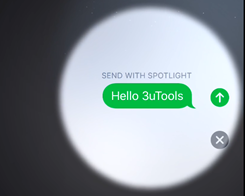
 2018-03-15
2018-03-15
 3979
3979

 2018-03-15
2018-03-15
 4000
4000

 2018-03-15
2018-03-15
 3601
3601
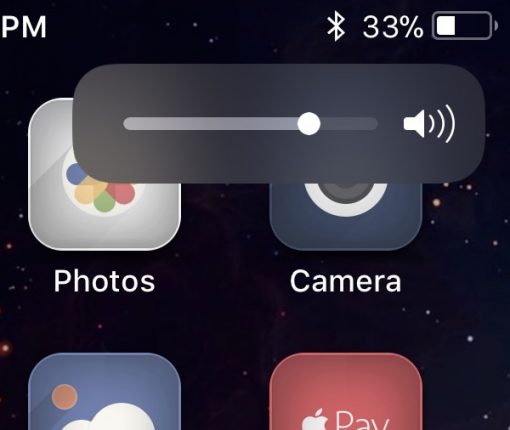
 2018-03-15
2018-03-15
 3586
3586

 2018-03-14
2018-03-14
 3551
3551