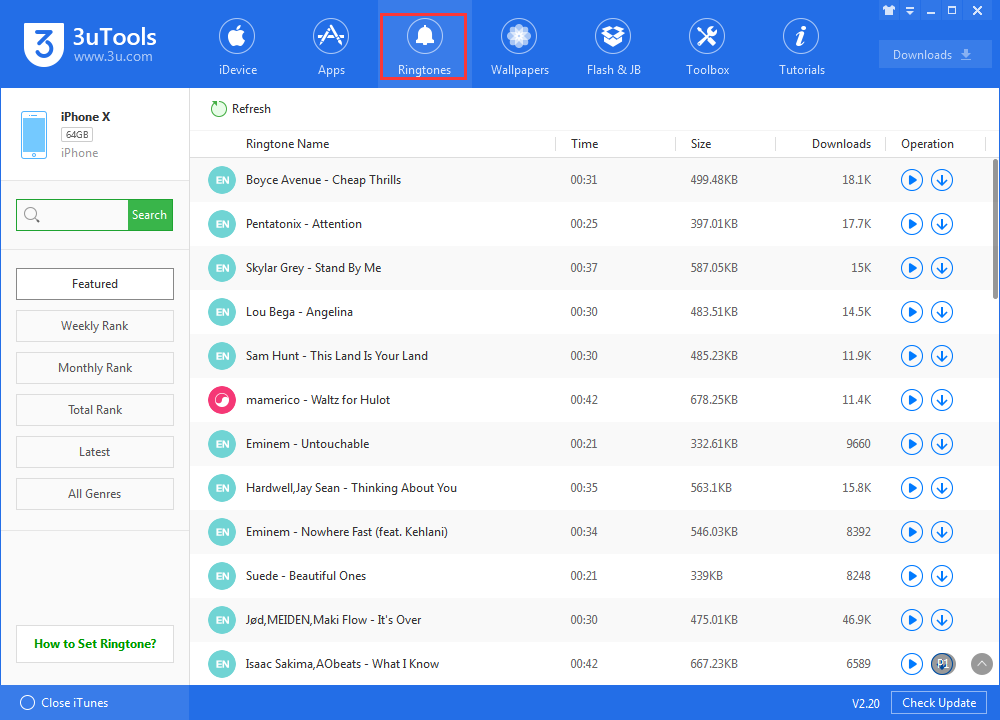How to Create Custom Vibration Pattern Ringtones for iPhone?
04/16/2018
3434
iOS offers a myriad of ways to customize your iPhone and it can be easy to look past some handy options. Follow along for how to create custom vibration patterns for phone calls.

Whether you haven’t used this feature in a while or have never tried it before, custom vibration ringtones can be a valuable way to discreetly know who’s calling. Whether you often keep your iPhone in a bag or don’t want to take it out of your pocket during a meeting or other situation, custom patterns are worth setting up.
How to create custom vibration pattern ringtones for iPhone?
Open Settings
Swipe down and tap on Sound & Haptics (make sure at least Vibrate on Silent is turned on if not Vibrate on Ring too)
Tap Ringtone, then Vibration
At the bottom, tap Create New Vibration
Tap to create a new pattern, as below:
Your new custom pattern will show up in the list now

The last step is to apply the new custom vibration pattern to the contacts of your choosing.
Open the contact you’d like to use a custom pattern for
Tap Edit in the top right hand corner
Swipe down and tap Ringtone and select Vibration
Choose the custom vibration you’d like to apply

If you want to downlooad and set your own ringtones, 3uTools could do it for you.
Read here: How to Set Any Song as iPhone Ringtone?