Check If Your iDevice Is Compatible with Apple ARKit on iOS11
01/25/2018
3916
Apple has released ARKit on WWDC 2017, we’ll also find a lot of apps related to ARKits from Apple store after the final iOS 11 firmware is released. iOS 11 ARKit compatibility, is your iDevice compatible with Apple’s new AR platform? Check the list below to find out.
Although, a largest number of iDevices are compatible with ARKit, Apple still has some limitations on apps that can support ARKit. For software, you need to upgrade iDevice to iOS 11. For hardware, A9, A9X, A10 and A10X can support ARKit.
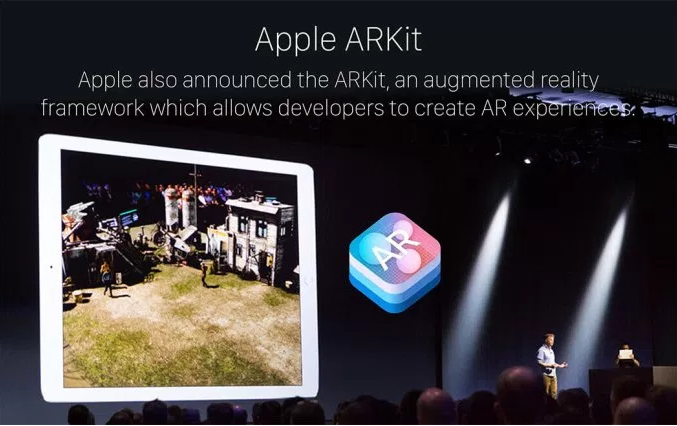
iDevices can support ARKit:
* iPhone X
* iPhone 8 Plus
* iPhone 8
* iPhone 7 Plus
* iPhone 7
* iPhone 6s Plus
* iPhone 6s
* iPhone SE
* iPad Pro 10.5
* iPad Pro 12.9(the second generation)
* iPad Pro 12.9(the first generation)
* iPad Pro 9.7
* iPad (2017)
iDevices can’t support ARKit:
* iPhone 6 Plus
* iPhone 6
* iPhone 5S
* iPad Air 2
* iPad mini 4
* iPod touch 6












