Top 5 iOS 11 Bugs, Problems and Glitches
10/16/2017
4021
Each new release of an iOS operating system update brings a whole new set of problems and errors that were missing in older versions.
The same holds true for iOS 11 and here’s the full list of all prominent errors and problems present in iOS 11.
1. Poor battery life
A lot of users are reporting poor battery life on iOS 11. Even I can confirm that since I just updated to iOS 11.0.1 and my iPhone went from 47% to 25% in a matter of few minutes.
It’s certainly the firmware that’s at fault here since I own an iPhone 7 plus, which is a fairly powerful smartphone. When my iPhone was running iOS 10.3.3, it boasted of a rock solid battery life.
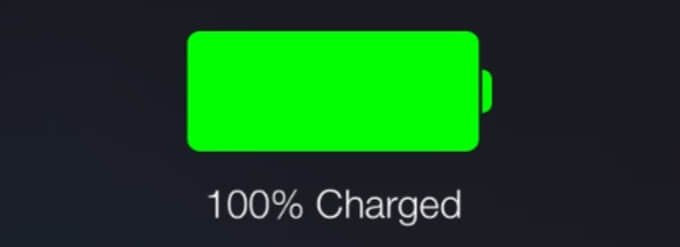
Considering there’s no jailbreak for iOS 10.3.3, a lot of users have updated to iOS 11. Most of them have also confirmed that battery life is indeed poor on iOS 11.
There’s no surefire fix for this problem as of yet. However, you can always try a restart or do a clean restore.
If you don’t like any of these alternatives, try waiting for a day or two and then check whether or not your battery life has improved.
2. Dismal performance
Surprisingly, poor performance is yet another aspect that mars iOS 11. This issue is especially prominent on devices older than the iPhone 7.
The only way to fix this is to perform a clean restore to iOS 11. Obviously, don’t forget to backup your data before doing so.

Some users are also reporting issues with the keyboard. The keyboard becomes slow out of the blue and reads the input at snail’s pace.
If this problem affects you, I suggest you try resetting the dictionary. You can do this by opening the Settings app and then going to General > Reset > Reset Keyboard Dictionary.
3. Buggy UI
Although Apple has largely fixed most of the bugs present in the beta version, some of them have still crept in.
Users are still reporting several minor bugs such as misplaced icons, buggy Control Center, toggles, etc. Here’s what an average user posted on Twitter.
@EveryApplePro have you noticed this graphic bug on iOS 11? I have seen it the last few days pic.twitter.com/omBv0MerqX
— Joshua Beitel (@JoshuaBeitel) September 29, 2017
4. Speaking bugs
There are a lot of speaker bugs present in Apple’s latest firmware update. The speaker can totally cut off any output while you are attending a call.
On some occasions, the speaker ceases to work altogether.
5. Frequent bluetooth disconnects
Some users are also experiencing difficulties in connecting to third-party Bluetooth devices. Earphones and other accessories could be connected to the iPhone without wires until if connections and similar faults are to occur.

Apple has made a lot of changes in its Core Bluetooth Framework and this is most likely the reason behind frequent disconnects.
What's your experience?
iOS 11.1 beta 1 is already out now and most of these bugs are still present! Hopefully, Apple will fix them in the future versions.












